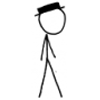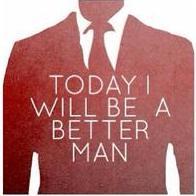Leaderboard
Popular Content
Showing content with the highest reputation since 06/04/16 in all areas
-
This sniffer is closed source, don't ask for new sniffer versions making new threads or on irc, new versions will be released when I have time. The sniffs are only available for TC developers and official contributors because they contain private data. Sniffer only works with LIVE realms and the build number stated on title/key file. How to use it: Put it on your wow directory. Start wow.exe. Start attach_sniffer. login. OR Start Wow-64.exe Use attach_sniffer_64 login. If you want to force WoW to start in 32-bit only mode use Wow.exe -noautolaunch64bit Upload your sniff compresed with zip, rar, 7z or some linux format to some non-anoying file hosting (for example zippyshare, mega, anything without captchas or wait times). Post your sniff at http://www.trinitycore.org/f/forum/13-wdbadbsniffs/ only devs will see your sniff there. Note: When updating sniffer you need to overwrite all old files. Edit by ShinDarth: In order to run the sniffer under GNU/Linux or Mac OS X you have to use the Windows client (Wow.exe) and open it using wine (get the latest version). Note: if you have the Mac OS X client already, you can just download the *.exe and *.dll files of the Windows client and add them to your Mac client folder. Instructions: - open a terminal window and run: wine Wow.exe -noautolaunch64bit Script for wine (save in the same directory as wstc) #!/bin/bash WSTC_COMMAND=$(grep -E -o 'WSTC.exe .*\.wstc' ./attach_sniffer.cmd) set -x wine $WSTC_COMMAND WSTC_7.2.5.24742_Release.zip WSTC-64_7.2.5.24742_Release.zip15 points
-
It's been almost 10 years that I'm into WoW Emulation, I can still remember the first times when I was 15 playing with the old MaNGOS. At that time I knew almost nothing about the world of programming. Now I'm 24, I work as software engineer and I'm proud of the many things that I learned thanks to the WoW emulation, that helped me a lot. A while ago I decided to make my Computer Science Master's Degree thesis about "Open Source Server Applications for MMORPG" which is about MaNGOS and TrinityCore, and the PvP statistics system that I've created for those applications. The degree was a big success and I scored the maximum grade! That is me (on the left) the day of the degree, during the speech about the thesis: I'm glad to be part of this community built by passionate people willing to share their skills with others, I always appreciated the spirit of the open source behind the WoW emulation projects and I'm writing this just to thank you all guys, for having created this awesome atmosphere during all these years!14 points
-
Hi Folks, As mentioned in a later post, I no longer play WoW and decided to not port the trinitycore packages to Debian 11 'Bullseye' which was just released. I have discontinued builds and removed the packages from the repo. Thank you all for using the packages in the past few years and all of the feedback I received! Please check the 'Rolling your own' section on how to set this up for yourself! :-) Cheers! == Original message == Hi folks, Having issues compiling? Don't want to wait for an hour to compile a new server? Want a steady stream of updates? Well then, you came to the right place! With the following instructions, one can install their own TrinityCore server using pre-compiled packages. The current state of the 2 branches is: - 3.3.5a: fully functional and installable using the instructions in this topic - master: Still WIP, the packages are compiled and in the repository, but still need to be tested and validated against the installation instructions. Not compiled automatically. == Background == There are 3 packages, server, database and tools:The database package will also install MariaDB from the default Debian Repository Server package: pre-compiled version using the instructions provided on the TrinityCore wiki. Date and commit-hash are included in version tag. By default this package will also install database, but it is possible to run the database on a remote server. And it will not overwrite any configuration files in place without asking. Database package: Contains TDB335.62 with all the database updates provided by the commit. Also contains a slightly modified auth_database (which has to be setup with the provided script), so you can control the server while it's started without console (in order to run it as a service, details below). Tools package: contains the extractors, so you can run them on your desktop with the client instead of uploading a copy to the server. I also included a script that will queue all the commands you need to generate a data package for your TC server. This package isn't supposed to run on the same system as the server (because it would require you to upload a complete WoW client to your server). The packages come with a default configuration to support service control by SystemD. A few details: /opt/trinitycore - server files and data files /var/log/trinitycore - server logs /var/run/trinitycore - PID files See https://github.com/TrinityCore/TrinityCore/issues/18069 for more info on how and why == Update frequency == These packages will be recompiled everyday at midnight, compiling/uploading takes about an hour per tree, so expect fresh packages: - 3.3.5a: around 01:30 AM CEST - master: not compiled automatically (per 2019-09-09) The script will automatically download the latest TDB version if it is updated in the source files. If there are any changes with the configuration files (new options added etc.) I will add them as soon as I can. == Installation Instructions == This instruction will help you setup a TrinityCore server on a Debian Buster server with it's own local MySQL server. If you require a seperate MySQL server, please adjust where needed. All packages provided are only tested on Debian Buster stable (with updates). !!! WILL NO LONGER WORK ON DEBIAN VERSIONS BELOW 10 !!! It is in your best interest to read the entire instruction first before installing! Install a server with Debian Buster and log in on it You don't need anything except the basic install! Add the following line to /etc/apt/sources.list deb http://repo.element-networks.nl/ buster main Add the repository key for package verification wget http://repo.element-networks.nl/public.gpg -O - | apt-key add - Update your package lists apt-get update Install the server 3.3.5a: apt-get install trinitycore-server3.3.5-en master: apt-get install trinitycore-server-master-en NOTE: This command will install the TrinityCore server and all it's dependencies (including a MariaDB server) If you want to run a seperate database server, run this command with '--no-install-recommends' to skip the installation of the database package. FIRST TIME ONLY: Run the following script to setup the databases setup_database.sh If you run the database on a different server, run the script on that server. Also, change worldserver.conf and authserver.conf accordingly! Extract the MAPS, MMAPS and VMAPS using the extractors. Pro-tip, if you have a (fast) Linux (gaming) desktop, do the following: Install the trinitycore-tools3.3.5 package on your desktop with the WoW client. apt-get install trinitycore-tools3.3.5-en Go to your WoW client folder and run the script cd /to/my/wowclient generate_data_package.sh After extracting all the maps, mmaps, vmaps and dbc's it will ask you the following question: # Your data package is in /to/my/wowclient/trinitycore-data.tgz # Would you like this script to apply it on your server? y/N If you select yes, it will ask you where to upload the data package See https://trinitycore.atlassian.net/wiki/display/tc/Linux+Server+Setup for all the details surrounding the extracting process. Start the server! systemctl start trinitycore-authserver.service systemctl start trinitycore-worldserver.service You can control the server using the following command: telnet localhost 3443 Username: admin Password: ChangeMeNOW! Change the password for the admin account: .account set password admin NEWPASSWORD NEWPASSWORD Create a new user .account create USERNAME PASSWORD Press Enter again to log out Set your client's realmlist to your newly installed server GameClientDir/Data/enUS/realmlist.wtf Note: enUS could also be enGB if you have a European version of the client Start your game, log in and enjoy! == Upgrade to Debian 10 Buster == When upgrading my system to Debian 10 (Buster) I ran into an issue where my MariaDB server was no longer starting properly. In order to fix it, do the following: Make a snapshot of your current machine (and always make backups!) Before upgrading, run the following command, this will upgrade some MariaDB internals to the current version you have running. If you are already up to date, the script will say so. No need to run it with --force mysql_upgrade -u root -p Upgrade your system to Debian 10 via the usual way (lots and lots of guides already on the interwebz, find one) When you run your server on LXC, please enable Nesting and restart the LXC container again. After starting the server, check if MariaDB is running, and run the upgrade script (step 2) again to update MariaDB's internals again. == Updating == Updating the server to a newer version is very easy, I do it using the following script: #!/bin/bash # Upgrade the TrinityCore server to the latest build # Stop running server systemctl stop trinitycore-worldserver.service # Upgrade packages, change the packagename if you wish to run the 'master' branch apt-get update apt-get upgrade trinitycore-server3.3.5-en trinitycore-database3.3.5-en -y -o Dpkg::Options::='--force-confdef' -o Dpkg::Options::='--force-confold' # Start server systemctl start trinitycore-worldserver.service == Feedback == Any feedback is appreciated! I have been running my test-server with this setup for a few days now and it is still alive and kicking. However, my userbase is quite small (5) and I would like to know if the current way of updating is doable. Thoughts, feelings, emotions? == Rolling your own? == Want to compile it yourself, but make it easier? Don't trust me? Need custom patches? No problem! Below are the recipes I use for the build script I use to generate the binaries and the packages. They are still only suitable for Deb based distro's, but feel free to roll your own! https://github.com/Thulium-Drake/trinitycore-recipes8 points
-
As outlined in #20103, we're currently making a concerted push for blizzlike instance spawn behavior. As part of this, every instance in the 3.3.5 client needs to have all of its spawns mapped to the corresponding instance boss that causes that group to no longer spawn once defeated. Luckily, we have a tool to help with this. Extract the attached archive into your Interface/AddOns directory, then log onto a 3.3.5 core running commit fcd6fe0 (or newer). Move yourself into the instance you want to map, then invoke /spawngroup to bring up the mapper panel. Use the green plus icon to create one spawn group for each boss in the instance. If there are groups with complex conditions, like "only spawns if any of X, Y and Z are alive", create a separate group for each of them. Scroll down (shift+mouse wheel to scroll faster) and name each of the newly created groups (right-click the respective header). Names should be representative, but have only descriptive value (no need to match the boss name exactly, for example). Start assigning groups to entries and spawns in the "Unassigned" category. Pay attention to detail - not all creatures of the same entry are necessarily assigned to a specific boss. Click on an entry to expand it into a list of its spawn points. Each spawn point can be individually assigned to a group. Click on a spawn point to teleport to it. You can combine this with having the world map open to quickly map disjoint spawn points. Once you are done, click on "Export SQL" to generate a complete instance spawn group script for the instance, then post it here. Because mistakes happen, I'd like at least two, preferably three, copies of each data set, from different people. To find out which instances still need data, take a look at this issue on the tracker - contributions may be posted either there or in this thread. (PS: Feel free to take breaks. The mapper stores any mappings you've already made and will reload them when you bring the panel up again, including across sessions [assuming you log out normally - don't force kill the client.]) (PPS: Invoke /spawngroup while outside an instance at your own peril - it's probably gonna freeze your client for a bit. Lots of spawns there.)8 points
-
I think we need a tool to allow scripters and db devs to research sniffs in a better and easier way. The tool needs to be multiplatform and license must be AGPL. The idea is you load the parsed sniff into the tool, (it needs to open huge txt files, over 1 GB on size) then: - 1st dropdown will allow the dev to select what he wants to research (for example: creature, gameobject, vehicle, npc_text, poi, waypoints...) - 2nd dropdown will list the IDs of the creatures/gameobjects/vehicles you have selected (allows multiple selections). - 3rd dropdown will list the GUIDs of the creatures/gameobjects of the ID(s) you have selected (allows multiple selections). When you select the GUID(s) under the dropdowns, you will get the coords for a creature/gameobject or creature using the npc_text or the quest of a poi. And under that, on the left, you will have the timing(s) where sniffer found the selected object. When selecting it on the right, we will see the actions performed by the object at that time. In case of waypoints allow to load maps and draw the route of the creature.7 points
-
Here's a few more. PS: Either you contribute, or you're not helping. Pushing "Like" on the post isn't gonna do anything. azjolnerub.sql theeye.sql magtheridon.sql gruul.sql ragefire.sql utgardekeep.sql7 points
-
Hello A small presentation: I’m Yehonal an old dev of wowemu ( by WAD ) and original MaNGOS. Founder of Mangos Zero and dev of TrinityZero. Introduction: Recently i’ve proposed to trinitycore a new structure that allows to separate core functionalities using a modular architecture. This structure allows you to use this project as a real MMO framework. In few words you can choose to: Download only the framework and develop your MMO application Download the platform, based on framework above, to implement an application that supports wow client, or just download the entire server application. Download other modules that extend application above ( For example: AHBot, Duel Reset and other custom things ) This kind of approach allows to enlarge the project audience and possibilities. Unfortunately it hasn’t been accepted The Project: http://www.azerothcore.org I’m here to present you a new Project , called AzerothCore. It’s based on Sunwell Core and of-course TrinityCore and Mangos , but completely restructured to allow: Modules creation: as said , you’re currently able to create/install modules that extends core functionalities without touch any line of core code. So you can have installable extensions that don’t require patches, such as: Duel Reset, Transmog etc. You can also easily publish yours that can be pinned by our staff and included in our official extensions list. More info: here Doing Versioning right: We have various stable and supported versions. Instead master branch is always in development. We have an API that will only change between major revisions and you don’t have to take care about compatibility updating your minor versions More info: here Create something that just work: We’ve based our project on Sunwell Core because they fixed 90% of game contents. Yes, they made a lot of hack fix, but we’re working on code enhancement. However we’re not hack-aware and we won’t be: if we’ve to release a major revision, it must work at least as the previous one and must be stable. So we can accept patches with hack fix and fix in a cleaner way in master branch instead. Fully Open-Source and Free Tools We’ve based our infastructure on github and all its service to guarantee you open and reliable services. We’re also working on a webserver that will contain a demo of all our supported applications. Such as Shin’s tools and a limited game server for demo/testing purpose only. What do you think about this? Help us to develop this great project!6 points
-
A lot of people have asked how to debug so I made this short guide on how to set up debugging. This guide only tells you how to actually set up debugging in TrinityCore on Windows and Linux. This will not explain the basics of debugging. You can google those or play around with the debugger to learn. Here are a few videos that explain how to actually debug after setting debugging up on visual studio: https://youtu.be/0ebzPwixrJA and linux: https://www.youtube.com/watch?v=sCtY--xRUyI This guide contains multiple guides. Each list of bullet points is it's own guide. Make sure you can run the server normally before trying to debug. Windows: On Windows before anything you should check these - Before debugging or making crashlogs etc. with Visual Studio you must compile the core in "Debug" instead of "Release". You can select this in "Build>Configuration Manager" or at the top of Visual Studio window http://i.imgur.com/5oHd59j.png - You also need to move the new pdb files generate by compiling in debug mode on Visual Studio from the compile output folder (bin) to your server folder - these files contain information needed for debugging. - It is assumed that Solution Explorer is open. Open it by selecting "View>Solution Explorer" in Visual Studio http://i.imgur.com/hkW6Gk0.png -- You may want to click on the Home icon to reset the view on Solution Explorer http://i.imgur.com/N8UPwDh.png - You can place breakpoints in Visual Studio editor by right clicking a line of code and selecting "Breakpoint>Insert Breakpoint" http://i.imgur.com/L2TxBVG.png - At the top of the window you should see controls for stepping and continuing when you have started to debug. - Here is a video showing the basic Visual Studio functionality https://www.youtube.com/watch?v=Ijdk4z8-2OI Fastest way to debug on windows. This is the easiest way to start up debugging a script. - Start the authserver and worldserver normally - Open TrinityCore.sln in Visual Studio. This is what you usually open when you want to compile the core - In Visual Studio at the top select "Debug>Attach to process...>worldserver.exe" and click "Attach" http://i.imgur.com/jDEI2Hq.png - You are now debugging The second slower way of debugging on windows. This is useful for debugging something that occurs in the startup of the server. - Open TrinityCore.sln in Visual Studio. This is what you usually open when you want to compile the core - In solution explorer right click on worldserver and select "Set as StartUp Project" http://i.imgur.com/wvMzeRA.png - In solution explorer right click on worldserver and select "Properties" http://i.imgur.com/rTNEF9O.png -- In Properties you should go to "Configuration Properties>Debugging" and edit "Working Directory" to point to the server folder. For me this is the default compile folder so I use "$(OutDir)" http://i.imgur.com/aRI29fB.png - Start the authserver normally - Start the worldserver by selecting "Debug>Start Debugging". The server will start with debugging attached from the beginning http://i.imgur.com/cg1KJNw.png - You are now debugging Crashlogs on windows. Once you have a way to reproduce a crash you can get a crashlog that can help you resolve it. - After compiling the core in "Debug" instead of "Release" start up the worldserver and authserver - Reproduce the crash you have - In the server folder there is now a folder called Crashes that contains txt and dmp files. http://i.imgur.com/9eQIdql.png - You can open the txt files in text editors http://i.imgur.com/EH6R17E.png -- At the top of a txt file there is some information about your system and below it there is the Call Stack and below that there are Variables of each part of the call stack -- The Call Stack will tell you at the top what was the last function call before crashing and what function calls led to that function call. -- Next to the function names there is the file that the function is defined in and the line number the code was executing in that function. -- In the Variables section you can inspect variables that were present at each function call. -- Based on this information you are often able to see what crashed or get a better view of what you need to inspect more in your code. - The dmp file can be opened in Visual Studio -- Open TrinityCore.sln in Visual Studio. This is what you usually open when you want to compile the core -- Drag and drop the dmp file to Visual Studio -- In the window that opens click to "Debug with Native Only" http://i.imgur.com/OgyU2kM.png -- In the window popup click "Break" http://i.imgur.com/4jDzqRn.png -- You are now in a state like you would have hit a break point in the code or a crash while debugging. You can inspect the call stack and the variables. Edit and continue on windows. When debugging this allows you to change the code and without restarting the server apply those changes so they actually work ingame. - Open TrinityCore.sln in Visual Studio. This is what you usually open when you want to compile the core - In solution explorer right click on worldserver and select "Properties" http://i.imgur.com/rTNEF9O.png -- In Properties select "Configuration Properties>Linker>General" and set "Enable Incremental Linking" to "Yes". http://i.imgur.com/caQqwN5.png -- In Properties select "Configuration Properties>Linker>Advanced" and set "Image Has Safe Exception Handlers" to "No". http://i.imgur.com/FYzN8Ks.png -- In Properties select "Configuration Properties>C/C++>General" and set "Debug Information Format" to "Program Database for Edit And Continue". http://i.imgur.com/pxQ6I8N.png - At the top of the window select "Tools>Options". In the Options select "Debugging>General" and in there select "Enable Edit and Continue", "Enable Native Edit and Continue" and "Require source files to exactly match the original version". - Compile the server for the changes to take effect. - Set up "The second slower way of debugging" (I did not test edit and continue on other configurations) - Start the authserver normally - Start the worldserver by selecting "Debug>Start Debugging". - Try edit a cpp file a little and save it. - At top of Visual Studio window select "Debug>Apply Code Changes" and wait until the changes are applied. Warning: it can take considerable amount of time for the changes to be applied. http://i.imgur.com/77pb58E.png - If you have issues, be sure to check the error messages in Output. You can view it by selecting "View>Output" http://i.imgur.com/4cIznW9.png - This guide was written based on https://msdn.microsoft.com/en-us/library/esaeyddf.aspx and https://blogs.msdn.microsoft.com/vcblog/2015/07/22/c-edit-and-continue-in-visual-studio-2015/ Linux: First we need to compile the server in debug mode. - Compile the server with the cmake flag -DCMAKE_BUILD_TYPE=Debug Debugging on linux. You can debug on linux by using GDB. - Here is a good video about it: https://www.youtube.com/watch?v=sCtY--xRUyI - Basically you -- Start the authserver -- Start the worldserver by using "gdb ./worldserver" -- Enter breakpoints by using break command on gdb -- Use the run command on gdb to start the server -- You are now debugging - You may also be interested in using VScode or some other more visual debuggers. https://www.youtube.com/watch?v=B0xTgyCwsAo Crashlogs on linux. Once you have a way to reproduce a crash you can get a crashlog that can help you resolve it. - Take crashreport.gdb from /contrib/debugger from source folder and place it to your server folder - Start the authserver - Start the worldserver by using "gdb -x crashreport.gdb ./worldserver" - Reproduce your crash - There should be a backtrace.log in your server folder that contains information about the crash like the callstack and variables in each function call in the call stack - This guide was written based on https://github.com/TrinityCore/TrinityCore/blob/master/contrib/debugger/README Running valgrind on linux. This helps you find memory errors like invalid reads and writes and memory leaks. - Here is a good video about it: https://www.youtube.com/watch?v=fvTsFjDuag8 - Basically you -- Start the authserver -- Start the worldserver by using "valgrind ./worldserver" -- Run your code that you want to analyze and close the server -- The console or an output log should contain the valgrind log5 points
-
Feel free to participate on TC Github and share your and your team of developers knowledge.4 points
-
Will NOT be updated anymore. Source code https://github.com/Shauren/WSTC4 points
-
4 points
-
Enabling the Misc items in the cfg will post many undesired items onto the auctionhouse. The best way (so far) to get glyphs to show up seems to be the following - all credit goes to Mightylink @ cmangos. (Haven't verified all id's one by one, but assuming they are correct for wotlk) All you need to do is add all the glyphs to the force include line, this will ignore any settings and make them start appearing at random times. Here are all the glyphs sorted by class: Code: |Death Knight: 43533,43534,43535,43536,43537,43538,43539,43541,43542,43543,43544,43545,43546,43547,43548,43549,43550,43551,43552,43553,43554,43671,43672,43673,43825,43826,43827,45799,45800,45803,45804,45805,45806 Warrior: 43395,43396,43397,43398,43399,43400,43412,43413,43414,43415,43416,43417,43418,43419,43420,43421,43422,43423,43424,43425,43426,43427,43428,43429,43430,43431,43432,45790,45792,45793,45794,45795,45797,49084 Paladin: 41092,41094,41095,41096,41097,41098,41099,41100,41101,41102,41103,41104,41105,41106,41107,41108,41109,41110,43340,43365,43366,43367,43368,43369,43867,43868,43869,45741,45742,45743,45744,45745,45746,45747 Shaman: 41517,41518,41524,41526,41527,41529,41530,41531,41532,41533,41534,41535,41536,41537,41538,41539,41540,41541,41542,41547,41552,43344,43381,43385,43386,43388,43725,44923,45770,45771,45772,45775,45776,45777,45778 Hunter: 42897,42898,42899,42900,42901,42902,42903,42904,42905,42906,42907,42908,42909,42910,42911,42912,42913,42914,42915,42916,42917,43338,43350,43351,43354,43355,43356,45625,45731,45732,45733,45734,45735 Rogue: 42954,42955,42956,42957,42958,42959,42960,42961,42962,42963,42964,42965,42966,42967,42968,42969,42970,42971,42972,42973,42974,43343,43376,43377,43378,43379,43380,45761,45762,45764,45766,45767,45768,45769 Druid: 40896,40897,40899,40900,40901,40902,40903,40906,40908,40909,40912,40913,40914,40915,40916,40919,40920,40921,40922,40923,40924,43316,43331,43332,43334,43335,43674,44928,44922,45601,45602,45603,45604,45622,45623,46372,48720,50125 Mage: 42734,42735,42736,42737,42738,42739,42740,42741,42742,42743,42744,42745,42746,42747,42748,42749,42750,42751,42752,42753,42754,43339,43357,43359,43360,43361,43364,44684,44955,44920,45736,45737,45738,45740,50045 Warlock: 42453,42454,42455,42456,42457,42458,42459,42460,42461,42462,42463,42464,42465,42466,42467,42468,42469,42470,42471,42472,42473,43389,43390,43391,43392,43393,43394,45779,45780,45781,45782,45783,45785,45789,50077 Priest: 42396,42397,42398,42399,42400,42401,42402,42403,42404,42405,42406,42407,42408,42409,42410,42411,42412,42414,42415,42416,42417,43341,43370,43371,43372,43373,43374,45753,45755,45756,45757,45758,45760 | And here are all the glyphs together you can just copy and paste into the config: Code: |43533,43534,43535,43536,43537,43538,43539,43541,43542,43543,43544,43545,43546,43547,43548,43549,43550,43551,43552,43553,43554,43671,43672,43673,43825,43826,43827,45799,45800,45803,45804,45805,45806,43395,43396,43397,43398,43399,43400,43412,43413,43414,43415,43416,43417,43418,43419,43420,43421,43422,43423,43424,43425,43426,43427,43428,43429,43430,43431,43432,45790,45792,45793,45794,45795,45797,49084,41092,41094,41095,41096,41097,41098,41099,41100,41101,41102,41103,41104,41105,41106,41107,41108,41109,41110,43340,43365,43366,43367,43368,43369,43867,43868,43869,45741,45742,45743,45744,45745,45746,45747,41517,41518,41524,41526,41527,41529,41530,41531,41532,41533,41534,41535,41536,41537,41538,41539,41540,41541,41542,41547,41552,43344,43381,43385,43386,43388,43725,44923,45770,45771,45772,45775,45776,45777,45778,42897,42898,42899,42900,42901,42902,42903,42904,42905,42906,42907,42908,42909,42910,42911,42912,42913,42914,42915,42916,42917,43338,43350,43351,43354,43355,43356,45625,45731,45732,45733,45734,45735,42954,42955,42956,42957,42958,42959,42960,42961,42962,42963,42964,42965,42966,42967,42968,42969,42970,42971,42972,42973,42974,43343,43376,43377,43378,43379,43380,45761,45762,45764,45766,45767,45768,45769,40896,40897,40899,40900,40901,40902,40903,40906,40908,40909,40912,40913,40914,40915,40916,40919,40920,40921,40922,40923,40924,43316,43331,43332,43334,43335,43674,44928,44922,45601,45602,45603,45604,45622,45623,46372,48720,50125,42734,42735,42736,42737,42738,42739,42740,42741,42742,42743,42744,42745,42746,42747,42748,42749,42750,42751,42752,42753,42754,43339,43357,43359,43360,43361,43364,44684,44955,44920,45736,45737,45738,45740,50045,42453,42454,42455,42456,42457,42458,42459,42460,42461,42462,42463,42464,42465,42466,42467,42468,42469,42470,42471,42472,42473,43389,43390,43391,43392,43393,43394,45779,45780,45781,45782,45783,45785,45789,50077,42396,42397,42398,42399,42400,42401,42402,42403,42404,42405,42406,42407,42408,42409,42410,42411,42412,42414,42415,42416,42417,43341,43370,43371,43372,43373,43374,45753,45755,45756,45757,45758,457603 points
-
3 points
-
Hello TrinityCore community! I do know that TrinityCore is provided with an anticheat program but how good is the anticheat system? Once I had a repack, it was an old one from TrinityCore, but still I was able 2 hack myself without my anticheat-program detected anything. Also I would like 2 thank @CDawg and @HannibalRoG for their patience when they helped me in my last topic. I can now say that my server is up and running and I was able 2 have 10 people online without any laggs at all!3 points
-
Since we are targeting C++14 compilers, GCC 4.9 and Visual Studio 2015 will become unsupported 1 month after the release of Debian 9. We give this warning to allow people to ready their systems with enough time to update (it's very likely Debian 9 will be shipped on 2nd quarter 2017). (Visual Studio 2017 release date is March 7)3 points
-
How to add Waypoints to a creature: Note: I'm just adding a copy paste tutorial without further information on the DB-Structure behind it, because i know, you will understand this soon enough.Example: We want to add this Guy some waypoints 1.) Get the latest sniffer from http://community.trinitycore.org/topic/9849-trinity-cores-sniffer-for-wow-62020338/ 2.) Log in on retail and start the attach_sniffer and follow the Creature until it has completed it's whole path. It's important, that you DO NOT RUN OUT of sight of this mob, else the path will look really creapy. 3.) Close the sniffer if the Path is completed one time 4.) You will see a .pkt - file in your wow directory now 5.) Download and compile https://github.com/TrinityCore/WowPacketParser 6.) Go to the Releasefolder after you finished compiling 7.) Copy the .pkt-file and move the file with drag-and-drop over the WowPacketParser.exe Note: It's recommended to keep these settings <add key="DBEnabled" value="false" /> in WowPacketParser.exe.config 8.) Now you will see a .txt file in your releasefolder 9.) Download and compile https://github.com/Kittnz/WaypointCreator (Branch 6.x) 10.) Go to the release folder and open up the Waypoint Creator.exe 11.) Import the .txt-file 12.) Search for the entry in the searchfield (in this case entry: 74228) 13.) Result: - Rightclick on the table and hit: Create SQL 14.) In the SQL-Output you will now find: Use the command: .go 1923.215 -4636.423 33.2019 to see if you are on the right position 15.) Go ingame (Tc-Server) and choose a fitting creature which is near the path. In this case it's creature with GUID: 286504 - You always find the right guid if you select the creature and type: .npc info 16.) Replace the XXXXXX in SET @NPC := XXXXXX; with the GUID -> SET @NPC := 286504; 17.) Repeat this for all other Paths3 points
-
Is it true that now for the use of Sniffer on 7.3 - Blizzard begin to block accounts? So you are silent that there is no information about the update on the new build? *before release 7.3 Blizzard renewed the license agreement. http://eu.blizzard.com/en-gb/company/legal/eula3 points
-
3 points
-
And another new purple, Ariel- https://community.trinitycore.org/profile/22941-ariel/3 points
-
5 years later, yes, it's possible. https://trinitycore.atlassian.net/wiki/display/tc/Using+the+script+hotswapping+system3 points
-
Since we are targeting C++17 compilers, GCC 6.3, clang 4 and Visual Studio 2017 under version 15.7 will become unsupported after summer We give this warning to allow people to ready their systems with enough time to update (it's very likely Debian 10 will be shipped on 2nd quarter 2019). (Visual Studio 2019 release date is on 2nd quarter 2019) https://clang.llvm.org/cxx_status.html https://gcc.gnu.org/projects/cxx-status.html#cxx172 points
-
I wrote an article explaining why I hate most of the World of Warcraft private servers. This is my personal opinion and if you are a developer I ask you to read the disclaimer first. I'd appreciate your feedback about it, enjoy! https://github.com/FrancescoBorzi/why-I-hate-wow-private-servers/blob/master/ENGLISH.md2 points
-
2 points
-
This table exists only to send sniffed hotfixes for db2 files that are not loaded by TC. You should never try to manually insert data into it. If you really must know - blob is simply the entire db2 row written as binary2 points
-
2 points
-
Two new full world database has been upload to Github Releases. TDB 735.00 (2018/02/19) was released for the master branch (previous release TDB 720.00 from 2017/04/18). TDB 335.19031 (2019/03/19) was released for the 3.3.5 branch (previous release TDB 335.64 from 2018/02/19). Notes: If you are installing a new DB you only need the 2 full SQLs plus any file at /sql/updates/world/ and sql/updates/hotfixes/ on Trinitycore repository. On 3.3.5: single full SQL file plus any file at /sql/updates/world/2 points
-
I'm guessing no one knows apart from those who have managed to fix the issue themselves. However @Aokromes i did find this. struct EuropaTicketConfig { bool TicketsEnabled = false; bool BugsEnabled = false; bool ComplaintsEnabled = false; bool SuggestionsEnabled = false; Would changing the value from false to true yield any results? bool TicketsEnabled =true; Regards, Xedara2 points
-
2 points
-
2 points
-
Hi, I want to use Warden, to detect weather a player is using PQR. First I decompiled PQR and found out that the programm injects some LUA code into the client. If I use /run print(SOME_PQR_VARIABLE) before starting PQR the output will is nil as expected. If I use /run print(SOME_PQR_VARIABLE) after starting PQR the output will is a value/adress/none depends on what I print. In the Warden.h there is this Check LUA_STR_CHECK = 0x8B, // 139: byte luaNameIndex (check to ensure LUA string isn't used I created a warden_ckeck in the DB with: INSERT INTO `warden_checks` (`id`, `type`, `data`, `str`, `address`, `length`, `result`, `comment`) VALUES (1, 139, '', 'SOME_PQR_VARIABLE', 0, 0, '', ''); Unfortunately the client always returns 1. No matter if PQR is injected or not. And this is my Problem. Either way this type of Warden check is not properly implemented yet or I do something wrong with the SQL statement. injected_pqr_code.lua2 points
-
I just have to say that this project is amazing. I am having SO much fun. Thank you, everyone who contributed to it. It took me a couple of days to get everything put together, on my spare debian machine, but it works like a champ (even with older hardware).2 points
-
c++14. (we warned MONTHS before release and make definitively unsupported MONTHS after release)2 points
-
Honestly, I think it will be a positive outcome. @Ibeatdungeon, you have to take into consideration, that most players expect the hard grind, including the lack of new features such as, LFD, LFR, old quests you have to look up on "Thottbot", like back in the days. Blizz is (hopefully) giving the players that same feel. The population may slowly fade. But,... you will still have loyalists that just pay. Remember, it isn't about the content.. It's about the community that develops around it. Not to mention, people that have never experienced classic will bitch about missing features that they are accustomed to today's wow. But they will be slammed down by the loyalists to keep it the way it is. Blizz will have to launch a new client with new graphics, etc. It all depends on the outcome and I'm excited to see that very outcome play out.2 points
-
It should be pretty obvious. Just show him how it's configured for "master" https://github.com/TrinityCore/TrinityCore/blob/master/src/server/bnetserver/bnetserver.conf.dist#L76 Rather than complain, then show both options.2 points
-
If you read the message carfully, you'll see that it's just a warning and no build error. Kind regards, Carbenium2 points
-
Well, to start things off, here's my version of the spawn dump for everyone's favorite raid instance: naxxdump.sql2 points
-
I have been following this tutorial http://www.model-changing.net/tutorials/article/107-legion-big-tutorials/ to add some new items. I have added like 2 new items but my current problem is that I can't add any stats to the item.2 points
-
@Halebawa I think I see your issue, when skimming across the images. more clearly. Your Trinity Realm in the DB needs to be set to 8085. It's at 3724. Port 3724 is your authserver. You mentioned you added a second realm, was that also at 3724? That needs to be 8086 or another port configured. Let me know.2 points
-
It's crashing (closing) immediately due to a configuration issue. In Windows, use cmd.exe to navigate your worldserver.exe path and run worldserver from the terminal via command line and dont double click binary to execute. That will prevent the window from closing. Also, everything should be 127.0.0.1. and not worry about your firewall. Windows whitelists 127.0.0.1 automatically. You should use that for your realmlist.wtf and your DB settings. Once you get an exact error message from the console (without it auto closing), report back what the issue is and we can help get you set up.2 points
-
2 points
-
This is similar, but known: https://github.com/TrinityCore/TrinityCore/issues/19527 You have to keep in mind that 7.x is still new and the devs+community are collecting as much data as possible. Even for pre-existing npc's wil have a different menu, quest, or text than the previous version. The short answer is, don't compare 335a and master2 points
-
2 points
-
Really? Does this look like the repack support forums? You want support or help, start here... https://trinitycore.atlassian.net/wiki/display/tc/Core+Installation2 points
-
authservers are compatible (up to wod, old auth code removed from client) if you just add the neccessary build info https://github.com/TrinityCore/TrinityCore/blob/3.3.5/src/server/authserver/Authentication/AuthCodes.cpp2 points
-
Hey mmorganj, First of all, welcome to the community. It's great seeing people mature and getting off repacks, I just don't find one single benefit to repacks and It's even better when people come up (like you ) that want to contribute, even if it's for self learning, temporary experience, or being selfless in giving back to the very community that you seem to recognize. We can take all the help we can get, regardless of experience or background! Now, with that said, I personally think the best way to get started is with the basic scripts. Learning to modify, change, or even add new scripts for quests, spells, events, etc... If you are experienced with C++, learning C++, or just getting your feet wet for the first time with it, would be the best way to get the ball rolling. With MySQL or any database, can be a breeze if you have the right tools to learn, and for the common person investing time can pick it up in a few weeks.. I personally use mysql client on Linux. Again, another personal experience to dive into learning how mysql works on an advanced aspect. For beginners, I think a lot of people use Windows and HeidiSQL is simple and easy since HeidiSQL (mysql gui) has a script output window that is very transparent on the exact commands it's doing while navigating through the GUI. If you would rather just jump into using Linux through a terminal client and get more advanced, let me know and I can get you started with those basic commands to get that ball rolling. Personally just not a Windows fan Getting started, Well... there is so much to get going: How to (to get going) The issues we have (up to you on your pace for assisting), dissect how spells, waypoints, etc. work SAI Scripts, this link has tools, questions, and basic understanding on how they work, etc.. Additional utilities (specifically for TC community to improve the experience and make it easy) To be honest this community doesn't really teach how to code, but more of on what needs help and improvement. I would start by learning the basics of C++ like pointers, classes structs, etc... If you choose to code something up, don't forget that we have standards before submitting a Pull Request (Code review) for the devs to research over before adding to the master (or flavor of branch you want to contribute)2 points
-
https://gitlab.com/trinitycore/TrinityCore_434/tree/4.3.4/sql/base run the conversors2 points
-
and the new one offsets for x86 7.1.0 22731 [22731] send=0x00330589 recv=0x00330493 lang=0x010DDB442 points
-
Github added a new cool setting allowing better collaboration between pull request creators and official developers with this setting you will give official developers temp permissions to modify your pull request (and this can speed up the merge of some pull requests) For new pull requests, read https://github.com/blog/2247-improving-collaboration-with-forks For existing pull requests, read https://help.github.com/articles/allowing-changes-to-a-pull-request-branch-created-from-a-fork/2 points
-
Another new purple, Snapper https://community.trinitycore.org/profile/29323-snapper/2 points
-
2 points