
labaouici
-
Posts
51 -
Joined
-
Last visited
-
Days Won
1
Posts posted by labaouici
-
-
Oh ok I fixed that but now the realm say it's incompatible. But I donwload the latest core and DB, so I don't understand (I take the 7.2.0 client from someone who already patched it, that's what could cause that?)
Ok I just repatch client and it work... thanks for all

-
 1
1
-
-
On 03/06/2017 at 0:23 AM, codeman8214 said:
So your wotlk server connects also using VPS IP and you are able to connect to it okay right? Something for sure is not seeing the server for 7.2.0 are you using the correct version and build of world of warcraft, what build are you using?
Ok now it work finally with the 7.2.0 but the realm stay in grey (offline)
-
The official one, ohh but maybe it's in 7.2.5 now :O!
-
Locally, I need to put everything in the same folder, if it's the same computer (but in folder A for the maps etc, and B for just the wow-64_patched.exe it will make same thing) and I can connect with my wotlk server
-
I'm using the correct patch yes, the only way to make it work for me is to put everything in the same folder (every files including the maps etc, even in local if I put the patcher anywhere else it will just create data/cache/log, but stay on connection)
" If you are running the right client my next thing is are you sure you are able to connect to other things like MySQL to this VPS IP " I don't know, I just set the portal to the IP and try to connect
-
Nothing, it's almost 5 minutes now and always in "connection", and yes that's what i'm saying, it just stay on it
-
No I just enter my email, my password an then I got the "connection" box, but it stay on it, nothing after it, but in set portal I put my VPS IP, and it didn't work even in local except if I put the game where vmaps/mmaps/bnetserver.exe etc are
-
4 minutes ago, codeman8214 said:
You said you open ports 8087, 8088 did you change your ports for some reason to a different number from what it was set to and why did you change them do you have more than one server is that why. If you are running just one server then your ports should be 8085, 8086 for world server then for login you should have open ports 1119, and 8081 open for the login server.
Now did you set your bnetserver.conf file where LoginRest has your external address and local address setup correctly because this is the most common problems when trying to connect to the server outside where the server is actually on. Another common problem I have been seeing people doing is they are setting the external address to there localhost IP address and the localhost address being set to localhost when the realm is set to there local router address.
LoginREST.ExternalAddress=VPS-IP
LoginREST.LocalAddress=127.0.0.1 <= (is that could be that one who is wrong?)and I open 1119 and 8081, but I put 8087 and 8088 because I already use to make a wotlk sometimes
-
Any idea for my part?

I do LoginREST.ExternalAddress=VPS-IP
LoginREST.LocalAddress=127.0.0.1 but I still get the problem -
Hello all!
So this is few days I wanted to try the TrinityCore under legion (because I really like the one under wotlk) so I do every steps, but when I try to connect with client patched, in another folder, it put me cache/data/logs but in the logging I stay on "connection" I set portal 127.0.0.1 (I'm under Windows 10)So I tried to put in on a vps under linux to try, but even setting the portal with VPS IP it stay on connection, so I would like how to connect because I really don't see why it don't work (I open port 8087, 8088 for the world server).
Thanks to read because I would really try what the TC Legion
(also thanks for all the work you do) -
Okay my bad it was the soap port who was doing that, now it work well!
Oh ok, why not support Eluna? It's almost the same as Trinity no?
-
Hello, when I try to start my realm I got this
Loading Warden Action Overrides...
Deleting expired bans...
Calculate next daily quest reset time...
Calculate next weekly quest reset time...
Calculate next monthly quest reset time...
Calculate random battleground reset time...
Calculate guild limitation(s) reset time...
World initialized in 0 minutes 15 seconds
TC>TC>Couldn't bind to 127.0.0.1:7878/home/Lici/ElunaTrinityWotlk/src/server/shared/Networking/SocketMgr.h:35 in ~SocketMgr ASSERTION FAILED:
!_threads && !_acceptor && !_threadCount StopNetwork must be called prior to SocketMgr destruction
Segmentation faultBut I don't know why, I just change a line in ObjectMgr.cpp : itemTemplate.ItemStat.ItemStatValue = int32(fields[29 + i*2].GetInt16());
to itemTemplate.ItemStat.ItemStatValue = int32(fields[29 + i*2].GetInt32());
-
https://github.com/TrinityCore/TrinityCore/issues/14430
It's ok now the problem is solved (the answer was in the topic I post)
-
-
It's the Eluna version yes,
Also this post http://stackoverflow.com/questions/19100708/mongodb-mongorestore-failure-localefacet-s-create-c-locale-name-not-valid help me but now I go disconnection, I can't figure why, because it get reconnected just after, but no way to connect
-
Hello!
I read that I can extract DBC/Maps etc on windows and put it on a linux server, after running the Trinity core under windows I would like to do it under Linux (it also make me learn a bit of Linux)
But I got this problem and maybe you can help me to solve it (The red border is to show what come from my windows)
-
Whitekidney (or something like that) just told me it was in really cmangos, so in fact I think no one know what they use 8-)
but sorry for your question I can't help you o/
-
The one named Shenna told me they was using mangos ô_o
-
Hi, I was playing when I saw that my calendar have no event (except kalu'ak fishing derby) in it, no other things but the NPC was there (the ones for easter eggs)
Is this normal or I forget something in my DB?
Thx

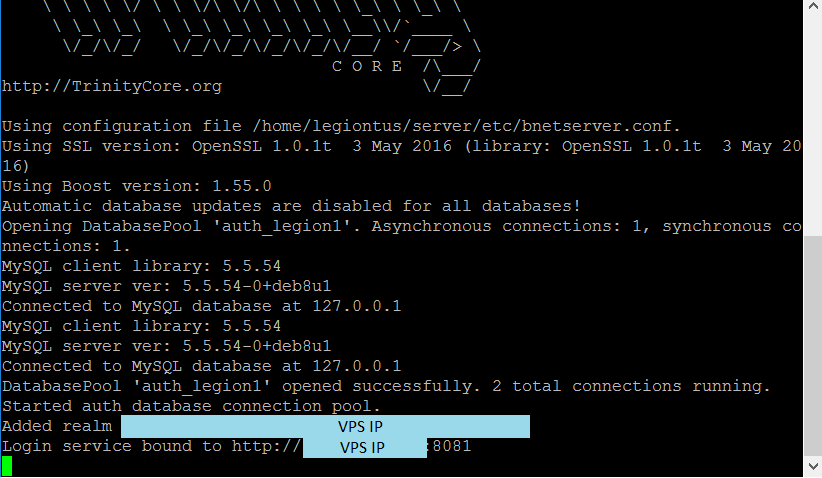


Dbc, Maps, mmaps, Vmaps problems
in Help and Support
Posted
Hello,
I got a problem too : I tried with vmaps of official and one I just download from a repack for 7.2.0 but I got this