
Untechie
-
Posts
6 -
Joined
-
Last visited
Posts posted by Untechie
-
-
5 minutes ago, Aokromes said:
you need to scroll to find real error.
hmm then when i run it again i'll check that out, but tell me another thing please if the current retail wow isn't 7.3.5.26654 like trinity master where is the best place to download client, yesterday i dl-ed from some private servers google drive but it wasnt compatible with trinity extractors
-
Hey Aokromes, I tried to make a fresh compile today, pulled trinity master to c:/trinity, dl-ed newest cmake specified that ⌃⌃ from the tutorial screenshot native compilers etc. and everythings working up until Visual studio builds it, I get this message

and D:\Build\bin\RelWithDebInfo looks like this its missing bnetserver.exe bnetserver.pdb bnetserver.conf.dist bnetserver.cert.perm bnetserver.key.perm

EDIT: this solved, had old boost installed
-
On 6/14/2018 at 4:59 PM, Magnuss said:
EDIT:
Found the problem. On a completely new system you need not only to choose the right compiler, you also need to choose the right complier for 64bit ;-)
Hey could you please clarify this or take a screenshot of those settings what we need to specify
-
On 6/11/2018 at 7:01 PM, Aokromes said:
you need to copy common.dll into wow directory.
Hey thank you for the reply, and where is common.dll located its not in build/bin/Rel.. ?
EDIT: I think I solved this issue but now I have another one my visual studio isnt making any bnet files in build/bin.. ?? -__-
Anyway for this it wasn't common.dll it was msvcp140.dll and vcruntime140.dll, the ones I had in my blizz folder were x86. Use this tool to see if DLL's are 64 or 86 https://trinitycore.atlassian.net/wiki/spaces/tc/pages/2130022/How+to+tell+if+.dll+is+32+bits+or+64+bits
If you need x64 ones, you can find them in your system32, buuut mine were named msvcp140d.dll and vcruntime140d.dll so i copied those 2 from system32 to the blizz folder and cut off their d's
 renamed them, then it worked TADAAA .b
renamed them, then it worked TADAAA .b
-
Hi, I'm trying to compile master legion on windows 10, I've placed extractor.bat and 4 other files in my retail Blizzard wow folder.
Running extractor.bat gives me the following error for all 4 mapextractor.exe mmaps_generator.exe vmap4assembler.exe and vmap4extractor.exe



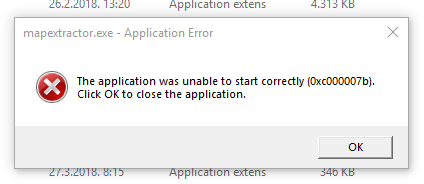
"unknown column" "missing table" "duplicate column" error / sql problems / SQLDriverLogFile < answer on 1st post of 1st page
in Help and Support
Posted · Edited by Untechie
hey not sure if worldserver problems go here but this is my from my crash folder
https://pastebin.com/0GSJCdnu
im stuck on this part https://trinitycore.atlassian.net/wiki/spaces/tc/pages/2130092/Databases+Installation starting worldserver for the first time, any pointers whats the problem plzz