-
Posts
9 -
Joined
-
Last visited
Posts posted by Rostas
-
-
Permissions, maybe?
Wow...I just ran CMake as admin and it worked
I hate windows 7...
Don't know if that's what you meant but thanks
-
I get this error when I click configure in CMake
Check for working C compiler using: Visual Studio 10Check for working C compiler using: Visual Studio 10 -- broken
CMake Error at C:/Program Files (x86)/CMake 2.8/share/cmake-2.8/Modules/CMakeTestCCompiler.cmake:52 (MESSAGE):
The C compiler "cl" is not able to compile a simple test program.
It fails with the following output:
Change Dir: C:/Users/Rostas/Desktop/Files/Server/Trinity Core/Build/CMakeFiles/CMakeTmp
Run Build Command:C:\Windows\Microsoft.NET\Framework\v4.0.30319\MSBuild.exe
cmTryCompileExec3094856420.vcxproj /p:Configuration=Debug
Microsoft ® Build Engine version 4.0.30319.17929
[Microsoft .NET Framework, version 4.0.30319.17929]
Copyright © Microsoft Corporation. All rights reserved.
Build started 9/14/2012 8:54:35 PM.
Project "C:\Users\Rostas\Desktop\Files\Server\Trinity
Core\Build\CMakeFiles\CMakeTmp\cmTryCompileExec3094856420.vcxproj" on node
1 (default targets).
PrepareForBuild:
Creating directory "cmTryCompileExec3094856420.dir\Debug\".
Creating directory "C:\Users\Rostas\Desktop\Files\Server\Trinity Core\Build\CMakeFiles\CMakeTmp\Debug\".
InitializeBuildStatus:
Creating "cmTryCompileExec3094856420.dir\Debug\cmTryCompileExec3094856420.unsuccessfulbuild" because "AlwaysCreate" was specified.
ClCompile:
C:\Program Files (x86)\Microsoft Visual Studio 10.0\VC\bin\CL.exe /c /Zi /W3 /WX- /Od /Ob0 /Oy- /D WIN32 /D _WINDOWS /D _DEBUG /D "CMAKE_INTDIR=\"Debug\"" /D _MBCS /Gm- /RTC1 /MDd /GS /fp:precise /Zc:wchar_t /Zc:forScope /Fo"cmTryCompileExec3094856420.dir\Debug\\" /Fd"C:/Users/Rostas/Desktop/Files/Server/Trinity Core/Build/CMakeFiles/CMakeTmp/Debug/cmTryCompileExec3094856420.pdb" /Gd /TC /analyze- /errorReport:queue testCCompiler.c /Zm1000
Microsoft ® 32-bit C/C++ Optimizing Compiler Version 16.00.30319.01 for 80x86
Copyright © Microsoft Corporation. All rights reserved.
cl /c /Zi /W3 /WX- /Od /Ob0 /Oy- /D WIN32 /D _WINDOWS /D _DEBUG /D "CMAKE_INTDIR=\"Debug\"" /D _MBCS /Gm- /RTC1 /MDd /GS /fp:precise /Zc:wchar_t /Zc:forScope /Fo"cmTryCompileExec3094856420.dir\Debug\\" /Fd"C:/Users/Rostas/Desktop/Files/Server/Trinity Core/Build/CMakeFiles/CMakeTmp/Debug/cmTryCompileExec3094856420.pdb" /Gd /TC /analyze- /errorReport:queue testCCompiler.c /Zm1000
testCCompiler.c
ManifestResourceCompile:
C:\Program Files (x86)\Microsoft SDKs\Windows\v7.0A\bin\rc.exe /nologo /fo"cmTryCompileExec3094856420.dir\Debug\cmTryCompileExec3094856420.exe.embed.manifest.res" cmTryCompileExec3094856420.dir\Debug\cmTryCompileExec3094856420_manifest.rc
Link:
C:\Program Files (x86)\Microsoft Visual Studio 10.0\VC\bin\link.exe /ERRORREPORT:QUEUE /OUT:"C:\Users\Rostas\Desktop\Files\Server\Trinity Core\Build\CMakeFiles\CMakeTmp\Debug\cmTryCompileExec3094856420.exe" /INCREMENTAL /NOLOGO kernel32.lib user32.lib gdi32.lib winspool.lib shell32.lib ole32.lib oleaut32.lib uuid.lib comdlg32.lib advapi32.lib /MANIFEST /ManifestFile:"cmTryCompileExec3094856420.dir\Debug\cmTryCompileExec3094856420.exe.intermediate.manifest" /MANIFESTUAC:"level='asInvoker' uiAccess='false'" /DEBUG /PDB:"C:/Users/Rostas/Desktop/Files/Server/Trinity Core/Build/CMakeFiles/CMakeTmp/Debug/cmTryCompileExec3094856420.pdb" /SUBSYSTEM:CONSOLE /STACK:"10000000" /TLBID:1 /DYNAMICBASE /NXCOMPAT /IMPLIB:"C:/Users/Rostas/Desktop/Files/Server/Trinity Core/Build/CMakeFiles/CMakeTmp/Debug/cmTryCompileExec3094856420.lib" /MACHINE:X86 cmTryCompileExec3094856420.dir\Debug\cmTryCompileExec3094856420.exe.embed.manifest.res
cmTryCompileExec3094856420.dir\Debug\testCCompiler.obj /machine:X86 /debug
LINK : fatal error LNK1123: failure during conversion to COFF: file invalid
or corrupt [C:\Users\Rostas\Desktop\Files\Server\Trinity
Core\Build\CMakeFiles\CMakeTmp\cmTryCompileExec3094856420.vcxproj]
Done Building Project "C:\Users\Rostas\Desktop\Files\Server\Trinity
Core\Build\CMakeFiles\CMakeTmp\cmTryCompileExec3094856420.vcxproj" (default
targets) -- FAILED.
Build FAILED.
"C:\Users\Rostas\Desktop\Files\Server\Trinity
Core\Build\CMakeFiles\CMakeTmp\cmTryCompileExec3094856420.vcxproj" (default
target) (1) ->
(Link target) ->
LINK : fatal error LNK1123: failure during conversion to COFF: file invalid or corrupt [C:\Users\Rostas\Desktop\Files\Server\Trinity Core\Build\CMakeFiles\CMakeTmp\cmTryCompileExec3094856420.vcxproj]
0 Warning(s)
1 Error(s)
Time Elapsed 00:00:00.48
CMake will not be able to correctly generate this project.
Call Stack (most recent call first):
CMakeLists.txt:12 (project)
Configuring incomplete, errors occurred!
I tried reinstalling OpenSSL, C++ and CMake

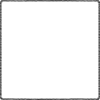
[HowTo] Patch from 3.3.5.12340 to 4.3.4.15595 (UPDATED 2014-01-24)
in Guides
Posted · Edited by Rostas
I'm getting this error when I try to apply the patch "wow-13205-13287-Win-final.MPQ". I saw that Dr.Core posted the exact same problem and Newbalicious replied saying to re-copy "base-Win.MPQ" to the Data folder again, I tried this and it didn't change anything. I'm still getting the same error:
The current version of my client is 4.0.1.13205.
Edit: Sorry, I read on another page that you have to use "wow-4.2.1.2756-enUS-tools-patch.exe" and that worked.