
Aescleal
-
Posts
10 -
Joined
-
Last visited
Posts posted by Aescleal
-
-
-
Hi, could something on both my Macs be messed up? I've tried the Homebrew compile method and get the same thing still. I compared the errors and they look the same to me.
I'm a bit turned about / confused. I deleted my tc-server folder and everything in it. I installed mysql-5.7.24. And I started everything over again with exact commands; to make sure I copy&paste them into terminal. The only thing that gives me concern is the warning in the below screenshot.
What do you think? Is there a way for me to be able to compile TC properly? Do you think I have to make changes to my computer? Maybe I'm missing something else or have a version problem that is preventing things?
2015 iMac, 8GB Memory, macOS 10.13.6 High Sierra
I let Homebrew do the installs, except I also manually installed mysql-5.7.24.
- could there be a mysql conflict still with version 8? How do I uninstall mysql 8? Can you even do that?
-
Thanks Aokromes,
I'm trying to follow this now as well. On a new computer, but having loads of mysql issues. I am following it step by step, but it seams Homebrew wants to install mysql 8, and I'm so frustrated now. This is disheartening, but I'm not giving up.
-
On 9/20/2018 at 5:50 PM, Shauren said:
That looks like you are using mysql 8 which is not supported
Hi all and thanks for this help thread.
I also get the same error as [itsirc] above, on September 20, and you suggest mysql 8 is not supported. But I did not install it mysql, Homebrew did. I followed Homebrew commands, and this is the mysql Homebrew installed (I believe).
So how do I start over with a different mysql version from Homebrew, and what changes do I need to make in my commands?
Thanks,
Aescleal
Update: I figured out how to uninstall mysql 8 via Brew command, and then remove a few extra leftovers. I don't know how 8 got on there really. Anyway, afterward I installed mysql 5.7 with "Brew install [email protected]". That worked a charm. So things are improving... except I can't find libmysqlclient_r.dylib anywhere on my Mac.
-
Okay, so I've decided to give this a go on my iMac instead. I'm doing as much as I can with Homebrew this time. We'll see how it goes.
macOS High Sierra 10.13.6
-
Maybe I've come to the end of the possibilities for a Mac build? I don't know what more to do. I've wiped the $TRINITY folder and repeated the steps over and over now. Same results. I did find I hasn't set 'Install' properly in Xcode, but turns out it didn't help anyway, just more errors/issues. So the files created mapextractor, etc... don't seem to work. When I copy them to the client folder all I get are failed to find this and that folder.. I manually created those folders, but still no dice. <sigh>.
I had such high hopes this would work. The instructions look so clear and straight forward. I just can't go forward without hitting walls I can't climb.

If anybody can help me out I'd be grateful
-
Hi, okay I'm new, so sorry in advance for my inexperience. I'm trying to build 3.3.5. It all seems to go beautifully until I open the project in Xcode. Thats when I don't seem to be able to get a clean archive. (I hope I'm using the right words)
I get ... oh heck, I'll just add the screenshot:
I hope this screenshot makes sense to somebody. I'm really excited to build and run TC 3.3.5 on my Mac and try our hand at family gaming night.
If there is more info needed after this I will happily submit what I can or know how to.
Thanks.
Oh sorry, I should add...
I'm running High Sierra, and I've been following the instructions on this site. I've successfully installed all the tools, with no errors I can notice, and it seems to go beautifully until I begin this Xcode part. The build [xcodebuild -config Release -target install] says ** BUILD SUCCEEDED **
-
Ok. Thanks.
-
Hi, is there a TrinityCore for the original vanilla version?


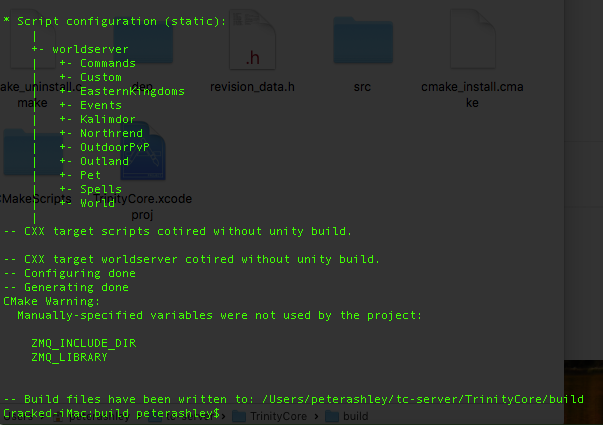

[HowTo] Compile TrinityCore on Mac OS X using Homebrew
in Guides
Posted · Edited by Aescleal
Hi, update with more questions...
It seems I can now get things compiled. However I had to use libmysqlclient.dylib, and not libmysqlclient_r.dylib.
It compiles!!! Yay. However, when I use the extractors on the WotLK client, it tells me map extractor is wrong version.
This was built with Homebrew and checked out the 3.3.5. So I'm not sure what is different except libmysqlclient.dylib.
Is there something I'm missing?
Thanks
___________________________________________________________________________________________________________________
$ mapextractor
TrinityCore rev. e9bcae1fada6 2018-12-09 16:07:38 +0100 (master branch) (MacOSX, RelWithDebInfo, Static) (Map & DBC Extractor)
<Ctrl-C> to stop.
http://TrinityCore.org
MPQ files found in Data directory!
This tool works only with World of Warcraft: Legion
To extract maps for Wrath of the Lich King, rebuild tools using 3.3.5 branch!
Press ENTER to exit...