-
Posts
39 -
Joined
-
Last visited
Posts posted by Hyldran0
-
-
Where can i get 4.3.4 Full Client that everyones talking about?
-
So? Is there any FULLLLLLL 4.3.4 client? Or why am i having those errors?
-
kjbnewaslöownkeflA>EAÄWMPOLFLÖ
Is there even a "Full" Client of 4.3.4?.....
-
But still.. Where do i get a full client of 4.3.4??
-
You have incomplete client, it's not extractor fault.
You mean my WoW 4.3.4 Client?
What client should i get then. I have 2 versions on Cata 4.3.4. But non of them worked.
Regards
Hyldran0
-
Did you do what i said? use ./ instead of / it works, that's how mine is (except I use ../data/ so it is beside of my server folder in a folder called data...)
I did try that and ./data too.
BUT still no luck. I think it's the extractors.
When i get this error on my doing of vmaps:

-
spaces are evil for paths.
Still no luck. Still same error on worldserver.exe
I've changed the location on the Core folder. completely. No spaces.
-
I told you to use absolute paths, also 4.3.4 extractors are working.
Mine don't, where do you get you'rs from then?

And Absolute paths?

You mean i set in DataDir like: C:UsersTimmieDesktopWoW - ServerServerCore3. Realm
Regards
Hyldran0
-
TrinityCore rev. a7c781a02df3+ 2014-11-06 22:18:02 -0200 (4.3.4 branch) (Win64, Release) (worldserver-daemon) <Ctrl-C> to stop. ______ __ /__ _ __ __/ __ /_/ / _ __ /_ ___ /_ , _ __ __ /`'__/ /' _ `/ / / / / / / _ _ _ _ _ _ _ _ __/`____ /_//_/ /_//_//_//_//__/ `/___/> C O R E /___/ http://TrinityCore.org /__/ Using configuration file worldserver.conf. Using SSL version: OpenSSL 1.0.1i 6 Aug 2014 (library: OpenSSL 1.0.1i 6 Aug 2014) Using Boost version: 1.55.0 Daemon PID: 7104 Realm running as realm ID 3 region 2 battlegroup 1 Using World DB: TDB 434.09 Using enUS DBC Locale Will clear `logs` table of entries older than 1209600 seconds every 10 minutes. Using DataDir / WORLD: MMap data directory is: /mmaps VMap support included. LineOfSight: 1, getHeight: 1, indoorCheck: 1 VMap data directory is: /vmaps Map file '/maps/0004331.map': does not exist! Correct *.map files not found in path '/maps' or *.vmtree/*.vmtile files in '/vmaps'. Please place *.map/*.vmtree/*.vmtile files in appropriate directories or correct the DataDir value in the worldserver.conf file.
I have extracted DBC and Maps files. Cause the other extractors are dead. They stop working. So i've downloaded mmaps and vmaps from a repack i found on Ac-web. The error i had was before i added those vmaps and mmaps files and after. When i didn't had the vmaps and mmaps i turned them of in the conf files. But still same error when i open worldserver.exe.
Where to put all those DBC, Maps, MMaps and Vmaps? I've put them directly in the Core Map where the Authserver and worldserver is. Same as i've done with my 3.3.5 client.
I know i've done right.
And i know that the extractors for 4.3.4 are dead. But i don't know if it's a fix for it, or a workaround?
Regards
Hyldran0
^This?

-
I have extracted DBC and Maps files. Cause the other extractors are dead. They stop working. So i've downloaded mmaps and vmaps from a repack i found on Ac-web. The error i had was before i added those vmaps and mmaps files and after. When i didn't had the vmaps and mmaps i turned them of in the conf files. But still same error when i open worldserver.exe.
Where to put all those DBC, Maps, MMaps and Vmaps? I've put them directly in the Core Map where the Authserver and worldserver is. Same as i've done with my 3.3.5 client.
I know i've done right.
And i know that the extractors for 4.3.4 are dead. But i don't know if it's a fix for it, or a workaround?
Regards
Hyldran0
-
It's that hard to see http://www.trinitycore.org/f/topic/10656-updating-or-starting-with-trinitycore-issues/?
Well i cant see a fix for my problem

I have this error when i open my worldserver.exe:
TrinityCore rev. a7c781a02df3+ 2014-11-06 22:18:02 -0200 (4.3.4 branch) (Win64, Release) (worldserver-daemon) <Ctrl-C> to stop. ______ __ /__ _ __ __/ __ /_/ / _ __ /_ ___ /_ , _ __ __ /`'__/ /' _ `/ / / / / / / _ _ _ _ _ _ _ _ __/`____ /_//_/ /_//_//_//_//__/ `/___/> C O R E /___/ http://TrinityCore.org /__/ Using configuration file worldserver.conf. Using SSL version: OpenSSL 1.0.1i 6 Aug 2014 (library: OpenSSL 1.0.1i 6 Aug 2014) Using Boost version: 1.55.0 Daemon PID: 7104 Realm running as realm ID 3 region 2 battlegroup 1 Using World DB: TDB 434.09 Using enUS DBC Locale Will clear `logs` table of entries older than 1209600 seconds every 10 minutes. Using DataDir / WORLD: MMap data directory is: /mmaps VMap support included. LineOfSight: 1, getHeight: 1, indoorCheck: 1 VMap data directory is: /vmaps Map file '/maps/0004331.map': does not exist! Correct *.map files not found in path '/maps' or *.vmtree/*.vmtile files in '/vmaps'. Please place *.map/*.vmtree/*.vmtile files in appropriate directories or correct the DataDir value in the worldserver.conf file.
-
Hello
When i run the extractors they stop working.
What's wrong? Is there any fix?
I compiled latest 4.3.4 Core yesterday.
But i need the vmaps and such.
ALSO
there is Authserver.exe and bnetserver.exe?
can anyone explane those? Do i open both to start server or one of them?Thanks in advance
Regards
Hyldran0
-
Well it is fixed without you slow guys.

-
Take a look at my suggestion about pointing CMake to the proper paths. The thread is about Mac but the principle is the same for Windows.
Thanks, i fixed it my self and got it working. But not really. I had another problem now. Made a theard about it also...

But i may have find the sulution for it, cause i found someone else had it too. Will test that sulution when i get home from work.
Thanks

-
Hey..
Today i was going to compile a new Trinity Core and i followed Jeutie's Guide on Tutorials for Trinity ( Forum ).
I install everything and follow everything that the guide tells me 2. ( I'v done this before ).
But something is messed up.
First i had problems so it did not find OpenSSL, but i got it fixed by looking around.
Been looking for a sulution on my new problem, but haven't find anything.
So if anyone can help me with this error ( When i try to Configurate in Cmake ).Determining if the C compiler works failed with the following output: Change Dir: C:/Build/CMakeFiles/CMakeTmp Run Build Command:C:WindowsMicrosoft.NETFrameworkv4.0.30 319MSBuild.exe cmTryCompileExec3522720108.vcxproj /p:Configuration=Debug /p:VisualStudioVersion=10.0 Microsoft (R) Build Engine version 4.0.30319.17929 [Microsoft .NET Framework, version 4.0.30319.18052] Copyright (C) Microsoft Corporation. All rights reserved. Build started 2013-10-09 18:02:52. Project "C:BuildCMakeFilesCMakeTmpcmTryCompileExec3522 720108.vcxproj" on node 1 (default targets). PrepareForBuild: Creating directory "cmTryCompileExec3522720108.dirDebug". Creating directory "C:BuildCMakeFilesCMakeTmpDebug". InitializeBuildStatus: Creating "cmTryCompileExec3522720108.dirDebugcmTryCompile Exec3522720108.unsuccessfulbuild" because "AlwaysCreate" was specified. ClCompile: C:Program Files (x86)Microsoft Visual Studio 10.0VCbinCL.exe /c /Zi /W3 /WX- /Od /Ob0 /Oy- /D WIN32 /D _WINDOWS /D _DEBUG /D "CMAKE_INTDIR="Debug"" /D _MBCS /Gm- /RTC1 /MDd /GS /fprecise /Zc:wchar_t /Zc:forScope /Fo"cmTryCompileExec3522720108.dirDebug" /Fd"C:/Build/CMakeFiles/CMakeTmp/Debug/cmTryCompileExec3522720108.pdb" /Gd /TC /analyze- /errorReport:queue testCCompiler.c Microsoft (R) 32-bit C/C++ Optimizing Compiler Version 16.00.30319.01 for 80x86 Copyright (C) Microsoft Corporation. All rights reserved. cl /c /Zi /W3 /WX- /Od /Ob0 /Oy- /D WIN32 /D _WINDOWS /D _DEBUG /D "CMAKE_INTDIR="Debug"" /D _MBCS /Gm- /RTC1 /MDd /GS /fprecise /Zc:wchar_t /Zc:forScope /Fo"cmTryCompileExec3522720108.dirDebug" /Fd"C:/Build/CMakeFiles/CMakeTmp/Debug/cmTryCompileExec3522720108.pdb" /Gd /TC /analyze- /errorReport:queue testCCompiler.c testCCompiler.c ManifestResourceCompile: C:Program Files (x86)Microsoft SDKsWindowsv7.0Abinrc.exe /nologo /fo"cmTryCompileExec3522720108.dirDebugcmTryCompi leExec3522720108.exe.embed.manifest.res" cmTryCompileExec3522720108.dirDebugcmTryCompileE xec3522720108_manifest.rc Link: C:Program Files (x86)Microsoft Visual Studio 10.0VCbinlink.exe /ERRORREPORT:QUEUE /OUT:"C:BuildCMakeFilesCMakeTmpDebugcmTryCompi leExec3522720108.exe" /INCREMENTAL /NOLOGO kernel32.lib user32.lib gdi32.lib winspool.lib shell32.lib ole32.lib oleaut32.lib uuid.lib comdlg32.lib advapi32.lib /MANIFEST /ManifestFile:"cmTryCompileExec3522720108.dirDebug cmTryCompileExec3522720108.exe.intermediate.manif est" /MANIFESTUAC:"level='asInvoker' uiAccess='false'" /DEBUG /PDB:"C:/Build/CMakeFiles/CMakeTmp/Debug/cmTryCompileExec3522720108.pdb" /SUBSYSTEM:CONSOLE /TLBID:1 /DYNAMICBASE /NXCOMPAT /IMPLIB:"C:/Build/CMakeFiles/CMakeTmp/Debug/cmTryCompileExec3522720108.lib" /MACHINE:X86 cmTryCompileExec3522720108.dirDebugcmTryCompileE xec3522720108.exe.embed.manifest.res cmTryCompileExec3522720108.dirDebugtestCCompiler .obj /machine:X86 /debug LINK : fatal error LNK1123: failure during conversion to COFF: file invalid or corrupt [C:BuildCMakeFilesCMakeTmpcmTryCompileExec35227 20108.vcxproj] Done Building Project "C:BuildCMakeFilesCMakeTmpcmTryCompileExec3522 720108.vcxproj" (default targets) -- FAILED. Build FAILED. "C:BuildCMakeFilesCMakeTmpcmTryCompileExec3522 720108.vcxproj" (default target) (1) -> (Link target) -> LINK : fatal error LNK1123: failure during conversion to COFF: file invalid or corrupt [C:BuildCMakeFilesCMakeTmpcmTryCompileExec35227 20108.vcxproj] 0 Warning(s) 1 Error(s) Time Elapsed 00:00:00.92
It's pretty painfull to not really understand. I'v reinstalled MS Visual C++ 2010 and such. And yes i'v tested to restart my computer.
Can't really understand the problem..
I hope someone can help me and knows a sulution!
Thanks in advance!Regards
Timmie
EDIT:
I forgot to write that 2. I first followed the guide on Trinity Wiki but it was the same problem.
I uninstalled EVERYTHING i installed from the guide on Trinity Wiki ( Restared my computer ) and started allover again

I also did delete the SVN Clone and stuff.
I'v done this before as i said. But haven't had this problem before. -
I have OpenSSL, I got another error before. ANd i fixed it. Cause took the light version! So i uninstalled that! And now i installed the right "NON" light version 1.0.1e 64bit.
And after dat i got this error right up there! It´'s very painfull! xD
Thanks in advance!
Hyldran0
-
Hey,
I have a problem when i'm trying to run Cmake.
here is the error:
CMake Error at cmake/macros/FindOpenSSL.cmake:188 (file): file STRINGS file "C:/OpenSSL-Win64/openssl/opensslv.h" cannot be read. Call Stack (most recent call first): CMakeLists.txt:56 (find_package) CMake Error at cmake/macros/FindOpenSSL.cmake:200 (list): list GET given empty list Call Stack (most recent call first): CMakeLists.txt:56 (find_package) CMake Error at cmake/macros/FindOpenSSL.cmake:201 (list): list GET given empty list Call Stack (most recent call first): CMakeLists.txt:56 (find_package) CMake Error at cmake/macros/FindOpenSSL.cmake:202 (list): list GET given empty list Call Stack (most recent call first): CMakeLists.txt:56 (find_package) CMake Error at cmake/macros/FindOpenSSL.cmake:203 (list): list GET given empty list Call Stack (most recent call first): CMakeLists.txt:56 (find_package) CMake Error at cmake/macros/FindOpenSSL.cmake:210 (math): math cannot parse the expression: " + 96": syntax error, unexpected exp_PLUS, expecting exp_OPENPARENT or exp_NUMBER (2) Call Stack (most recent call first): CMakeLists.txt:56 (find_package) CMake Error at cmake/macros/FindOpenSSL.cmake:214 (string): string Character with code does not exist. Call Stack (most recent call first): CMakeLists.txt:56 (find_package) CMake Error at cmake/macros/EnsureVersion.cmake:76 (MATH): math cannot parse the expression: "..*10000 + ..*100 + 0": syntax error, unexpected exp_TIMES, expecting exp_OPENPARENT or exp_NUMBER (3) Call Stack (most recent call first): cmake/macros/EnsureVersion.cmake:95 (NORMALIZE_VERSION) cmake/macros/FindOpenSSL.cmake:221 (ENSURE_VERSION) CMakeLists.txt:56 (find_package) CMake Error at cmake/macros/FindOpenSSL.cmake:223 (message): TrinityCore needs OpenSSL version 1.0.0 but found version .. Call Stack (most recent call first): CMakeLists.txt:56 (find_package) Configuring incomplete, errors occurred!
Can't see the problem.

Thanks
Hyldran0

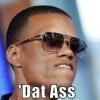
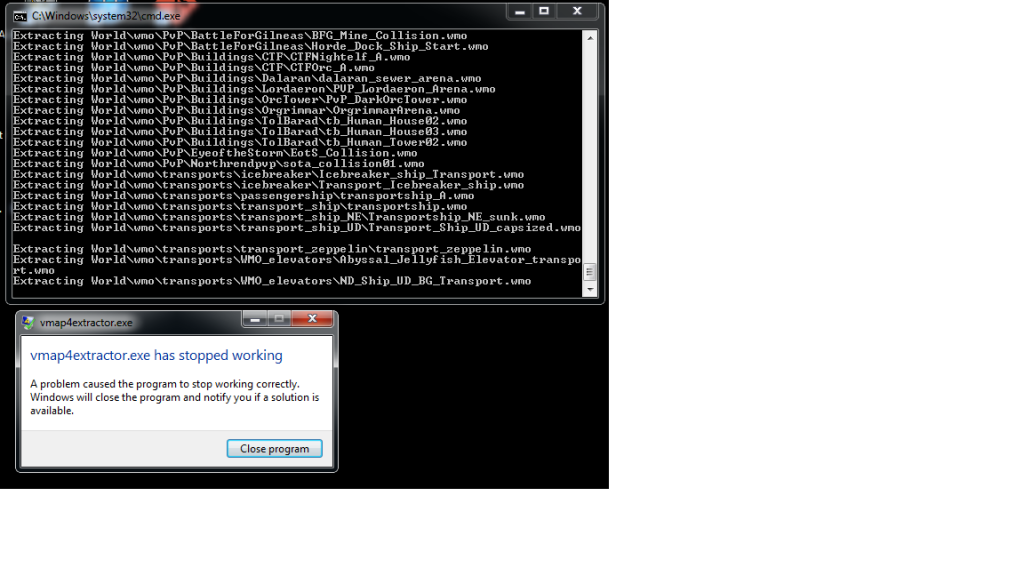

"unknown column" "missing table" "duplicate column" error / sql problems / SQLDriverLogFile < answer on 1st post of 1st page
in Help and Support
Posted
Hello
compiled a new 4.3.4 some mins ago and when i start the worldserver.exe it loads till it says "Terrain_Phase_Info doesn't exist"
And it says that my Database is outdated and i should check sql/updates. And i've done all updates there. well there was only one new since my last compiled core. and i added that.
My last compiled core did not have this problem.
And in my Database i see a table named only: Phase_Info
Apparently it's changed somehow?
But does anyone have a fix?
Regards

Hyldran0
EDIT:
I fixed the problem on my own.
I redid the whole world Database