
Billy
-
Posts
363 -
Joined
-
Last visited
-
Days Won
3
Posts posted by Billy
-
-
Been trying to get to the "How to Compile" pages, and keep getting a connection timed out.
-
Placed several items in the AH today with the 24 hour setting to check with, restarted both world and auth servers, and the items placed in AH were no longer there, nor was there any mail for items sold or returned.
TrinityCore rev. 59682bbd9b33 2019-02-09 21:06:09 +0100 (3.3.5 branch) (Unix, RelWithDebInfo, Static) (worldserver-daemon)
-
Having problems with cmake under mariadb.
I keep getting this error:
CMake Error at cmake/macros/FindMySQL.cmake:237 (message):
Could not find the MySQL libraries! Please install the development
libraries and headers
So if it's calling for MySQL libraries that means there has to be libraries under mariadb for MySQL, right?
Got it fixed. Was missing the libmariadbclient-dev. Once installed worked like a champ.
-
Ran into this yesterday after doing a 'git pull orgin 3.3.5' on Debian 'STRETCH' x64.
[ 0%] Built target Detour
[ 1%] Built target Recast
[ 2%] Built target fmt
[ 6%] Built target g3dlib
[ 6%] Built target gsoap
[ 9%] Built target jemalloc
[ 9%] Built target revision_data.h
Scanning dependencies of target common
[ 9%] Building CXX object src/common/CMakeFiles/common.dir/GitRevision.cpp.o
[ 10%] Linking CXX static library libcommon.a
[ 14%] Built target common
[ 16%] Built target database
Scanning dependencies of target shared
[ 16%] Building CXX object src/server/shared/CMakeFiles/shared.dir/enuminfo_SharedDefines.cpp.o
[ 16%] Linking CXX static library libshared.a
[ 17%] Built target shared
make[2]: *** No rule to make target '../dep/smart_enum/smart_enum.hpp', needed by 'src/server/game/cotire/game_CXX_prefix.hxx.pch'. Stop.
CMakeFiles/Makefile2:1197: recipe for target 'src/server/game/CMakeFiles/game.dir/all' failed
make[1]: *** [src/server/game/CMakeFiles/game.dir/all] Error 2
make[1]: *** Waiting for unfinished jobs....
[ 17%] Linking CXX executable authserver
make[2]: *** No rule to make target '../dep/smart_enum/smart_enum.hpp', needed by 'src/server/scripts/cotire/scripts_CXX_prefix.hxx.pch'. Stop.
CMakeFiles/Makefile2:1417: recipe for target 'src/server/scripts/CMakeFiles/scripts.dir/all' failed
make[1]: *** [src/server/scripts/CMakeFiles/scripts.dir/all] Error 2
[ 18%] Built target authserver
Makefile:127: recipe for target 'all' failed
make: *** [all] Error 2
It happened yesterday and this morning after pulling again.
Code error or me screwing up?
-
Did a complete new pull from the repo, and all is good.
-
Sweet! Everything worked smooth as silk this morning when I compiled and loaded up new sql statements.
Aokromes, if you would, you can close this topic now as the problems seems to have gone bye-bye now.
Thanks for the assist dane!
-
15 hours ago, dane said:
If bisect didn't fix it, that suggests that your database was the problem. When you say you rebuilt it, do you mean you started with an empty database? That would be my next step (after backing up the old database, naturally). If that worked, I'd try restoring the backup and deleting all the auction data. Note that you need to remove the auction items as well as the sell data. I've done this before, but forgot to take notes on the queries I used.
If an empty database doesn't work, I'm stumped. I need to update my server and see if there are any problems.
That's exactly what I did. Deleted all 3 tables and pulled fresh source code to recompile and even changed out OS back to debian stretch.
Will have to wait until my next source pull to see if it works ok now.
-
On 10/3/2018 at 4:18 PM, dane said:
Well, you can see in server/game/Accounts/AccountMgr.cpp that it's caused by something calling AccountMgr::HasPermission without supplying an accountId. Since that file hasn't been changed in a while, it's an issue with the caller or your databases.
I suspect that one of your accounts has somehow got a zero account id or some change to the databases is causing HasPermission to be called without a valid account, but that's just a guess. You might narrow the possibilities down by using git bisect (http://webchick.net/node/99) to figure out where the problem started.
You could also do a web search and find this (possibly related?) problem which referred to auction house code: https://community.trinitycore.org/topic/11138-account-manager/ If the auction house is to blame, you might be able to fix it by clearing the auction data.
Well tried to use git bisect, didn't find anything.
So .pdumped characters, and rebuilt the databases, and am currently recompiling this morning to see if it happens again.
Did notice a lot of sql's in the pull this morning, so will see if this corrected it or not.
Nope. Damn, had fingers crossed too. LOL!
-
Thanks dane!
Wasn't sure if it might have been something to do with the auto updating of the SQL. I only get these messages when I've updated the server and run worldserver which adds the SQL updates automatically.
I'll dig farther into it using your suggestion of git bisect.
-
-
6 hours ago, skipperheartbeat said:
./worldserver in the directory where the file is located in terminal, is the same as worldserver.exe in a dos box
You are correct! Was just doing some duckduckgo on my problem and it has something to do with my paths, but as you stated ./authserver and ./worldserver in the bin folder worked like a champ.
Thanks for the help every one and the linux commands as well.
Close this please, Aokromes.
-
I'm getting this on CMAKE: "CXX target worldserver cotired without unity build."
Good or bad?
-
Well, I'm starting to think it may be something to do with debian. I rebooted and logged into the user account Trinity to redo all this with.
I then started by pulling a fresh new pull from the repo using "git clone -b 3.3.5 git://github.com/TrinityCore/TrinityCore.git"
And followed the rest of the steps 1 at a time.
I did the cmake configuration and generation, then used 'make' and when it was finished hit the return key for the 'make install' part.
Tried to run servers and still get the "bash: worldserver: command not found" error.
trinity@debian:~/server/bin$ worldserver
bash: worldserver: command not found
trinity@debian:~/server/bin$ dir
authserver mmaps_generator vmap4extractor
mapextractor vmap4assembler worldserver
trinity@debian:~/server/bin$The funny thing though, is I can still run the servers. I see them listed as running on the System Monitor, and can log in with my client straight to my character.
-
1 hour ago, Aokromes said:
PS. start worldserver before authserver.
Same result. I can get them running when I use the Files window and navigate to the /trinity/server/bin folder and double click on them.
I'll try re-pulling from repo and go through the process once again.
*Going to play with the CMAKE switches. I used the default according to the wiki, but I also noticed -DSERVERS=1 not set.
-
6 hours ago, dane said:
I just open a terminal window, cd to the server directory, and enter "authserver & worldserver".
I tried that, but it comes back with:
trinity@debian:~/server/bin$ authserver
bash: authserver: command not found
-
Is there a particular way to start world and auth servers for 3.3.5a on Linux so that you can execute commands like adduser in the command line or something?
On winblows 7 there was a dos box that started up when starting up the servers, and I could add users and use other commands in the worldserver's dos box.
TrinityCore rev. a10870571558 2018-09-03 22:06:51 +0200 (3.3.5 branch) (Unix, RelWithDebInfo, Static) (worldserver-daemon)
-
What ever.
Anyway moving on, is it possible to pull from github to a neutral server machine using winblows to store the info, and then point cmake on debian to that machine to configure the files for compiling on the debian machine?
-
Well, that's just great.
Debian doesn't support Opera web browser, which mean they want you to use something that google can track you with.
Screw that.
-
Thank you for the answer, Aokromes.
Guess I'll see if I can get debian 9 to install.
-
Was reading the Wiki for a linux setup and noticed for Ubuntu it states "AVOID UBUNTU LTS versions."
Is there a particular reason to avoid them?
-
Well, guess I'll just stop posting thing I find wrong with the core now.
I'm not signing up to anything that microsux has bought out.
Microsux fucks every one of us over so hard it's not funny.
So Aokromes be ready to cann alot of shit.
-
Players are logging off while at one location, but when they re-login their character is not where it was when they log off.
Has happened to me as well. Was in the rest area in Astranaar, went to log back in and was at the Flight master at Astranaar instead.
When this happens, the rest state does not properly shutdown. Have to go back into the rest area then leave before it shuts down the rest state. In other words, I can run all over the place, go into combat and finish, and still be gaining rest state.
Edit:
Forgot to add rev of core...sry.
TrinityCore rev. 41982aa30026 2018-08-12 14:17:26 +0200 (3.3.5 branch) (Win64, RelWithDebInfo, Static) (worldserver-daemon)
-
On 7/12/2016 at 1:09 PM, Billy said:
Figured it out, but the description within the worldserver.conf file for this section is a bit misleading " Prevent seller from listing ". In this case it should mention that you need to set the Max to the max level of the server.
I changed up the:
#
# AuctionHouseBot.Class.Glyph.ReqLevel.*
# Description: Prevent seller from listing glyphs below/above this required level
# Default: 0AuctionHouseBot.Class.Glyph.ReqLevel.Min = 0
AuctionHouseBot.Class.Glyph.ReqLevel.Max = 80#
# AuctionHouseBot.Class.Glyph.ItemLevel.*
# Description: Prevent seller from listing glyphs below/above this item level
# Default: 0AuctionHouseBot.Class.Glyph.ItemLevel.Min = 0
AuctionHouseBot.Class.Glyph.ItemLevel.Max = 80I have recently come back and started doing all this again.
I noticed on the glyph part of AH you also need to set this line in the worldserver.conf for glyphs.
# AuctionHouseBot.Items.Misc
# Description: Include misc. items.
# Default: 0 - (Disabled)
# 1 - (Enabled)AuctionHouseBot.Items.Misc = 1
I had set all my other settings like I wrote before, but AH was still not showing glyphs. After setting the line above, glyphs started coming in once again. So I'm guessing glyphs are listed as Misc items now.
-
 1
1
-
-
22 minutes ago, Aokromes said:
not a bug, instead it's searching for any of the desired words.
PS, the answer to your search: none, ahbot now doesn't needs account id.
If it's a word search, shouldn't it have found something on the other words as well?
After all 'account' and 'characters' has been used on this board plenty of times, but there are no results for them, only the word 'for', and it's only 1 result for that word.
Thanks for the info about not needing an account id.

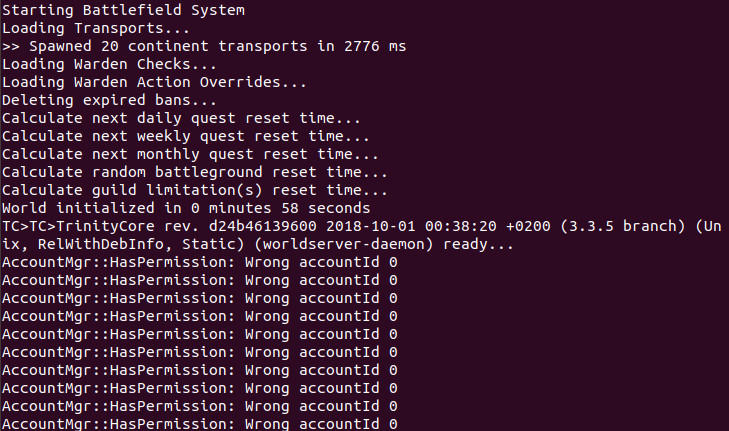
Problem with 'make install' pathing
in Help and Support
Posted
OS: Debian Bullseye (11)
3.3.5a
I am trying to locate the server files on a drive that I mount through fstab rather than on my root drive 'File System'.
Edit: Nevermind, done another get clone and it seems to have worked itself out.