-
Posts
2766 -
Joined
-
Last visited
-
Days Won
179
Posts posted by Nay
-
-
http://ostatic.com/blog/more-bad-english-please
> And it'd be a shame if non-native speakers let fear or embarrassment hold them back from making a vital contribution or asking a question that could help them succeed in contributing or using FLOSS tools. -
TrinityCore does not mantain an active 4.3.4 branch. Stick with 3.3.5 or 6.x.
-
https://blog.jessfraz.com/post/the-art-of-closing/
> I’ve talked to maintainers from several different open source projects, mesos, kubernetes, chromium, and they all agree one of the hardest parts of being a maintainer is saying “No” to patches you don’t want. -
You will need a 3.3.5a (12340) client version to extract 3.3.5a files. You will need that specific version (I heard that there are some torrents around that still have it).
The extractors that you compile on Ubuntu won't work on Windows. However you can extract client files using Linux (as long as you have a wow client in your Linux install).
If you want to run the extracts on Windows, you can clone the repo and in CMake select only TOOLS to compile instead of the whole thing.
-
It isn't supposed for you to create them manually but there's a bug somewhere that doesn't let mysql create the databases or import big-ish files.
Manually importing those files is just a workaround until we find the cause of the problem.
-
Do you have Boost 1.61 compiled for VS 2013 64 bits? https://sourceforge.net/projects/boost/files/boost-binaries/1.61.0/ boost_1_61_0-msvc-12.0-64.exe
Do you have a BOOST_ROOT env var set to Boost dir? e.g C:/boost_1_61_0 (no slash at the end)
-
--- Canned message start --- It appears the issue in the original post was solved, so this thread shall be closed. Should you encounter any other difficulties, please open a new thread. --- Canned message end ---
-
Create the auth, characters and world db manually.
Import https://github.com/TrinityCore/TrinityCore/blob/3.3.5/sql/base/auth_database.sql to the auth DB.
Import https://github.com/TrinityCore/TrinityCore/blob/3.3.5/sql/base/characters_database.sql to the characters DB.
Import https://github.com/TrinityCore/TrinityCore/releases/tag/TDB335.61 to the world DB.
And then start worldserver normally. It should automatically apply the SQL updates it needs from now on.
P.S Trinity3?
-
 1
1
-
-
The client that you used to extract the files has been modified? Those errors shouldn't be happening at all.
-
sudo apt-get install zlib1g-dev
@Gacko any reason why zlib has been removed from the wiki install guide? https://trinitycore.atlassian.net/wiki/display/tc/Linux+Requirements
-
 1
1
-
-
You are mixing a lot of different things.
realmlist.frm is an interal file used by MySQL to store the realmlist table. You cannot edit it directly. Learn MySQL basics (like the guide I linked above) and learn how to execute queries on a database.
realmlist.wtf is a WoW client file used in versions before Cataclysm and it has nothing to do with the TC's realmlist table.
Please stop using repacks and follow our guides at the wiki. https://trinitycore.atlassian.net/wiki/display/tc/Installation+Guide
-
If you still get issues after double checking DB names and user/pass, create the DBs and import the TDB full SQL file manually and start worldserver (and it will apply the SQL updates for you).
-
-
-DPREFIX is invalid, use -DCMAKE_INSTALL_PREFIX instead.
-
--- Canned message start --- It appears the issue in the original post was solved, so this thread shall be closed. Should you encounter any other difficulties, please open a new thread. --- Canned message end ---
-
Glad you got it fixed.
-
Did you verify that the file exists? Does it have correct read permissions? (ls -la, chmod etc)
-
--- Canned message start --- It appears the issue in the original post was solved, so this thread shall be closed. Should you encounter any other difficulties, please open a new thread. --- Canned message end ---
-
-
I changed from creature_ to reference_loot_template in the SQL (anti)example
-
It explictly says that you cannot do that. Read the lines below and after that SQL snippet.

-
Reference fields points to reference_loot_template
-
It's a known issue. It will be fixed soon™.
-
@Chronoicle "internal heap" errors and similar can usually be fixed by creating an environment variable named PreferredToolArchitecture with the value x64 (more info). After creating it, restart VS and/or the computer and try to compile again.
-
 1
1
-

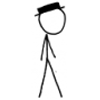

Compile or cmake problems
in Help and Support
Posted
The log that matters is the one displayed in the bottom of the window of your screenshots.
It seems that you haven't installed MySQL properly.