-
Posts
254 -
Joined
-
Last visited
-
Days Won
39
Posts posted by codeman3518
-
-
Well then tell me how they can be so fucked up if I redid everything from start, the only thing I didn't do was vmaps and mmaps but everything else is from the start and is fresh. The error sounds like it is coming from the dbc files but I did those fresh too so not sure if you say core from master is running great then there really is a problem somewhere not sure where. I am reinstalling the client too just to cover everything this time as well.
I can ensure you I did everything properly this isn't my first time doing this. I agree though I cannot find anything code wise that this would be. I'm doing vmaps and mmaps now just to make sure everything is done from fresh build. I wonder is there a way to rebuild the gt folder in wow because it sounds like that is where the error is coming from since it is not from the dbc files, I am going to try and re-scan the client for changes or to force changes made to it.
-
 1
1
-
-
This is why I love when they do client updates I knew something like this would happen I should of stayed with 7.2.0 now master is really fucked up, but I know it will get fix like it always does

-
 1
1
-
-
Already did that still getting the same error, that's the first thing I was thinking of when I got the error that it was the dbc files.
-
 1
1
-
-
-
Actually you can force the changes with code without changing the client in anyway. I know this for sure because I have done it, more work to it but it can be done.
-
 1
1
-
-
7 hours ago, whyamidead said:
yes
Wait you are using a different core, you are not using TC to make your own server that would be for one reason why you are not able to use vmaps correctly. You can't expect vmaps to work properly with a different core all the time with changes that are made. Not only that but you have to know there are so many updates and the core you are using is really really outdated.
-
2 hours ago, whyamidead said:
I have the most updated VMaps. Extracted with the extractor in contrib.
Are you trying to say it still isn't working for you?
-
So your wotlk server connects also using VPS IP and you are able to connect to it okay right? Something for sure is not seeing the server for 7.2.0 are you using the correct version and build of world of warcraft, what build are you using?
-
I would for sure try and connect to MySQL or something else that uses this VPS IP because something is for sure not letting you see the server, are you able to connect locally to the server if the client is on the same computer as the server?
-
Okay then if that is the case then I can say for sure it is not seeing the server at all, which also tells me that it is not even seeing the login server or world server to even try to connect so now my questions lead me to have you even used the connection patcher to patch the client and if so are you sure you are running the right one, if you did patch the client are you running the patch client and not making the common mistake of running the normal client that is not patched because this is common when getting just the connected message and nothing else.
If you are running the right client my next thing is are you sure you are able to connect to other things like MySQL to this VPS IP because something is not seeing the server at all because this is a common problem with the just connecting message. One thing for sure it is not seeing the server because normally if it sees the server you will either get the information you entered is either not correct, disconnected message, or the server is not secured for a connection.
-
Wait are you saying when you hit connect after entering your information in all you get is connecting, you don't get any kind of error it just sits on connecting all the time it has to give something back after sitting there for a bit even on connecting. Are you even waiting long enough to get something back even after sitting on connecting for a bit because it has to timeout after 1 minute.
-
5 hours ago, CDawg said:
Do eeet!! We need something to make sniffing easier.
When I get time, Iv'e been piecing together the player map. I usually get about 10-15mins a day, due to real life.
That is what worries me about starting projects is the time having to do it because of real life.
-
I am wondering something what are you actually getting an error or realm looping what is your error message if you are getting an error? Are you getting disconnected error message when you try to connect or are you even getting disconnected let me know and is it realm looping or do you even see the realm list?
-
On 5/30/2017 at 0:51 PM, labaouici said:
So I tried to put in on a vps under linux to try, but even setting the portal with VPS IP it stay on connection, so I would like how to connect because I really don't see why it don't work (I open port 8087, 8088 for the world server).
Thanks to read because I would really try what the TC LegionYou said you open ports 8087, 8088 did you change your ports for some reason to a different number from what it was set to and why did you change them do you have more than one server is that why. If you are running just one server then your ports should be 8085, 8086 for world server then for login you should have open ports 1119, and 8081 open for the login server.
Now did you set your bnetserver.conf file where LoginRest has your external address and local address setup correctly because this is the most common problems when trying to connect to the server outside where the server is actually on. Another common problem I have been seeing people doing is they are setting the external address to there localhost IP address and the localhost address being set to localhost when the realm is set to there local router address.
-
4 hours ago, CDawg said:
Actually, it can get goofy and you do have to set the path manually for Linux users. (similar to Windows)
I did have to export BOOST_ROOT=$HOME/boost_1_63_0. (idk, maybe it was me when I upgraded my boost
 )
)
Fortunately for Linux users that CMake has a catch all process before compiling and finding out before you get half way into compiling your core and not spewing errors. I think there is a specific Boost version install that doesn't set within the registry correctly for Win users or If you install, reinstall, something gets goofy with Win users.
Edit:
Oh btw, when I remove the old boost directories, I get errors during the cmake process, even though it's looking at the newer version boost.
An example: I have 3 directories boost_61/ boost_62/ and boost_63/, however when I remove 61 and 62 (old ones) cmake says it's using boost_63, but during the compile i still get 'cant find boost libraries'
So I place them both back (61 and 62) and everything is fine. ¯\_(ツ)_/¯
It's quite frustrating.
Strange for me I did not have to set a thing when installing the server the paths were set, but I guess it is never the same. That's a really strange problem you get when trying to remove the older versions of boost and yet it still sees the new version but yet again it still needs the older ones back before it lets you compile correctly.
I guess each system has it's own problems when trying to set paths and compile correctly, the strange thing is I wasn't thinking I would have more problems with Linux then I did with windows but it was the other way around that got me.
-
I am just glad you are able to connect now because those are the two most forgotten steps when connecting to a server.
-
You can use the same files from windows to Linux as long as you are using the same branch like 3.3.5 because I run a server on my Linux server and windows server all the time with the same files that I extract from one to another.
-
 1
1
-
-
You need to set the IP in the config file bnetserver.conf this is the reason for the disconnects when using the master branch because of new settings for LoginRest not to mention the new port for master branch port 1119. The ports to be open are 8085, 8086, 1119, 8081. The things to change in the config file are, because I take it you are trying to connect outside where the server is, which even if you are not this should be set to the correct IP's. When you open the ports that I mention you will ensure that the ports are now open for 3.3.5 and for 7.2.0 this way you can connect to either one.
LoginREST.ExternalAddress=xxx.xxx.xxx.xxx
LoginREST.LocalAddress=xxx.xxx.xxx.xxx-
 1
1
-
-
You can tell it is compiled on windows because you said you had to specified it to do it, if you were doing it for Linux it does not need to be specified to the path it does it automatically. Still strange even for windows that you had to specified I did not have to it did it for me. Are you sure you installed the correct ones in the right paths without changing anything
-
 1
1
-
-
There is no patch file for the honor system at this time or at least I have not seen any, and to really implement this you have to add this manually for now unless you want errors which you get if you do the patch link or cherry picking it into master
-
 1
1
-
-
Have you tried reloading the databases without the vendor updates because I noticed when I reload the database without updating but just wondering if you did the update.
-
Do you know how many problems this makes when you are setting up more than one server and using one database for all that is not only asking for problems but makes my head hurt even thinking about it. lol
-
 1
1
-
-
Oh okay cool just glad you figured it out, I didn't think there were any changes lately to the characters database, but I do know that 4.3.4 is the only one that using the field level for the guild now and it was removed from 7.2.0 Just glad you got it fixed, thanks for letting me know, good job.
-
 1
1
-
-
Let me compile a server real quick to see if I get the same error because now this is going to bother me until I figure this out, and I bet I am overlooking something with the night I have had so far into the morning with no sleep it has to be something I'm overlooking.
-
 2
2
-


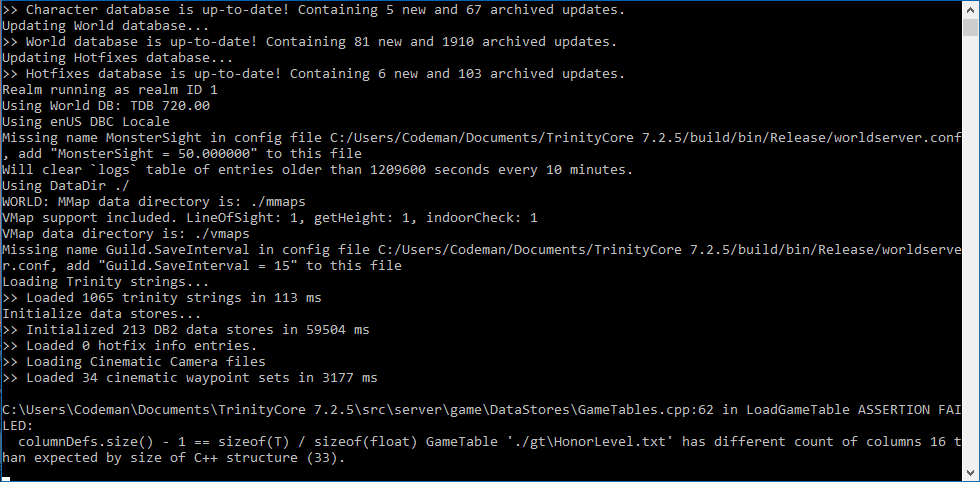
Dbc, Maps, mmaps, Vmaps problems
in Help and Support
Posted
Thank you so much that is what it was the gt folder everything works great now. You saved the day!!! YEAH!!!!!!!! not sure how the gt folder got screwed up but thank you.