-
Posts
2766 -
Joined
-
Last visited
-
Days Won
179
Posts posted by Nay
-
-
Maybe I'm just dense but I'm pretty sure I'm doing what those instructions said. CMake finds the libraries fine and doesn't spit any error codes at me but when I try and build authserver and worldserver in Visual, it throws up those error messages. Everything else builds fine up until those two.
Make sure that MYSQL_LIBRARY in CMake points to the right library for your version: 32 or 64 bits.
-
MySQL sources have been removed from the repository.
Like OpenSSL, you need to set MYSQL_LIBRARY and MYSQL_INCLUDE_DIR to where you have mysql installed.
In my case, it's LIB=D:webservermysqlliblibmysqld.lib and INCLUDE_DIR=D:webservermysqlinclude
-
Help please, before a 1-2 month on this linux debian 7.5 i do the Core without error and now when you update on 54 i got only errors idk how to fix it.
You need to install Boost: http://collab.kpsn.org/display/tc/TrinityCore+Requirements#TrinityCoreRequirements-Debianbasedlinux
-
 1
1
-
-
The "for Web" version doesn't have a C++ compiler so that can't work.
I'm pretty sure that the VS 2013 with Updated 2 would work.
Glad you got it fixed.
--- Canned message start ---
It appears the issue in the original post was solved, so this thread shall be closed.
Should you encounter any other difficulties, please open a new thread.
--- Canned message end --- -
The problem seems related to the issue you had initially (" like cmake not founding Visual 12").
A "quick" solution is to reinstall Visual Studio 2013 (Express edition is enough) and make sure that CMake finds it with "Use default native compilers".
-
We no longer use ACE. We changed ACE to Boost few days ago.
http://www.trinitycore.org/f/topic/10227-boost-is-now-needed-to-compile-trinitycore/
As you can see on Travis (https://travis-ci.org/TrinityCore/TrinityCore) the project is compiling fine.
-
--- Canned message start ---
It appears the issue in the original post was solved, so this thread shall be closed.
Should you encounter any other difficulties, please open a new thread.
--- Canned message end ---
-
Windows 8.1
Cmake 3
OpenSSL x32 x64
Boost x32 x64
Visual Studio 13 Ultimate
Mysql 5.5
Configure enviroment variables. Set BOOST_ROOT to the folder you downloaded for Boost.
-
 1
1
-
-
Still having issues but I believe my issue is with the environment variable. Does the variable have to be user or system, and am I right in saying it should look something like this?:

Yes, that looks correct. I think it doesn't matter if it is user or system but I've set it in system.
-
Changed the example cmake command to use /etc instead of /conf.
--- Canned message start ---
It appears the issue in the original post was solved, so this thread shall be closed.
Should you encounter any other difficulties, please open a new thread.
--- Canned message end ----
 1
1
-
-
Hi all,
have just pulled a copy of Trinity core, applied the Boost library and have done all that, when I come to compile using Visual studio, I end up with the following error:
Any ideas what the issue possibly issue? I tried to apply the file /boost/asio/io_service.hpp manually to ALL_BUILD but this didn't help.
Regards.
You haven't installed boost correctly. Download it from http://sourceforge.net/projects/boost/files/boost-binaries/1.55.0-build2/boost_1_55_0-msvc-12.0-64.exe/download (64 bits) or http://sourceforge.net/projects/boost/files/boost-binaries/1.55.0-build2/boost_1_55_0-msvc-12.0-32.exe/download (32 bits).
In case anyone was getting Cmake error like me:
No BOOST_ROOT environment variable could be found! Please make sure it is
set and the points to your Boost installation.
Call Stack (most recent call first):
CMakeLists.txt:57 (include)
Install "Boost" in "C:/" and rename line 57 "include(ConfigureBoost)" in "CMakeLists.txt" to "set (ENV{BOOST_ROOT} "C:/Boost")".
You should NOT change any CMAkeLists.txt. All you need to do is add an enviroment variable named BOOST_ROOT with the path to Boost.
-
Not really sure why that happens but the wiki could be edited to list both /etc and /conf
-
Well, the guide could use a bit of an overhaul.
That one is kinda clean.
Windows does not support .sh scripts without 3rd party tools, this probably meant to say .bat
Wiki corrected, it should be .bat.
I bet these two lines confuse a lot of people because they see "updates" in both lines and probably don't understand the difference between the "core repository" and the "db repository"
I'll try to clarify that.
I think the process should've stayed the same as it is for 3.3.5a which people were familiar with. I bet you'd see less confusion. In fact the guide would be simple:
Not trivial, we have to merge 3.3.5 sqls into the 4.3.4 branch (unlike code, where most current changes can be applied to 4.3.4 as well, sql is often different for both branches (because sql is content))
-
Maybe one day we will have everyone to follow and understand the guides.
Installation TDB (4.3.4) + DB Updates
Because the TDB 4.3.4 is not always updated, usually you cannot use latest core revision:
If the last sync commit in the TDB 4.3.4 repository is "Sync with TrinityCore/12345example" in the core repository you have to execute
git checkout 12345example -
Because the TDB 4.3.4 is not always updated, usually you cannot use latest core revision:If the last sync commit in the TDB 4.3.4 repository is "Sync with TrinityCore/12345example" in the core repository you have to execute
git checkout 12345example
from http://collab.kpsn.org/pages/viewpage.action?pageId=1704351
-
 1
1
-
-
-
An issue is enough-
--- Canned message start ---
It appears the issue in the original post was solved, so this thread shall be closed.
Should you encounter any other difficulties, please open a new thread.
--- Canned message end --- -
Your database structure is not up to date. Please make sure you've executed all queries in the sql/updates folders.
-
 1
1
-
-
Doesn't happen in a clean TrinityCore build. git reset --hard and git pull
-
--- Canned message start ---
It appears the issue in the original post was solved, so this thread shall be closed.
Should you encounter any other difficulties, please open a new thread.
--- Canned message end ---
-
You didn't import the file/files in https://github.com/TrinityCore/TrinityCore/tree/master/sql/updates/auth
--- Canned message start ---
It appears the issue in the original post was solved, so this thread shall be closed.
Should you encounter any other difficulties, please open a new thread.
--- Canned message end ---
-
 2
2
-
-
--- Canned message start ---
Trinity does not support repacks.
Please learn to compile and configure the source yourself, you will learn more and may even find that the error doesnt exist in vanilla TC.
Please refer to the author of the repack for your questions if you continue to use said repack.
--- Canned message end ---
-
Read that page 3 times and then try to install TDB 4.3.4 database.
--- Canned message start ---
It appears the issue in the original post was solved, so this thread shall be closed.
Should you encounter any other difficulties, please open a new thread.
--- Canned message end ---
-
No no no no. There's nothing missing!

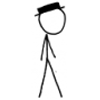

Compile or cmake problems
in Help and Support
Posted
Missing pthread.h is not an error on Windows (not even a warning). The 2nd log fails because cmake didn't configure properly because of Boost issues.
If BOOST_ROOT is set to the correct path and the path has the 1.55 Boost files then it has to work.
You do not need to (and probably shouldn't) set BOOST_INCLUDEDIR.