-
Posts
2766 -
Joined
-
Last visited
-
Days Won
179
Posts posted by Nay
-
-
http://www.trinitycore.info/How-to:Linux
"TrinityCore requires gcc 4.3 or higher to build. Check your distribution to ensure you have the correct version of gcc available."
-
I'm with Smite, a different category for it would be better.
-
That's just it, I don't get an error just no Revision # at all. Normally I would agree I must have missed an update, but did a clean clone and db. This is a copy of whats at the top of the server log. The rest seems normal as usual. Just not sure what it could be.
2012-08-30_14:35:47 Using configuration file worldserver.conf.
2012-08-30_14:35:47 Using SSL version: OpenSSL 1.0.0j 10 May 2012 (library: OpenSSL 1.0.0a 1 Jun 2010)
2012-08-30_14:35:47 Using ACE version: 5.8.3
2012-08-30_14:35:47 TrinityCore rev. 0000-00-00 00:00:00 +0000 (Archived) (Win64, RelWithDebInfo) (worldserver-daemon)
2012-08-30_14:35:47 <Ctrl-C> to stop.
That's not related to sql updates, see this http://www.trinitycore.org/f/topic/345-howto-properly-install-git-on-windows-fix-trinitycore-rev-0000-00-00/
-
Hi there, RedSonja
What's the error that you get?
-
Github already does that
-
Re-pull again (and next time paste the error / crash log), we are no witches to guess it.
-
So mac users cant install Trinity ? :'(
They can if they figure out how to (and tell us how they did it, so we can update the wiki).
I simply can't help with that, never used a mac...
-
This should probably be indicated on the wiki. Perhaps in red next to the "Mac OSX" link under the "how to" section on the homepage. At least that way people can decide wether they want to try it or not.
It wasn't a decision. It's dying slowly for lack of maintenance.
-
Mac OS was kinda "deprecated". I don't know about any dev that uses it.
-
and still running, wtf is going on.. does it ever crash??
what i do see is that memory increasing, maybe its normal maybe its memory leak?? dunno
A crash a day keeps the mem leak away. ™
-
 3
3
-
-
Import TDB_full_335.11.48_2012_07_12.sql (https://github.com/downloads/TrinityCore/TrinityCore/TDB_full_335.11.48_2012_07_12.rar) and the sqls in the folder https://github.com/TrinityCore/TrinityCore/tree/master/sql/updates/world
Drop your current world DB first
-
 1
1
-
-
You can try reverting https://github.com/TrinityCore/TrinityCore/commit/6afaed4a02ff5e29510a9e1afffea803e02f3d69
Your CPU is quite old and it doesn't support SSE2 and that's required by the SFMT random number generator.
That commit removed MTRand that doesn't require SSE2; if you revert and use it you might be able to run the server
-
 1
1
-
-
In Visual Studio, project Property Pages -> C/C++ -> Code Generation -> Enable Enhanced Instruction Set
I wonder if changing from SSE2 to Not set would help....
-
When you need to paste text files and alikes use something like http://www.trinitycore.org/f/pastebin/
-
Get a bigger screen =D
(I think it depends on the resolution, 1366x768 here and that button is in the main toolbar)
Edit: Yes it is, moved the browser window to a larger screen and all the links are in the main toolbar, no "More".
-
--- Canned message start ---
It appears the issue in the original post was solved, so this thread shall be closed.
Should you encounter any other difficulties, please open a new thread.
--- Canned message end ---
-
There's no such table, stop using repacks.
And did I tell you to import "characters_2012_02_13_2012_05_19"? NO.
Seriously, I get (s|m)ad when people have problems because simply they can not read.
-
For the last time, this is what you need to do with the DBs:
- Drop world, characters, auth
- Create world, characters, auth
- Import /sql/base/auth_database.sql to auth database
- Import /sql/base/characters_database.sql to characters database
- Import https://github.com/d..._2012_02_13.rar toworld database
- Import ALL the sqls in /sql/updates/world to world database (see http://www.trinityco...ne-sql-updates/)
- Drop world, characters, auth
-
Run this query:
RENAME TABLE ip2nationcountries TO ip2nationCountries;
[/sql] -
You missed the last action: "Import ALL the sqls in /sql/updates/world to world database (see http://www.trinityco...ne-sql-updates/)"
-
You didn't apply SQL update files correctly (read the wiki?)
For the last time, this is what you need to do with the DBs:
- Drop world, characters, auth
- Create world, characters, auth
- Import /sql/base/auth_database.sql to auth database
- Import /sql/base/characters_database.sql to characters database
- Import https://github.com/d..._2012_02_13.rar toworld database
- Import ALL the sqls in /sql/updates/world to world database (see http://www.trinitycore.org/f/topic/43-windowslinux-combine-sql-updates/)
- Drop world, characters, auth
-
Go to worldserver.conf;
enable everything related to SQLDriver (Ctrl+F it);
start worldserver(.exe)
go to the logs folder, find SQLDriverLogFile.log and read what it says
-
Side (but related) note: compiling errors are usually fixed in the next few minutes (or next hours for rare exceptions) so please don't rush the forums to report it. Thank you.
-
 1
1
-
-
In worldserver.conf enable everything SQLDriver related and read what the .log says (after running worldserver again).

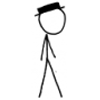
Installation manual is failing on database
in Trinitycore.org Website issues
Posted
There are 4 files in TDB_full_335.49_2012_09_16.rar and it says that you only need TDB_full_335.49_2012_09_16.sql from those 4 for new installs. How is it wrong?
Characters is in /sql/base/characters_database.sql and auth is in /sql/base/auth_database.sql
And you need to apply /sql/updates/world on top of the base world db (you can use a batch command like "copy /a world*.sql world_updates.sql" to merge all the little .sql files in the world folder)