-
Posts
13 -
Joined
-
Last visited
-
Days Won
1
Everything posted by FreddyLIE
-
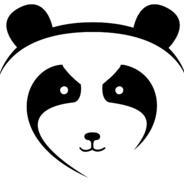
Unable to login (BLZ51900003) after server/client successfully setup
FreddyLIE replied to 7pma249's topic in Help and Support
Today i compiled to newest master branch and was stuck on the same login error. Normal accounts dont work for me, only bnet accounts work for me. So creating an account like this works for me: bnetaccount create [email protected] mypassword Then ingame you log in using this username: [email protected] Also i made the mistake to have an typo in my first account, but i dont want to talk about that... -
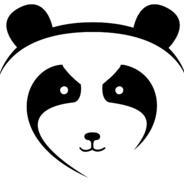
3.3.5a Connection Issues From Outside Networks
FreddyLIE replied to iDuggitz's topic in Help and Support
Did you try using your public ip instead of no-ip adress ? Some time there is a dns problem with no-ip. -
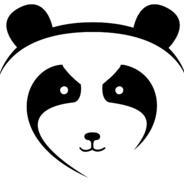
3.3.5a Connection Issues From Outside Networks
FreddyLIE replied to iDuggitz's topic in Help and Support
Are you using your public ip or using something like no-ip dynDNS? -
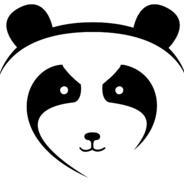
3.3.5a Connection Issues From Outside Networks
FreddyLIE replied to iDuggitz's topic in Help and Support
bnetserver.conf -> is the external ip to worldserver correct? 6.x ? Port 8086 need to be forwarded: https://trinitycore.atlassian.net/wiki/display/tc/Networking -FreddyLIE -
I dont know. I hope someone can help us. - Freddy G.
-
I got the @CGUID thing to work. This is a Variable, its need to be set at the beginning. Look in your Database for the highest guid to set this Variable. For example your highest guid is 5999999 you set "@CGUID" to 6000000... At the top of the SQL file the variable need to be set for example like this: SET @CGUID := 6000000; With this line the other lines will be calculated automatically: @CGUID+1 = 6000001 @CGUID+2 = 6000002 @CGUID+3 = 6000003 [...] But there is a Problem/Bug The apostrophes need to be removed in each line: Change every line from this: ('@CGUID+0', 88999, 1116 ... ('@CGUID+1', 88999, 1116 ... ('@CGUID+2', 88999, 1116 ... To this (no apostrophes around variable): (@CGUID+0, 88999, 1116 ... (@CGUID+1, 88999, 1116 ... (@CGUID+2, 88999, 1116 ... My Fixed Test-SQL file in attachments (Some Spawns in south Gorgrond, see my last post) - Freddy G. 2016_06_12_13_29_06_21742_2016-06-12_12-57-25_176A7C80.pkt.sql
-
Little update. I think it is my compiled Parser... I downloaded the Release "Nightly build" from the bottom of this page: https://github.com/TrinityCore/WowPacketParser And i put my Config in it. And now i get working results. The area i was sniffing is now Spawned. Some of the NPC got waypoints and moving correct... not bad. Even the Flypoint NPC is working. Now i got a other question The "guid" column in the SQL file got these entries "@CGUID+0", "@CGUID+1", "@CGUID+2" [...]. How can i automatically fill this to match my DB after the last guid to count on? For testing i replaced "@CGUID+" -> "5000". The table "creature_template_addon" in the output is filled with "UNKNOWN" and gives me errors. What to do with this? I put my SQL in the attachments The spawns are in Gorgrond south. I walked from south Gorgrond "Beastwatch" to north to the Flypoint "Breaker's Crown, Gorgrond". And the Fly point NPC at "Breaker's Crown, Gorgrond" is working :-) - Freddy G. 2016_06_12_13_29_06_21742_2016-06-12_12-57-25_176A7C80.pkt.sql
-
Thats a good point. I was thinking the same. But i Switches only the Game client language. After i saw the column "name" with this weird UTF-8 stuff i switched my Game client to English. With the same output. I tried with x64 and x32 client and with both x64 and x32 sniffer and i tried crossing them -> x64 client with x32 sniffer. When i Open the SQL file with Notepad++ i tryed to convert the file to ANSI, UTF8, [..] My Windows is German. My WoW is English. The Databases are in UTF-8. Can a wrong charset/system language explain these big numbers in the columns "rank", "family", "type" ? And what tables i need to config to "true" in the Packet Parser to get only the Spawns? I dont want Quests, Items ... i just want to export the Creature spawns. All i get from the Parser is the Table "creature_template" is this the right table? - FreddyLIE
-
Hello, (sorry for bad english) i was trying out the 6.X Core and there was no Spawns in Dreanor. So i want to Sniff them from Live and add them my Self. If i manage to get it to work i will share my Work. I need some help. Im complete new to sniffing/parsing. And the last time i was setting up a Privatserver is some years ago. Some month ago i made my degree in Software dev. so i got "some" C# & SQL knowledge. Im compiling the Core and Parser myself. My sniffing attemps I was walking around in Dreanor/Gorgrond for testing to get some spawns. I got a 2MB .pkt Package and try to parse the creatures and i got some data out that looks not correct to me. - The names of the creatures not working, looks like some utf-8 problem. - The data dont look correct, and dont match the TDB tables. for example: [...] modelid1=32784, modelid2=117440512, name='�', rank=1852130080, family=1851877746, type=1866932324 [...] The parsed SQL is producing errors like this: Out of range value for column 'modelid2' at row 1 Out of range value for column 'rank' at row 1 Out of range value for column 'family' at row 1 [...] Can you help me getting this to work? See attachments. - FreddyLIE WowPacketParser.exe.config 2016_06_10_22_33_04_21742_2016-06-10_19-55-38_0E9CA614.pkt.sql 2016_06_10_22_33_02_log.txt

