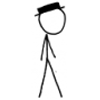Search the Community
Showing results for 'LoginREST.ExternalAddress'.
-

Stuck at connected / infinite loop / login issues / battle.net
Lorac replied to CFGhost's topic in Help and Support
try googling what is my ip address and put that for your LoginREST.ExternalAddress ip address im at a loss for other ideas on why its not logging into bnet- 717 replies
-
- tdb 52
- worldserver 10061
-
(and 1 more)
Tagged with:
-
https://community.trinitycore.org/search/?type=all&q=LoginREST.ExternalAddress
-
Stuck at connected / infinite loop / login issues / battle.net
gixxer_j replied to CFGhost's topic in Help and Support
Yep, LoginRest.ExternalAddress is my external address LoginREST.Port = 8081 LoginREST.ExternalAddress = xx.xxx.xxx.xxx LoginREST.LocalAddress = 192.168.1.10 I checked that all the ports i listed in the OP are indeed open, and they are. 3.3.5 can connect locally using the LAN ip (192.168.1.10), locally using my external ip, and remotely using my external ip. 6x can connect locally using the LAN ip (192.168.1.10), locally using my external ip, but NOT remotely using my external ip.- 717 replies
-
- tdb 52
- worldserver 10061
-
(and 1 more)
Tagged with:
-

Stuck at connected / infinite loop / login issues / battle.net
Lorac replied to CFGhost's topic in Help and Support
make sure your LoginREST.ExternalAddress= points to your real ip address not your internal router ip address to get that just type whats my ip address in your search box on browser- 717 replies
-
- tdb 52
- worldserver 10061
-
(and 1 more)
Tagged with:
-

Stuck at connected / infinite loop / login issues / battle.net
Shauren replied to CFGhost's topic in Help and Support
Indeed you are missing something bnetserver gained these new config settings LoginREST.Port LoginREST.ExternalAddress LoginREST.LocalAddress Needless to say, you need to configure and open this port. Fill ExternalAddress with your external IP and LocalAddress with your LAN IP- 717 replies
-
- tdb 52
- worldserver 10061
-
(and 1 more)
Tagged with:
-

Stuck at connected / infinite loop / login issues / battle.net
Jaune replied to CFGhost's topic in Help and Support
In your worldserver.conf have you modified the bindaddress ? # # BindIP # Description: Bind world server to IP/hostname. # Default: "0.0.0.0" - (Bind to all IPs on the system) and in your bnetserver.conf # # LoginREST.Port # Description: TCP port to reach the REST login method. # Default: 8081 # # LoginREST.ExternalAddress # Description: IP address sent to clients connecting from outside the network where bnetserver runs # Set it to your external IP address # # LoginREST.LocalAddress # Description: IP address sent to clients connecting from inside the network where bnetserver runs # Set it to your local IP address (common 192.168.x.x network) # or leave it at default value 127.0.0.1 if connecting directly to the internet without a router # should be your lan address As stated in the wiki.- 717 replies
-
- tdb 52
- worldserver 10061
-
(and 1 more)
Tagged with:
-
Stuck at connected / infinite loop / login issues / battle.net
slimjim replied to CFGhost's topic in Help and Support
Hey guys, I compiled and setup a trinitycore 6.x server a few days ago. The server is running on Archlinux and everything comes up fine. I then downloaded and complied trinitycore 6.x on my window laptop and compile it. I made a copy of my wow directory and update the WTF/Config.wtf file with the portal entry to my server (this is all internal networking, at least atm) and ran the connection_patcher.exe into the wow directory and I can connect fine to my server. The issue comes in when I try and patch the wow version on my desktop. I made a copy of my wow directory there, copied over the connection_patcher.exe and put it in the wow directory. Then did the same steps, updated WTF/Config.wtf with same portal entry. Ran the connection_patcher on wow-64.exe. But this time when I run the wow-64_patched.exe and try to connect I get the "You've been disconnected (BLZ51914003) error. I installed the same VS that I did on my laptop for the dll dependency for the connection patcher. BattleNet.log show: 5/3 09:20:37.875 [IBN_Login] Starting up | hasFrontInterface=false | hasBackInterface=false 5/3 09:20:45.501 [GlueLogin] Starting login | launcherPortal=nullopt | loginPortal=192.168.1.21:1119 5/3 09:20:45.501 [GlueLogin] Resetting 5/3 09:20:45.501 [IBN_Login] Initializing 5/3 09:20:45.501 [IBN_Login] Attempting logon | host=192.168.1.21 | port=1119 5/3 09:20:45.501 [GlueLogin] Waiting for server response. 5/3 09:20:45.595 [GlueLogin] Waiting for server response. 5/3 09:20:45.605 [GlueLogin] Waiting for server response. 5/3 09:20:45.716 [GlueLogin] Fatal error while logging in | result=( | code=ERROR_HTTP_FAILED (14003) | localizedMessage= | debugMessage=JSON error: ERROR_HTTP_FAILED (14003) token: 1) 5/3 09:20:45.716 [IBN_Login] Front disconnecting | connectionId=1 5/3 09:20:45.716 [GlueLogin] Disconnecting from authentication server. 5/3 09:20:45.716 [IBN_Login] Front disconnected | connectionId=1 | result=( | code=ERROR_OK (0) | localizedMessage= | debugMessage=) 5/3 09:20:45.716 [GlueLogin] Disconnected from authentication server. 5/3 09:20:45.716 [IBN_Login] Destroying | isInitialized=true 5/3 09:20:49.956 [IBN_Login] Destroying | isInitialized=false 5/3 09:20:50.476 [IBN_Login] Shutting down bnetserver.conf is set correctly or my laptop wouldn't be able to connect LoginREST.Port = 8081 LoginREST.ExternalAddress=192.168.1.21 LoginREST.LocalAddress=127.0.0.1 BindIP = "0.0.0.0" And the realmlist is setup correctly mysql> select id,name,address,localAddress,localSubnetMask,port from realmlist; +----+---------+--------------+--------------+-----------------+------+ | id | name | address | localAddress | localSubnetMask | port | +----+---------+--------------+--------------+-----------------+------+ | 1 | Trinity | 192.168.1.21 | 127.0.0.1 | 255.255.255.0 | 8085 | +----+---------+--------------+--------------+-----------------+------+ I'm stumped at this point... I even tried just copying over the wow directory to my desktop but I get the same results. Like I said earlier it's all internal networking so there isn't any DNS or NATing to worry about... Any ideas of where less to look or try? Thanks!- 717 replies
-
- tdb 52
- worldserver 10061
-
(and 1 more)
Tagged with:
-
Stuck at connected / infinite loop / login issues / battle.net
neelah replied to CFGhost's topic in Help and Support
I would like to add my LoginREST configuration and try to explain why I think that the comentary in the config file is confusing for me. # LoginREST.ExternalAddress # Description: IP address sent to clients connecting from outside the network where bnetserver runs # Set it to your external IP address LoginREST.ExternalAddress=172.17.17.23 What do I do in my case? I don't want to use the server with an external adress since I don't want to run it public, only in my LAN. Should I just empty it, point it to localhost 127.0.0.1, my LAN address or does it simply not matter, because it won't be used as long as it is not accessed from outside the internal network? # LoginREST.LocalAddress # Description: IP address sent to clients connecting from inside the network where bnetserver runs # Set it to your local IP address (common 192.168.x.x network) # or leave it at default value 127.0.0.1 if connecting directly to the internet without a router LoginREST.LocalAddress=172.17.17.23 I am at a loss here. I guess I should just leave it like this since this is the local adress of the network card of the server. What I don't get is this: "or leave it at default value 127.0.0.1 if connecting directly to the internet without a router" What does it mean? In case the server doesn't use a router and is directly connected to the itnernet I should put the localhost here instead of the external IP?- 717 replies
-
- tdb 52
- worldserver 10061
-
(and 1 more)
Tagged with:
-
Hi, With the new bnetconfig, what IP have I to set here ? +LoginREST.ExternalAddress=127.0.0.1 +LoginREST.LocalAddress=127.0.0.1
-

Stuck at connected / infinite loop / login issues / battle.net
jonboy1969 replied to CFGhost's topic in Help and Support
I'm in a similar boat: WOW version 6.2.4 (21355) Release x86 I think I am close. I can access in my LAN Things Ive changed so far. ------------------------------------------------------------------------------------------ bnetserver config: LoginREST.Port = 8081 (unchanged) LoginREST.ExternalAddress= ******.dynalias.com LoginREST.LocalAddress=192.168.1.200 --------------------------------------------------------------------------------------------- Changed the realmlist auth table: address: ******.dynalias.com localSubnetMask: 192.168.1.200 port: 8085 (unchanged) --------------------------------------------------------------------------------------------- Changed the WTF folders config file: SET portal "******.dynalias.com" //only on the outside clients **Not currently working** SET portal "192.168.1.200" // only on my LAN clients **working** --------------------------------------------------------------------------------------------- Ports that are forwarded to 192.168.1.200 from router: TCP and UDP Any> 3389,3306,8085,8081,8086,1119 Can anyone confirm what are the ports needed for 6.2.4? Testing port info from canyouseeme.org after SQL, Bnetserver and worldserver are running: 3389: Success 3306: Success 8085: Success 8081: Success 8086: Success 1119: Success ---------------------------------------------------------------------------------------------- I read that WOD 6.2.3 uses more ports and also different ones from 3.3.5 which alot of guides out there use, but for now Ill just open them all when Im testing.8085 I am fairly confident its a port issue, but dont know which ones to change or open. It could be a Worldserver Listen Port from what Ive found on ports 1118? But I have no idea I attached my bnetserer.exe upload sequence: Project Wodcore 2014-2016(c) Warlords Of Draenor Patch 6.2.4 21355 Website: Wodcore.eu Using configuration file bnetserver.conf. Using SSL version: OpenSSL 1.0.1j 15 Oct 2014 (library: OpenSSL 1.0.2d 9 Jul 2015) Using Boost version: 1.59.0 Automatic database updates are disabled for all databases! Opening DatabasePool 'auth'. Asynchronous connections: 1, synchronous connections: 1. MySQL client library: 6.0.10-alpha MySQL server ver: 5.5.19-log Connected to MySQL database at 127.0.0.1 MySQL client library: 6.0.10-alpha MySQL server ver: 5.5.19-log Connected to MySQL database at 127.0.0.1 DatabasePool 'auth' opened successfully. 2 total connections running. Started auth database connection pool. Login service bound to http://0.0.0.0:8081 Added realm "The Grove" at **.***.252.120:8085. // Adds my router IP address to running bnetserver Any help would be greatly appreciated. I've also tried using my router IP address instead of my dynalias.com address to no avail. Also, The machine im testing outside my LAN is my laptop that works when I am local.- 717 replies
-
- tdb 52
- worldserver 10061
-
(and 1 more)
Tagged with:
-
Thank you very much Shauren by this: https://github.com/TrinityCore/TrinityCore/commit/fa74fa1f4db379b24dfd3366860e15dd6ed28e5a I set 192.168.0.100 (my local IP adress) in bnetserver.conf and config.wtf too: config.wtf : SET portal "192.168.0.100" bnetserver.conf : LoginREST.Port = 8081 LoginREST.ExternalAddress=127.0.0.1 LoginREST.LocalAddress=192.168.0.100 and THIS is not in trinitycore "manual" Installation guide https://trinitycore.atlassian.net/wiki/display/tc/Server+Setup there is : " The IP in the Config.wtf file should be exactly the same as the IP address you entered in the realmlist table above. (Example: SET portal "localhost") " anyway thank you very much one more time :)
-
@Dabloon I want to connect on my computer (localhost) settins are: config.wtf : SET portal "localhost" bnetserver.conf : LoginREST.Port = 8081 LoginREST.ExternalAddress=127.0.0.1 LoginREST.LocalAddress=127.0.0.1 everything on default settings (auth.realmlist is from fresh auth db - nothing changed), runned connection_patcher succesfully like on 6.2.3...fresh auth/char/hotfix/world database till revision https://github.com/TrinityCore/TrinityCore/commit/c1c02535605710cf42e748c76d3aa7184551bab4 and I cant still log in...stil persist problem BLZ51901002 like client cant connect so bnetserver.exe I want fix starting zones like this https://github.com/TrinityCore/TrinityCore/commit/7de5842f08645f24f20e24baf2a57cc4291db37e but I cant...if anybody not help me, I will stop patching starting zones...
-

Stuck at connected / infinite loop / login issues / battle.net
Dabloon replied to CFGhost's topic in Help and Support
When trying to connect with the updated configs i am unable to connect at all even on the server machine itself. The only changes i noticed in the configs are the following. LoginREST.PortLoginREST.ExternalAddressLoginREST.LocalAddress these are all set accordingly and I am still unable to connect. However if i use the old configs I can connect and play on the server machine but not over the lan. All ports are forwarded including now 8081. Also the dmz is enabled on the server machine but still no dice over the lan. In the realmlist table address is my wan ip local address is my lan ip and the port set at the default 8085. I assume there is something different i am missing between new configs and old configs. EDIT: When trying to connect from lan i get this error You have been disconnected (BLZ51900002). I have tried both my wan and lan IPs in the config.wtf.. If i have left any information out i apologize EDIT: Right after posting the last edit I fixed the lan issue but still can not use the new configs- 717 replies
-
- tdb 52
- worldserver 10061
-
(and 1 more)
Tagged with:
-
Login into TrinityCore You have imported databases, compiled core, extracted files, this is easy. TCE00016 1) I try to login and i am stuck on a loop at realm selection! This issue is more tricky, it can be because you are trying to connect to localhost or lan using your public ip/dns, on this case the best is to fill localAddress at realmlist with the lan ip of the computer and edit hosts file of the server and lan clients to use the lan ip, obviously if you use a local dns server for your lan computers you can avoid the need of edit other lan clients computer hosts file. for example: router wow 3724 3724 TCP 3724 3724 172.26.0.27 wow 8085 8085 TCP 8085 8085 172.26.0.27 lan client and server pcs hosts file without dns server 172.26.0.27 wow.myserver.org wan client pc gets public ip for wow.myserver.org server pc realmlist.address wow.myserver.org Edit client pc realmlist.wtf and set host to wow.myserver.org BE SURE YOU UPDATE THE DATA AND NOT THE DEFAULTS. 2) I get always "You must log in with a Battle account" 3) "The information you have entered is not valid." error 104. On this case it's you are trying to use 6.x branch with old style accounts, you need to create the accounts with bnet create [email protected] password and login with it, for example: bnet create [email protected] s3curep4$$word to create gm accounts you must use the same way has 3.3.5a, you must check the name of the linked account on accounts table (ie 1#1) be sure you patch 64 bits wow binary if running 64 bits os. be sure you patch wow binary on the computer you go to use it, you can't simply copy wow binary from one computer to another. 4) i can't connect i get Client Disconnect due to reason:8 i can't connect i get Blizzard Error #105 You very likely have this on your connection log: Failed to resolve somedomain/ip.logon.battle.net you get this error when you run unpatched wow binary you must compile TC with tools and patch wow binary with it.. Be sure you patch wow binary on the computer you go to use it, you can't simply copy wow binary from one computer to another. If you want to run wow on windows you must patch it with windows patcher, if you want to run wow on macos you must patch it on macos. 5) i can't connect i get battle.net error 2 you forgot to change config.wtf file. 6) i can't connect i get You have been disconnected (some random values) You have been disconnected(BLZ51914001) you miss on bnetserver config the next data: LoginREST.PortLoginREST.ExternalAddressLoginREST.LocalAddress https://github.com/TrinityCore/TrinityCore/blob/dde620c402daf4ea8d132fb72a77eabc22f7a6d0/src/server/bnetserver/bnetserver.conf.dist#L58 If you have plans to connect to localhost, be sure you use 127.0.0.1 not localhost text. 7) i can't connect i get: You have been disconnected(BLZ51901021) [IBN_Login] Front disconnected | connectionId=1 | result=( | code=ERROR_NETWORK_MODULE_FAILED_TO_DOWNLOAD_CERT_BUNDLE (1021) | localizedMessage= | debugMessage=) [GlueLogin] Fatal error while logging in | result=( | code=ERROR_NETWORK_MODULE_FAILED_TO_DOWNLOAD_CERT_BUNDLE (1021) | localizedMessage= | debugMessage=) You are running unpatched client or you patched wow outside game directory, you must run patcher on game directory. 8) I can't connect i get: debugMessage=JSON error: ERROR_HTTP_COULDNT_CONNECT Put your public ip on LoginREST.LocalAddress. 9) I can't connect i see: You are using to old or to new client to connect to TrinityCore, read https://github.com/TrinityCore/TrinityCore to known what's the supported version. If you are using to old client update it and then run connection patcher again to have the client patched to run vs trinitycore servers. If you are using to old server, pull the source and compile the core again and start it. It also can be you have disabled auth database updater and you forgot to apply updates at https://github.com/TrinityCore/TrinityCore/tree/6.x/sql/updates/auth/6.x specialy the ones named " Changed supported version to " or someone forgot to update auth_database.sql 10) I can't connect i am instant disconected: Maybe you have tried to connect with one email to 3.3.5a branch, 3.3.5a branch don't allows battle.net login, you need to use usernames (gruntt). Read https://trinitycore.atlassian.net/wiki/display/tc/Server+Setup for detailed info about this. 11) I can't connect to my server from internet: You need the following ports by default to connect to trinitycore: 3.3.5a branch: 3724 and 8085. (this is valid starting by wow 1 to wow 5) Master branch: 1119, 8081, 8085 and 8086. (this is valid for wow 6 and 7) NEVER open port 3306 to internet. OFC if you have plans to run 3.3.5a server and 7.x server you need to select a different ports. If you still have problems post at https://community.trinitycore.org/topic/3382-stuck-at-connected-infinite-loop-login-issues-battlenet/ writing what branch of TrinityCore you are trying to use.
-
TrinityCore branch master rev aa742c8752d35f3d1a216a4a8ac6a4987cc4da7e Compiles and runs fine in both debian amd windows 10. both x64. I am using arctium launcher thingy. when I log in, no matter what settings I put anywhere, I get a we can't log you in with what you just entered. BLZ51900003 I did bnetaccount create test@test test I have tried, when on windows for server and client, 127.0.0.1 and 192.168.1.183 with 127.0.0.1 in all the places... auth.realmlist and in config file LoginREST.ExternalAddress=127.0.0.1 LoginREST.LocalAddress=127.0.0.1 it should allow me to connect, but it does not. also, in config.wtf I have: SET portal "127.0.0.1:8085" but I have tried ports 8085, 8092, 1119... and nothing. 8092 is what I put for LoginREST.Port though I have tried 8086 etc. if I put a wrong IP in config.wtf, such as 192.168.1.100 it will time out and give me another error, so at least I know it is trying to connect to my server. Here is the connection log: 1/21 10:21:03.351 Connection Initialize 1/21 10:21:12.702 Glue Start Login 1/21 10:21:12.702 BattleNet Attempt Logon 1/21 10:21:12.802 BattleNet Front Disconnected 1/21 10:21:12.802 Glue Fatal Error: 3 1/21 10:21:12.810 BattleNet Defer Disconnect 1/21 10:21:17.145 Connection Destroy I have searched all over this site for 2 days, and all I found was 2 bits of info. first was to add the port in config.wtf and the second was nonsense, something about using 192.168.0.x instead of 192.168.1.x but that doesn't seem like it would be a problem. really don't want to redo my network to test that. I have a TC 335a realm running perfectly fine on my linux machine. I can connect. My friend in Canada can connect (I am in texas) so I know it isn't a firewall thing, especially since my windows firewall is disabled. I can give any information requested, except my passwords, of course