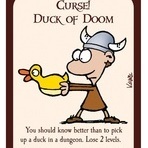-
Posts
21 -
Joined
-
Last visited
-
Days Won
1
tkrokli last won the day on July 3 2016
tkrokli had the most liked content!
Recent Profile Visitors
2864 profile views
tkrokli's Achievements
Newbie (1/14)
2
Reputation
-
Try setting the variable both as local User variable and System variable (works OK for me) :
-
DB data is stored in files handled in various ways by the type / version of MySQL server you use, depending on OS (Windows, Linux, OS/X). All manuals about making backups tell you to either use SQL tools or queries inside your DB editor to create backups. *** Please notice that it is not recommended to backup the files themselves, because the MySQL server might change file info and produce errors if you overwrite files instead of using SQL tools or backup/restore tools.
-
Make sure to check that all the 3 DLL files (libeay32.dll , ssleay32.dll and libmysql.dll) are the same version in your core folder as the ones found by CMake (used during compile time in VS2015). Any single file different from the ones CMake finds, while the other 2 are correct, is enough to get that startup error. BTW, your error code is incomplete, there should be 8 characters after 0x (you have only provided 6). Stating the exact error message is usually more helpful in tracking the cause of your error message.
-
Your steps 1 & 2 look OK, no problem there. Step 3: You don't need to run Wow.exe other than to verify that you have got the correct version. You can also check the file version info (File => Properties) instead of starting the game. A better way to ensure that you run the extractor.bat script correctly and to have permission to create new folders & files in your WoW game folder, start the command window (CMD.EXE) as Administrator, which usually opens the command prompt in your local path C:\Windows\System32\. From here, you need to Change Directory (use the command: CD) to your game folder like this (my example includes the current path in the prompt): C:\Windows\system32>cd "C:\Program Files (x86)\World of Warcraft" C:\Program Files (x86)\World of Warcraft>_ C:\Program Files (x86)\World of Warcraft>extractor.bat This should allow you to run extractor.bat properly to create all the files & folders needed to get your dbc/DB2, GT, maps, vmaps etc.
-
+Zwox: did it occur to you that you may have written your folder name wrong if you added it in Worldserver.conf ? Notice the space in the folder name in your Server.log : Using configuration file C:/Users/Zwox/Desktop/WoWServer/Build/bin/Release/worldserver.conf DBUpdater: Given source directory C:/Users/Zwox/Desktop/WoW Server/Trinity does not exist I have tested the same folder names that are referenced in your log, so if you have put the source in C:\Users\Zwox\Desktop\WoW Server\Trinity\ (notice the space in "Wow Server") and the build files in C:\Users\Zwox\Desktop\WoWServer\Build\ (no space in the path or folder names) it should work if that is what you entered in CMake. But I have my doubts about which folder names you actually used. My best guess would be that you have put the source in C:\Users\Zwox\Desktop\WoWServer\Trinity\ and the build files in C:\Users\Zwox\Desktop\WoWServer\Build\ (both Build & Trinity inside the same C:\Users\Zwox\Desktop\WowServer\ folder) and that you have entered the path with a space in Worldserver.conf instead of letting Worldserver.exe read from the CMake settings. Try again with a default Worldserver.conf , you should not need to change anything there. Emtpy your Build folder and run CMake again with default settings.
-
We appreciate your wish to contribute. TrinityCore has got a few places to seek information regarding how to contribute: 6.x CONTRIBUTING.md : https://github.com/TrinityCore/TrinityCore/blob/6.x/CONTRIBUTING.md 3.3.5 CONTRIBUTING.md: https://github.com/TrinityCore/TrinityCore/blob/3.3.5/CONTRIBUTING.md The wiki pages: https://trinitycore.atlassian.net/wiki (https://trinitycore.atlassian.net/wiki/display/tc/Installation+Guide & https://trinitycore.atlassian.net/wiki/display/tc/Databases) IRC: irc.rizon.net in the #Trinity channel (https://trinitycore.atlassian.net/wiki/display/tc/IRC) Feel free to open new issues for "SQL only" fixes or Pull Request (PR) for C++ fixes (including SQL files used together with C++ changes).
-
+Mezir, it looks like you are using some maps files from long time ago (more than 2 years), so compile the core again WITH TOOLS and use the new extractors to get yourself a new set of dbcp, maps, vmaps & mmaps. Also get used to reading the error messages more than one time, because this is a typical F.A.Q. error message. Almost everybody have had the same error as this the first time they compiled the TrinityCore source.
-
tkrokli changed their profile photo
-
Like Aokromes said, you really need to compile the current source with TOOLS and extract dbc+maps and vmaps (preferably mmaps too, for better NPC movement accuracy) from your up-to-date game client.
-
1. What are the details on your operating system (Windows version etc.) ? 2. Which version of Boost and MySQL have you installed (including details about Win32/Win64)? 3. What are the settings in CMake, can you post or link a screenshot here? 4. Which version of Visual Studio are you using? (I could go on about details, but I hope you get an idea of how much info we need to be able to help you.)
-
http://www.battle.net/download/getInstallerForGame?os=win&locale=enUS&version=LIVE&gameProgram=WOW
-
There are a few AntiVirus software packages that will lock the TrinityCore exeutables in a sandbox of some kind, but never let them out again because they trigger some kind of heurisitics in the AV software package. I can only suggest that you try without AV software installed, because I haven't seen that problem myself, neither on Windows 7 nor Windows 10.
- 9 replies
-
- worldserver
- authserver
-
(and 1 more)
Tagged with:
-
Thanks for the reply. Good to know that it is on the ToDo list. :-)
-
http://community.trinitycore.org/f/files/category/1-database/ (http://www.trinitycore.org/f/files/category/1-database/) This page does not exist yet. Page message: Sorry, there is a problem The page you requested does not exist Error code: 1S160/2 Contact Us Edit: Will the databases only be available from https://github.com/TrinityCore/TrinityCore/releases now that the new forum pages have replaced the old ones?