-
Posts
2766 -
Joined
-
Last visited
-
Days Won
179
Everything posted by Nay
-
CMake version?
-
Should be fine now. --- Canned message start --- It appears the issue in the original post was solved, so this thread shall be closed. Should you encounter any other difficulties, please open a new thread. --- Canned message end ---
-
This has been fixed in https://github.com/TrinityCore/TrinityCore/commit/1034b4d460d3a931dfa14a64194f0176cba73bd7 (11 Nov)
-
Everyone. Stop with the misinformation. 6.x DBC, map and vmap extractors are working (at least for the enUS and enGB locales). What is not working (yet) is updating the DBC structs server side (it's still expecting 4.3.4 dbcs in some cases). DBC updates to 6.x are being worked on (e.g https://github.com/TrinityCore/TrinityCore/pull/13508). Calm down and stop trying to run the 6.x branch if you have absolutely no idea of what is happening.
-
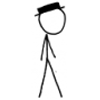
Request: Archive 335a Tables (Wiki)
Nay replied to MrSmite's topic in Trinitycore.org Website issues
Backup as of the date of this post: http://dduarte.me/tc_335_wiki XML (might be able to import into Confluence): https://www.dropbox.com/s/c0wkuso9b75bw3f/Confluence-space-export-163007-7439.xml.zip?dl=0 -
Hotfixes updates go to a new database, hotfixes, and not world. --- Canned message start --- It appears the issue in the original post was solved, so this thread shall be closed. Should you encounter any other difficulties, please open a new thread. --- Canned message end ---
-
+Parado: USE_MYSQL_SOURCE has been removed. Everything is fine with your CMake.
-
http://www.trinitycore.org/f/topic/120-compile-or-cmake-problems/?p=69982 --- Canned message start --- It appears the issue in the original post was solved, so this thread shall be closed. Should you encounter any other difficulties, please open a new thread. --- Canned message end ---
-
Extractors are done (except mmaps). They might have a problem or two with different locales other than enGB/enUS. Anyway, 6.x is not in an usuable state yet. --- Canned message start --- It appears the issue in the original post was solved, so this thread shall be closed. Should you encounter any other difficulties, please open a new thread. --- Canned message end ---
-
Fixed in https://github.com/TrinityCore/TrinityCore/commit/521ff3dffe67d1202125b7458bc6b5a0850eaaff You do not need MPQ, it has been replaced by CascLib.
-
+InnocenceLost, do this.. Note: the libmysql.lib you pick matters so if you still get errors with one version of it try the other (you should always know if you are compiling in x86 or 64 bit mode).
-
Those specific errors are not your fault however they have been fixed 20 mins ago (see https://travis-ci.org/TrinityCore/TrinityCore/builds) I'm not quite sure what you want to try in the 6.x branch tho... the worldserver is not able to start error-less yet (much less world login).
-
+Unknown64: You are on the 6.x branch. The code in the 6.x branch is very unstable at this moment so compiler errors will appear often. You probably want to stay in the 3.3.5 branch: execute the command git checkout 3.3.5
-
+Unknown64: Download mysql_lib.zip from https://github.com/TrinityCore/TrinityCore/releases/download/TDB335.55/mysql_lib.zip Unzip to C:/mysql_lib Open CMake-GUI Thick Advanced Set MYSQL_INCLUDE_DIR to C:/mysql_lib/include Set MYSQL_LIBRARY to C:/mysql_lib/lib_64/libmysql.lib or C:/mysql_lib/lib_32/libmysql.lib depending if you are compiling in 64 or 32 bits. Run Configure & Generate Compile in VS
-
For the love of God and all things beautiful, do NOT change the TC build files especially if you are not sure what you are doing. Revert all the changes you may have done (git reset --hard). Download http://sourceforge.net/projects/boost/files/boost-binaries/1.55.0-build2/boost_1_55_0-msvc-12.0-64.exe/download and install to C:/Boost Download http://sourceforge.net/projects/boost/files/boost-binaries/1.55.0-build2/boost_1_55_0-msvc-12.0-32.exe/download and install to C:/Boost Edit Windows Environment Variables and create one with the name BOOST_ROOT and value C:/Boost.
-
I know it sounds silly but install both versions (32 and 64 bits) to the same directory. Don't forget to set BOOST_ROOT env var and run CMake (delete build dir and rebuild everything).
-
What did you do to install Boost?
-
I can almost guarantee that the errors you had (wish you had a error log of them so I could take a look) were not due to VS updates. I have been using all updates of VS (including CTPs) and it does not generate any error.
-
ZeroMQ is only required in the 4.3.4 and 6.x branches (details will be given later on) +InnocenceLost: you need to point OPENSSL_ROOT_DIR to the correct place. In CMake GUI change OPENSSL_ROOT_DIR to C:/path/to/OpenSSL-Win32. If you do not see the OPENSSL_ROOT_DIR thick the Advanced check-box.
-
Everyone has a say here. Regarding what you said, I do not think that there's an issue. Everybody probably has a different definition of what is Blizzard's content and what isn't. I do not consider the tables `conditions`, `smart_scripts` or `creature_loot_template` to be Blizzard's IP. I also cannot see what's wrong if someone submits a fix (whatever fix it is, quest or not) and receiving money that someone else gave away.
-
Good afternoon, In an attempt to improve TC's quality and get issues fixed, TrinityCore has joined Bountysource, a crowdfunding platform for open source projects that allows users to place bounties on issues where the developers that fix the isue get the money from the bounty. How does Bountysource work? Why should we use Bountysource? (See the complete FAQ) Fixing and reclaiming the bounty is not restricted to TC's official developers: anyone can propose a fix (usually by doing a pull request) and, if it is accepted, get the money reward. With this change we do not intend to turn TC into a "pay 2 fix" project, this is just a way to give attention to the issues that are important to the community (chosen by the community, by putting money on the most pressing issues). TrinityCore project on Bountysource: https://www.bountysource.com/trackers/1310-trinity-core P.S The first bounty ($15) was placed yesterday in the issue Phasing system is broken.
-
mysql -utrinity -ptrinity world < TDB_full_434.08_2014_09_21.sql // from https://github.com/TrinityCore/TrinityCore_4.3.4_DB_Alpha/releases/download/434.08/TDB_full_434.08_2014_09_21.7z git clone [email protected]:TrinityCore/TrinityCore_4.3.4_DB_Alpha.git cd TrinityCore_4.3.4_DB_Alpha/tools merge_windows.bat mysql -utrinity -ptrinity world < world_updates.sql
-
+olfson: You shouldn't download any .zips. What you have to do is using git clone to get the repository. Since you didn't say what errors do you get I'm going to guess it's related to MySQL. You need to go back to CMake and change MYSQL_LIBRARY (enable Advanced checkbox) to the proper 32 or 64 bits libmysql.lib (https://github.com/TrinityCore/TrinityCore/releases/download/TDB335.56/TDB_full_335.56_2014_09_21.7z).
-
Simply `cmake ../ -DPREFIX=/home/<username>/server`. It implies corepch 1, scriptpch 1 and warnings 0, debug 0 that you probably don't want. The only thing that will really affect is pch, that you probably already had.
-
-DUSE_COREPCH=1 -DUSE_SCRIPTPCH=1(enabled by default so if you did not explicitly set them to 0 PCH is enabled)

