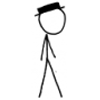-
Posts
2766 -
Joined
-
Last visited
-
Days Won
179
Everything posted by Nay
-
You don't need Git Extensions, https://msysgit.github.io/ is enough. (Add Git to PATH to fix the error)
-
You don't need to start over. You do need to go back to CMake and recompile (SEE http://collab.kpsn.org/pages/viewpage.action?pageId=12714432 on how to fix the linker errors). As I also said, you didn't create the world database correctly. The wiki explains how to do it, read it. (full TDB 6.00 + /sql/updates/world/*.sql)
-
Paste the errors/buildlog and I can help you fix it.
-
Maybe I am sleepy or something but I am sure you said you got it running and now you are saying you have errors on compile. I don't understand. If you got errors, paste them, it's that simple I'm gonna guess you have linker errors due to mysql, see: http://collab.kpsn.org/pages/viewpage.action?pageId=12714432
-
I already told you it's not related to CMake if you already compiled. You likely messed up when building the world database. What steps did you follow to create the world database, exactly? (Files imported, commands executed, etc.)
-
I don't understand, you said "The server.log tells me it can't access mysql" yet you can't compile it? Could you be a little more clear? Installing Trinity today is as easy as it was 2 years ago, as long as you follow and read the guides. http://collab.kpsn.org/display/tc/Installation+Guide
-
Threading, networking, filesystem access and other code utilities
-
If you ran CMake without issues and compiled without errors there's nothing you can change in CMake to 'fix' your issue. Make sure that you created and built the databases correctly.
-
Perhaps you are linking with one version of MySQL lower than 5.1 and running the MySQL server with version 5.6. You have to make sure that the MySQL client and server versions are more recent than 5.1.
-
Glad you got it fixed but why use 32 bits when you got 64 bits available?
-
This is how I have OpenSSL configured locally (change Win64 to Win32 in your case): - LIB_EAY_DEBUG C:/OpenSSL-Win64/lib/VC/libeay32MDd.lib - LIB_EAY_RELEASE C:/OpenSSL-Win64/lib/VC/libeay32MD.lib - SSL_EAY_DEBUG C:/OpenSSL-Win64/lib/VC/ssleay32MDd.lib - SSL_EAY_RELEASE C:/OpenSSL-Win64/lib/VC/ssleay32MD.lib
-
Might help if you post the contents of Connection.log
-
The guide is old, outdated and mostly wrong. Our wiki has instructions on how to compile TrinityCore for the 3 platforms we support, including Linux: http://collab.kpsn.org/display/tc/Installation+Guide
-
MYSQL_LIBRARY needs to be the .lib file, NOT .dll
-
1) No issue, you can ignore warnings (that's why they are called warnings and not errors) 2) branch master has been renamed to 3.3.5 some months ago, you need to do 'git pull origin 3.3.5' (assuming you are on 3.3.5) 2.1) Already up-to-date means you already have all the new commits and nothing was changed since last git pull. 3) You need root to use apt-get install to install dependencies. All the steps after that can be done without super user.
-
--- Canned message start --- It appears the issue in the original post was solved, so this thread shall be closed. Should you encounter any other difficulties, please open a new thread. --- Canned message end ---
-
You are linking with the wrong version of libmysql.lib
-
Warnings are only warnings, you can ignore them.
-
The 4.3.4 branch was sort of abandoned/deprecated. We got our hands full with 6.x and 3.3.5.
-
If you named your world DB something other than 'world' you will need to edit the file 2014_12_25_00_hotfixes_locale_broadcast_text.sql (the one I linked in my post above). char db < characters_database.sql auth db < auth_database.sql world db < tdb 6.00 + sql/updates/world/*.sql hotfixes db < <new db> + sql/updates/hotfixes/*.sql
-
See https://github.com/TrinityCore/TrinityCore/blob/6.x/sql/updates/hotfixes/2014_12_25_00_hotfixes_locale_broadcast_text.sql#L1
-
SMART_EVENT_QUEST_* were never implemented. But you can use SMART_EVENT_ACCEPTED_QUEST on the questgiver.
-
Bnet accounts can be created and linked with the old wow accounts.
-
Do not use that guide, it's WRONG. Simply follow our wiki, set env var boost_root and stuff will work.