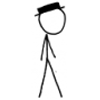-
Posts
2766 -
Joined
-
Last visited
-
Days Won
179
Everything posted by Nay
-
+Dnel: these are my values: MYSQL_INCLUDE_DIR=C:Program FilesMySQLMySQL Server 5.5/include and MYSQL_LIBRARY=C:Program FilesMySQLMySQL Server 5.5liblibmysqld.lib (64 bits)
-
You do say some right things, no doubt in that, but the shit we have to take from you is not worth it, Paradox.
-
It's interesting that you say that, Paradox. When they were talking about "Identifying Poisonous People" you actually meet all most of the requirements. Congratulations.
-
I recommend everyone that cares slightly for TC to watch this video
-
You likely do not need DWITH_COREDEBUG=1 and DWITH_WARNINGS=1, those two will likely slow down the compilation. Linking needs a lot of I/O, are you sure that nothing bad happened with your hard drive? Are you compiling with PCH enabled? You should.
-
+elraro: that sounds like an issue where GCC is being killed because you are overusing system resources. Since you said "OVH kernel with grsec" I guess you need to increase the memory and/or cpu of the machine. Edit: ignore what I said, see Aokrome's answer below
-
We no longer use Ace. Clear your CMake caches (build folder) and run CMake again.
-
Billy, reset your changes to D:/TrinityCore/src/server/game/CMakeLists.txt...
-
This info is already in the wiki... I guess I could add the screenshot since that appeals more to Windows users...
-
That happens with incomplete 4.3.4 versions.
-
In CMake, like this:
-
+paulinodemoura: You are linking with the wrong version of libmysql.lib. Since you are compilingin Win32 you need 32 bits libmysql.lib. See the last note in http://collab.kpsn.org/display/tc/Win#Win-ConfiguringandGeneratingVisualC++solutionswithCMake
-
I'll help you read. Let's break it down by lines:
-
If it was using Win64 you wouldn't have errors.
-
It's using C:/OpenSSL-Win32 and you want to compile in 64 bits. After doing generate, change the openssl paths in the cmake variables (tick Advanced) and correct it to OpenSSL-Win64
-
That's the problem, you are using an outdated Visual Studio. You need Visual Studio 2013 (can be Express edition) to compile Trinity on Windows.
-
Could you paste cmake output when you run Generate?
-
I don't know what you are importing and from where but faction_A got changed to faction (the error you posted) in April, TDB 53. We are now on TDB 55
-
You wouldn't get errors if you did as I said. The guide is in our wiki, at http://collab.kpsn.org/pages/viewpage.action?pageId=1704473
-
You can use whatever scripts you wish to import all the sql files (in fact, we recommend using one since doing it by hand is very tiresome) however be careful with the source of info, most guides out there are wrong. To get the world DB properly, you need to import TDB_full_335.55_2014_08_24.sql and all the sqls files in the folder sqlupdatesworld. No more, no less. You should also keep track of the last sql that you imported from world: every time you update your core (git pull), you will need to import all the new sql files that are added to sqlupdatesworld, sqlupdatescharacters and sqlupdatesauth. Also note that the the first time you install the 3 DBs, you only need to import update files for the world db. P.S Re-writing the install guides for TC (and overall making TC more user-friendly) has been an old item in my todo lists but I still haven't come to terms to start it... P.P.S I've seen you met Paradox, our in-house bot that will yield "REPACK!" at the sightliest smell of it
-
If you are using MySQL 5.6, downgrade to 5.5. If that still won't fix the issue, use Google (e.g http://dba.stackexchange.com/questions/49913/specified-key-was-too-long-max-key-length-is-1000-bytes-in-mysql-5-6). CMake bit version doesn't matter, you can use 32 bits cmake to compile in 64 bits. What does matter is the "bit version" of all TC dependencies like mysql, openssl and boost.
-
First things first, there's absolutely no reason not to use Git so start by fixing that. You should not change any CMakeLists.txt file, you do not have to. All you have to do is create a new Environment Variable named BOOST_ROOT with the path to the Boost installation, as seen in http://collab.kpsn.org/download/attachments/10682398/boost_envs.PNG?version=1&modificationDate=1406047952000&api=v2 If that still won't make CMake find Boost, install both version of CMake for 64 bits (http://sourceforge.net/projects/boost/files/boost-binaries/1.55.0-build2/boost_1_55_0-msvc-12.0-64.exe/download) and 32 bits (http://sourceforge.net/projects/boost/files/boost-binaries/1.55.0-build2/boost_1_55_0-msvc-12.0-32.exe/download).
-
You linked with the wrong mysql lib. An easy way to fix that is to download https://github.com/T...5/mysql_lib.zip and change MYSQL_LIBRARY in CMake (enable Advanced if you don't see it) and point it to the 32 or 64 bit libmysql.lib, depending in what mode you are compiling.
-
You got the links for MySQL in the wiki: http://collab.kpsn.org/display/tc/TrinityCore+Requirements#TrinityCoreRequirements-Windows The right one depends on your system, if you are compiling in 32 or 64 bits
-
--- Begin canned message --- This topic belongs in the Help and Support forum. Moved. --- End canned message --- Install the correct MySQL library: 32 bits or 64 bits depending on your machine and build.