-
Posts
2766 -
Joined
-
Last visited
-
Days Won
179
Everything posted by Nay
-
The recommended way to change compilers is by using the CC and CXX environment variable, which CMake respects. $ export CC=/usr/bin/clang $ export CXX=/usr/bin/clang++ $ cmake .. -- The C compiler identification is Clang -- The CXX compiler identification is Clang http://stackoverflow.com/a/7032021/2297501 Everyone has edit access to the wiki (however -DCMAKE_C_COMPILER shouldn't be there).
-
--- Canned message start --- This thread does not belong in this section in its current form, and should be reposted in the tracker. Please read this thread to make your future help requests more effective. Read This too Search on tracker before posting any bug report. --- Canned message end ---
-
You should post this issue on the tracker.
-
Visual Studio 2017 (still in RC) has a much lighter installer, you could give that a try instead of using the bloated VS 2015
-
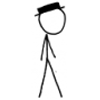
Stuck at connected / infinite loop / login issues / battle.net
Nay replied to CFGhost's topic in Help and Support
@impact1560 explain how you solved your issue so people with similar problems can be helped, thanks- 717 replies
-
- tdb 52
- worldserver 10061
-
(and 1 more)
Tagged with:
-
Most spells do not need special purpose code for them in script .cpp files, however most of the new ones who need special scripts were not scripted yet. You can use https://github.com/TrinityCore/SpellWork to get info about the spells (if it has SPELL_EFFECT_DUMMY or SPELL_AURA_DUMMY it usually needs a script).
-
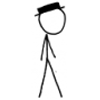
Doxygen documentation site is 403-Forbidden
Nay replied to ilian53's topic in Trinitycore.org Website issues
A temporary similar alternative: http://trinitycore.github.io/codebrowser/ -
Not sure if the other two variables should be empty, use the defaults. Worldserver only, as far as I know you can only debug one project at a time in VS. You need to run authserver normally, outside of VS.
-
Let me screenshot your screenshot.
-
See if there is any .log file, any crash .txt and try to execute authserver from the console.
-
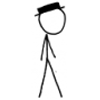
How to install using pre-compiled packages - WINDOWS
Nay replied to novembertunes's topic in Help and Support
@Wronglebowski pick a working build from https://ci.appveyor.com/project/DDuarte/trinitycore/history and then go to Artifacts -
Don't worry about Boost variables getting undefined (especially Boost_DIR), that is not an issue.
-
The only thing I change is the Working Directory (to the directory where everything gets placed, including .confs and .exes). I never needed to modify Command Arguments nor Environment.
-
The meaning of miscvalues depends on the effects. It's one thing in one effect and completely different thing in another effect. You don't really "find" it, it's already in spell DBCs.
-
Glad you got this fixed but this should work outside of the box without any configuration or changing MySQLExecutable. CMake can find the mysql.exe for you:
-
Go to the Debug menu -> Properties and then set the Working Directory to the folder which has the .conf files
-
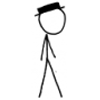
How to install using pre-compiled packages - WINDOWS
Nay replied to novembertunes's topic in Help and Support
You need to use the MySQL DLL for 5.7.12. I'm not sure why the wiki says not to use 5.7... that version works fine. -
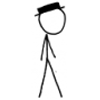
How to install using pre-compiled packages - WINDOWS
Nay replied to novembertunes's topic in Help and Support
What did not work? What errors? Any log? -
No, that's closed source. However there are other sniffers open source like https://github.com/Anubisss/SzimatSzatyor and https://github.com/Zedron/Whiff
-
@chibeng You need to update your Visual Studio. You need Visual Studio 2015 like it says in the wiki.
-
You guys need to be able to read the guide. There's a direct link to VS 2015 Community (https://www.microsoft.com/en-us/download/details.aspx?id=48146) which is free forever.
-
@Ithicor On Windows, the supported compiler is MSVC (Visual Studio). Unless you have a very compelling reason to compile with GCC, stick with what the guide says.
-
You can set the DataDir config to an absolute path instead to be sure. https://github.com/TrinityCore/TrinityCore/blob/master/src/server/worldserver/worldserver.conf.dist#L76 For example, I have all the client files in DataDir = "D:/wow/335/data", outside of the build directory.
-
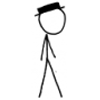
Broken Link in Install Guide
Nay replied to Great Name No Game's topic in Trinitycore.org Website issues
Fixed, thanks -
The refresh button in Git Extension only updates the GUI. -- You are missing the VMap files. You can either extract them (recommended) or disable vmaps in worldserver.conf

