-
Posts
2766 -
Joined
-
Last visited
-
Days Won
179
Everything posted by Nay
-
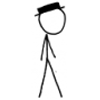
Stuck at connected / infinite loop / login issues / battle.net
Nay replied to CFGhost's topic in Help and Support
Ahm, aren't you changing the default values of the fields instead of the actual values in the first row of realmlist?- 717 replies
-
- tdb 52
- worldserver 10061
-
(and 1 more)
Tagged with:
-
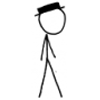
TC 6.x Missing NPC Dialogue for Professions and Directions from city guards
Nay replied to Cache42's topic in Solved Issues
There's no advice, it's a known missing feature of TC 6.x https://github.com/TrinityCore/TrinityCore/issues/14682 -
It doesn't really get better than debugging with VS, so if you can setup a Windows machine for it, I think that you should. I found that VS Code (on Linux) can debug code with GDB, might be interesting to check as well https://code.visualstudio.com/docs/languages/cpp
-
Clang is supposed to be a drop in replacement for GCC. Simply install it, change CC and CXX (or equivalent of update-alternatives on CentOS) and you are good to go. Clang is most of times faster than GCC and it shows some better warnings. However GCC 6.1 was released recently and it looks good. Give it a try, you can always go back with a command. Ref the wiki, anyone can make edits, thanks!
-
Oh right, of course they also use GDB. Well, if you have access to a Windows machine, I don't really think there's anything better than Visual Studio debugger (the free version is more than enough). On Linux, I had some success with QtDeveloper.
-
Right now, we can't do anything about your account, I guess @KingPin is still checking /s. Sorry about that. My only suggestion is to create a new account, until the new wiki is put in place (the one that we talked about in another topic). P.S There has been 50 edits to the wiki this month from multiple authors, it could be a lot better but it's not "nothing" (number from the emails I received from the wiki).
-
Probably time to learn GDB. There are many resources online to help you with that, including some GUIs on top of GDB (http://stackoverflow.com/questions/79023/is-there-a-c-gdb-gui-for-linux)
-
Nothing changed the way Jemalloc is used recently. I don't really have a fix for your issue but you can try one of these: Make sure that the build directory has been cleaned up before compiling again Disable Jemaloc by using -DNOJEM=1 Change from GCC to Clang (it's also generally faster compiliing)
-
Do what it says.
-
You will need to ACTUALLY read what is presented to you. Cache32 on another topic said: "Third, trust the documentation and the install guide. I ran into a few snags during compiling and all of them were my own fault. I thought I understood what it meant instead of doing exactly what it said, and all I accomplished was frustrating myself. ..., I found the answer right in the install guide (right in front of my face the whole time lol) My advice, follow the install guide word for word. Read it through at least once before assuming you know what to do ..." The guide starts at https://trinitycore.atlassian.net/wiki/display/tc/Installation+Guide and the database setup part is at https://trinitycore.atlassian.net/wiki/display/tc/Databases+Installation. It explains how to set up the databases. > " and error pops up stating that TDB_full_world_335.61_2016_04_11.sql cannot be found" The error tells you exactly where to find the file: ">> File TDB_full_world_335.61_2016_04_11.sql is missing, download it from "https://github.com/TrinityCore/TrinityCore/releases" and place it in your server directory." Regarding your extractor errors, you should have extracted the files between starting the server, like the wiki tells you to do. You need to run the extractors on the wow client directory (e.g place where wow.exe is), also described in the wiki. Yes, the wiki is incomplete when you choose to ignore half of it. TL;DR RTFM P.S I am more pissed than I should about this, and sorry for that, but you aren't the first nor the last with these kind of issues that could be simply solved by reading the install guide with attention. I want to but I don't know how to fix that.
-
http://www.howtogeek.com/209694/running-an-.exe-file-via-command-prompt/
-
You need at least Boost 1.55 https://trinitycore.atlassian.net/wiki/display/tc/Linux+Requirements
-
--- Canned message start --- It appears the issue in the original post was solved, so this thread shall be closed. Should you encounter any other difficulties, please open a new thread. --- Canned message end ---
-
Change MYSQL_LIBRARY in CMake. In https://github.com/TrinityCore/TrinityCore/releases/tag/TDB335.55 you can download the mysql libs and dlls for both 32 and 64 bits.
-
Could you open an issue at https://github.com/TrinityCore/TrinityCore/issues? Make sure to include your current revision, OS version, VS/MSVC versions, etc
-
Make sure you delete your build/cmake folder after fetching the latest version from the repo.
-
In your folder E:/patcher (output of the cmake build) you will find a TrinityCore.sln that you must open with VS and Build. The executables will be in your E:/patcher/bin/Debug/ or E:/patcher/bin/Release ...
-
When you say "i tried to drag&drop the exe over the pather but it doesn´t work" what the heck is the pather? connection_patcher.exe is the result of compiling the tools that are included in TC. It's all described in the wiki, read it with attention.
-
You can start the command line, cd to the directory of wow.exe and run connection_patcher.exe wow.exe. Copy connection_patcher.exe to the same dir as well first.
-
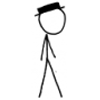
Fatal error while logging in | result=( | code= (225)
Nay replied to toekutter1134's topic in Help and Support
Make sure that you have applied the SQL updates. There's one in /sql/updates/auth/6.x that changes the realm versions. -
@wallase You need Boost compiled for 32 bits (because of some odd reason you picked the 32 bits compilers) and to create an environment variable with the name BOOST_ROOT and the value equal to the directory of your boost install (e.g "C:\boost_1_60_0"). This is all described in the wiki, just read it.
-
You should disable automatic client updates. Current patcher does this for you (but beware that the Launcher still updates). The supported build is now 21463 so you should have no problems logging in now.
-
Hi, thanks for the kind words! I do think that the install steps should be more forgiving, perhaps by providing a better install guide, but that's what we have atm. About networking, setting local address to localhost is enough if all the clients would be connecting from localhost. If they are connecting from LAN than you need to set the address field of the realmlist table (auth DB) to the local address. To open to the internet, simple portforwarding and setting the address field should be enough. I'm not sure what IP you are referring to when you mention the world and auth DB, but if it is BindIP then that one should be 0.0.0.0 unless there's a strong reason not to do it. This part is explained in the Server Setup page of the install guide, which I guess should be moved to the Networking part. Realmlist Table You need to make sure that your authserver / bnetserver (6.x) application directs incoming connections to your realm. Run your chosen database management tool (ex. SQLYog or HeidiSQL, but also web-applications like Phpmyadmin for servers with php extension)* Open the auth database and find the realmlist table. You need to edit the address field according to your needs: LAN IP (192.168.x.x) - If you are installing TrinityCore on a different computer from where you run WoW, but all the computers involved are on the same network (router) use that computer's Local Area Network IP. 127.0.0.1 - Also known as "localhost". Leave this setting alone here and in your configs if you've installed TrinityCore on the same computer you run WoW on, and only you are connecting to it. External IP – If you want other people to connect to your server, use your external IP. Visit http://www.whatismyip.com/ to find your external IP address.
-
Warnings are not errors. You can ignore them.

