Search the Community
Showing results for 'LoginREST.ExternalAddress'.
-
Stock "Logging in to server game" Trinitycore WoW 9.0.5 38134
JimmyDean replied to WoWCreador's topic in Help and Support
I'm having the exact same issue. I am using Debian 10 (TrinityCore rev. f6094712de2b 2021-05-08) for my server and on Windows 10 I am using WoW 9.0.5 38134 client with the 9.0.5 Custom Server Connection Launcher and it just sits on "Logging in to server game". Under bnetserver.conf and worldserver.conf do you have these settings below? In addition, when you type winver in your Windows run command what version do you have? I am using version 20H2 . bnetserver.conf LoginREST.Port = 8081 LoginREST.ExternalAddress=127.0.0.1 LoginREST.LocalAddress=127.0.0.1 LoginREST.TicketDuration=3600 worldserver.conf WorldServerPort = 8085 InstanceServerPort = 8086 BindIP = "0.0.0.0" -
Literally just solved it. I've changed LoginREST.ExternalAddress=88.xxx.xx.xx from localhost to my actual ip and it worked like a charm. although it was mentioned nowhere that i would need to do that. Might want to update the documentation
-
Have you set LoginREST.ExternalAddress in bnetserver.conf?
-
Try setting the LoginREST.LocalAddress to the same IP as you have for LoginREST.ExternalAddress.
-
im on VPS Yes all is ok i think, i already have 2 server working 3.3.5 and 4.3.4 thats great. if i look all port are open tcp 0 0 0.0.0.0:8081 0.0.0.0:* LISTEN tcp 0 0 0.0.0.0:1119 0.0.0.0:* LISTEN tcp 0 0 0.0.0.0:8088 0.0.0.0:* LISTEN tcp 0 0 0.0.0.0:8089 0.0.0.0:* LISTEN i use 8088 and 8089 because of my 2 other wow server. i tryed many combination with ip or domain name LoginREST.ExternalAddress=with external ip LoginREST.LocalAddress= with loopback or externa ip
-
Arctium launcher dead, how to connect client in 8.2.5 (master) ?
tapias replied to Zebra's topic in Help and Support
Hello Zebra,I already had this problem, you have to change all the IP of the table [Auth.realmlist.address and Auth.realmlist.localaddress] for the IP of your server and in [bnetserver.conf: LoginREST.ExternalAddress and LoginREST.LocalAddress] it's at line 77 and 78 +/- Hello A.Stranger You can still use the Arctium launcher [8.2.0.x - Custom Server Connection Launcher macOS.zip] with TrinityCore version 8.2.5 (Master). ----------------------------------------------------------------------------------------------------- Bonjour Zebra, J'ai eu déjà ce problème, Tu dois changer tout les IP de la table [Auth.realmlist.address et Auth.realmlist.localaddress] pour le IP de ton serveur et dans [bnetserver.conf : LoginREST.ExternalAddress et LoginREST.LocalAddress ] c'est aux ligne 77 et 78 +/- Bonjour A.Stranger,Tu peux toujours utiliser le launcher de Arctium [8.2.0.x - Custom Server Connection Launcher macOS.zip] avec la version 8.2.5(Master) de TrinityCore. -
I figured it out. I still had 127.0.0.1 set in a couple of places. I had to change the IP address in the following locations: Database: auth.realmlist.address and auth.realmlist.localaddress to 10.x.y.z bnetserver.conf: LoginREST.ExternalAddress=10.x.y.z LoginREST.LocalAddress=10.x.y.z Client: World of Warcraft\ _retail_\WTF\Config.wtf SET portal "10.x.y.z"
-
Try this: In your bnetserver.conf LoginREST.ExternalAddress=192.x.x.x LoginREST.LocalAddress=192.x.x.x In the database (realmlist) address 192.x.x.x localAddress 127.0.0.1 And in the client files (WTF/Config.wtf) On your computer with server: SET portal "127.0.0.1" Others LAN clients: SET portal "192.x.x.x" That's how I play Lan with my girlfriend
-
Stuck at connected / infinite loop / login issues / battle.net
fvicaria replied to CFGhost's topic in Help and Support
I have found the issue. I needed to apply the same values I had in the realmlist table to the REST fields also. LoginREST.ExternalAddress and LoginREST.LocalAddress I knew it was pretty silly.- 717 replies
-
- tdb 52
- worldserver 10061
-
(and 1 more)
Tagged with:
-
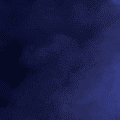
Stuck at connected / infinite loop / login issues / battle.net
TheRafah replied to CFGhost's topic in Help and Support
i'm using master branch and it is stuck in connecting, although its stuck only for 1 of my friends, i've already tested with two friends, and it seems to work with one of them. Client:7.2.5 Ports: 8081 8085 8086 1119 3724 bnetserver.conf: LoginREST.Port = 8081 LoginREST.ExternalAddress=xxx.xxx.xxx.xxx LoginREST.LocalAddress=192.168.1.xxx auth.realmlist: address = xxx.xxx.xxx.xxx localAddres = 192.168.1.xxx Any suggestion?- 717 replies
-
- tdb 52
- worldserver 10061
-
(and 1 more)
Tagged with:
-
Stuck at connected / infinite loop / login issues / battle.net
labaouici replied to CFGhost's topic in Help and Support
LoginREST.ExternalAddress=VPS-IP LoginREST.LocalAddress=127.0.0.1 <= (is that could be that one who is wrong?) and I open 1119 and 8081, but I put 8087 and 8088 because I already use to make a wotlk sometimes- 717 replies
-
- tdb 52
- worldserver 10061
-
(and 1 more)
Tagged with:
-
Stuck at connected / infinite loop / login issues / battle.net
labaouici replied to CFGhost's topic in Help and Support
Any idea for my part? I do LoginREST.ExternalAddress=VPS-IP LoginREST.LocalAddress=127.0.0.1 but I still get the problem- 717 replies
-
- tdb 52
- worldserver 10061
-
(and 1 more)
Tagged with:
-
Stuck at connected / infinite loop / login issues / battle.net
impact1560 replied to CFGhost's topic in Help and Support
People are able to connect to the server via the internet without problems. I can not connect to the server via the LAN. In the realmlist i have the following: Address localaddress 96.241.x.x 192.168.4.6 & bnetserver LoginREST.ExternalAddress=96.241.x.x LoginREST.LocalAddress=192.168.4.6 I'm missing anything here? Issued Solved- 717 replies
-
- 1
-

-
- tdb 52
- worldserver 10061
-
(and 1 more)
Tagged with:
-

Stuck at connected / infinite loop / login issues / battle.net
Jaune replied to CFGhost's topic in Help and Support
in your debian with root access, you will type ifconfig, so for the sake of this and for testin purpose let's say it's 192.168.1.100 in your bnetserver.conf LoginREST.Port = 8081 LoginREST.ExternalAddress=127.0.0.1 LoginREST.LocalAddress=192.168.1.100 In your worldserver.conf make sure BindIP = "0.0.0.0" with a software like heidisql, log into the database of your debian box in the Auth database you will find realmlist change the data Localadress to 192.168.1.100 and give me some feedback ! Everything should work. If not show me your Server.log- 717 replies
-
- tdb 52
- worldserver 10061
-
(and 1 more)
Tagged with:
-
Stuck at connected / infinite loop / login issues / battle.net
bnblood replied to CFGhost's topic in Help and Support
Fantastic work! Not sure what is going on - I tried just about everything I could think of. Client does not indicate Trinity - ever. Using 8.3.0.33528 - (with 8.2.0 it did indicate trinity, but never able to log in - endless loop). Client matches core. Compiling went great. DB up to date and matches client / core. Great instructions! LAN - client and server on same machine - (Win10). Firewall off. Not internet connected - don't ever plan to be. Get message BLZ...1016 disconnected. -------------------------------- MySQL - two mirror users / db (tried also with just one root user) Realmlist auth table: a.) Local Instance MySQL31, user: root, pass: *****, localhost:3306 '1', 'Trinity', '127.0.0.1', '127.0.0.1', '255.255.255.0', '3306', '0', '0', '1', '0', '0', '33528', '1', '1' b.) Trinity, User: trinity, pass: trinity, 127.0.0.1:3306 '1', 'Trinity', '127.0.0.1', '127.0.0.1', '255.255.255.0', '3306', '0', '0', '1', '0', '0', '33528', '1', '1' also tried for both in the auth table: '1', 'Trinity', '127.0.0.1', '127.0.0.1', '255.255.255.0', '8085', '0', '0', '1', '0', '0', '33528', '1', '1' ---------------------------------------------------------------------- Client config.wtf: SET portal "127.0.0.1" SET realmList "127.0.0.1" ------------------------------------------------------ BNetServer: LoginREST.Port = 8081 LoginREST.ExternalAddress=127.0.0.1 LoginREST.LocalAddress=127.0.0.1 LoginREST.TicketDuration=3600 MySQL LoginDatabaseInfo = "127.0.0.1;3306;trinity;trinity;auth" (crashed when I tried 8081 or 8085) It looks like it's working: Using configuration file C:/Trinity/Build/bin/RelWithDebInfo/bnetserver.conf. Using SSL version: OpenSSL 1.1.1d 10 Sep 2019 (library: OpenSSL 1.1.1d 10 Sep 2019) Using Boost version: 1.66.0 Automatic database updates are disabled for all databases! Opening DatabasePool 'auth'. Asynchronous connections: 1, synchronous connections: 1. MySQL client library: 5.6.47 MySQL server ver: 5.6.47-log Connected to MySQL database at 127.0.0.1 MySQL client library: 5.6.47 MySQL server ver: 5.6.47-log Connected to MySQL database at 127.0.0.1 DatabasePool 'auth' opened successfully. 2 total connections running. Started auth database connection pool. Loading IP Location Database... Login service bound to http://0.0.0.0:8081 Added realm "Trinity" at 127.0.0.1:8085. ------------------------------------------------------------------ WorldServer: (I have tried all combinations of this with all of the root\admin and all the port numbers - doing this does crash it completely.) This works: LoginDatabaseInfo = "127.0.0.1;3306;trinity;trinity;auth" WorldDatabaseInfo = "127.0.0.1;3306;trinity;trinity;world" CharacterDatabaseInfo = "127.0.0.1;3306;trinity;trinity;characters" HotfixDatabaseInfo = "127.0.0.1;3306;trinity;trinity;hotfixes" WorldServerPort = 8085 InstanceServerPort = 8086 BindIP = "0.0.0.0" World initialized in 2 minutes 21 seconds TC>TrinityCore rev. unknown 1970-01-01 00:00:00 +0000 (Archived branch) (Win64, RelWithDebInfo, Static) (worldserver-daemon) ready... ------------------------------------------------------------------------ Thoughts?- 717 replies
-
- tdb 52
- worldserver 10061
-
(and 1 more)
Tagged with:
-
Stuck at connected / infinite loop / login issues / battle.net
L.P replied to CFGhost's topic in Help and Support
Thank for reply ! > There is a sticky post already for this kind of issue I'm sorry. I typed the error code on this forum and didn't found a thread. > are you connecting to the server outside where the server is or inside on the same system where you have the server running? I'm connecting outside. My server is on a VPS. > There is really not much to go off with more information or logs Which log files do you need ? > I bet you are missing the LoginREST external address and local which are not set correctly in your bnetserver conf I already changed LoginREST.ExternalAddress to my VPS server on bnetserver.conf EDIT : I add the logs and config on pastebin. worldserver.conf bnetserver.conf BNet.log Server.log- 717 replies
-
- tdb 52
- worldserver 10061
-
(and 1 more)
Tagged with:
-

Stuck at connected / infinite loop / login issues / battle.net
codeman3518 replied to CFGhost's topic in Help and Support
You need to set the IP in the config file bnetserver.conf this is the reason for the disconnects when using the master branch because of new settings for LoginRest not to mention the new port for master branch port 1119. The ports to be open are 8085, 8086, 1119, 8081. The things to change in the config file are, because I take it you are trying to connect outside where the server is, which even if you are not this should be set to the correct IP's. When you open the ports that I mention you will ensure that the ports are now open for 3.3.5 and for 7.2.0 this way you can connect to either one. LoginREST.ExternalAddress=xxx.xxx.xxx.xxx LoginREST.LocalAddress=xxx.xxx.xxx.xxx- 717 replies
-
- 1
-

-
- tdb 52
- worldserver 10061
-
(and 1 more)
Tagged with:
-
Stuck at connected / infinite loop / login issues / battle.net
Aokromes replied to CFGhost's topic in Help and Support
realmlist table: ('1', 'Trinity', '172.26.0.27', '172.26.0.27', '255.255.255.0', '8085', '0', '2', '1', '0', '0', '21355', '2', '1'); bnetserver.conf LoginREST.Port = 8081 LoginREST.ExternalAddress=172.26.0.27 LoginREST.LocalAddress=172.26.0.27 config.wtf SET portal "172.26.0.27" works for me (TM)- 717 replies
-
- tdb 52
- worldserver 10061
-
(and 1 more)
Tagged with:
-
Stuck at connected / infinite loop / login issues / battle.net
DrBlender replied to CFGhost's topic in Help and Support
hey guys, got a little problem, can anyone help me? i can join on my own server but my friends cant. They can choose the realm but if they choose them, they get the error WOW51900328. how can i solve this problem? i use hamachi to use tc my ip: 25.73.157.241 my ivp6: 192.168.2.14 DB: address: 25.73.157.241 local address: 192.168.2.14 localsubnetmask: 255.255.255.0 bnet config: LoginREST.Port = 8081 LoginREST.ExternalAddress=25.73.157.241 LoginREST.LocalAddress= 192.168.2.14- 717 replies
-
- tdb 52
- worldserver 10061
-
(and 1 more)
Tagged with:
-
Stuck at connected / infinite loop / login issues / battle.net
dreezydylan replied to CFGhost's topic in Help and Support
Well I had a similar problem. But did you change the in the bnetserver.conf of the external address to your IP, did you change the IP in the DB under auth? And I am guessing that your friends changed their wtf folder to your ip. If it does work then Creds are all to whoever helped me :p. If you're having trouble finding where to change the ips in the config file they are listed in LoginREST.Port = 8081 LoginREST.ExternalAddress=<the ip you're trying to connect your friends to> LoginREST.LocalAddress=<your IPv4 ip>- 717 replies
-
- tdb 52
- worldserver 10061
-
(and 1 more)
Tagged with:
-
In BNET Config file you need to set to your LAN Address LoginREST.Port = 8081 LoginREST.ExternalAddress=192.xxx.xxx.xxx LoginREST.LocalAddress=192.xxx.xxx.xxx If its exteral address use your ISP Address
-

Stuck at connected / infinite loop / login issues / battle.net
Selia replied to CFGhost's topic in Help and Support
Hello, I'm having trouble making the server public. I managed to do it on Windows 7 about 2 years ago (MOP core) but ever since I went Windows 10 I wasn't able to make it work without using services like Hamachi. Now I'm not sure if it's actually Windows 10 that's causing the problem or if I'm just seriously missing something. I'm currently running Legion core 7.1. I am able to connect, but no one else can. When using websites such as canyouseeme.org, port 8085 is visible but 3724 is not. Ports forwarded: TCP & UDP 8085, 3724, 3306, 7878, 3443, 8081 Ports and programs enabled in Firewall, disabling Firewall entirely does not work either. Auth.realmlist: address: neprahines.no-ip.biz localAddress = 192.168.1.66 bnetserver.conf: LoginREST.Port = 8081 LoginREST.ExternalAddress=neprahines.no-ip.biz LoginREST.LocalAddress=192.168.1.66 Screenshot of bnetserver: Bnetserver.conf:- 717 replies
-
- tdb 52
- worldserver 10061
-
(and 1 more)
Tagged with:
-
Stuck at connected / infinite loop / login issues / battle.net
cubansephiroth replied to CFGhost's topic in Help and Support
Hope to get some help with my login issues... I will give all the details of my installation to see if someone can help me. ////CLIENT//// 7.1.22950 ///COMMIT/// https://github.com/TrinityCore/TrinityCore/commit/fcbb4397ea5c803b5b46bda770606ae7a79e565f /// COMPILATION STATUS/// Successfully compiled (No error.. bnetserver and worldserver.exe runs fine as intended) /// ACCOUNT/// Account created with .bnetaacount create [email protected] pass /// PATCHING THE CLIENT/// Source compiled with TOOLS and Wow.exe Successfully patched from inside of game directory.. it also generate a tc_bundle.txt file and a Wow_Patched.exe(the one i use to run my client) ///bnetserver.conf/// Defaults values are used LoginREST.Port = 8081 LoginREST.ExternalAddress=127.0.0.1 LoginREST.LocalAddress=127.0.0.1 ///Config.WTF/// SET portal "127.0.0.1" SET realmlist "127.0.0.1" //realmlist table Auth DB/// address and local addres both set to 127.0.0.1 (Running client and server from my own pc) /// CLIENT LOGS// BattleNet.log 11/11 09:42:48.922 [IBN_Login] Starting up | hasFrontInterface=false | hasBackInterface=false 11/11 09:43:06.926 [GlueLogin] Starting login | launcherPortal=nullopt | loginPortal=127.0.0.1:1119 11/11 09:43:06.926 [GlueLogin] Resetting 11/11 09:43:06.926 [IBN_Login] Initializing 11/11 09:43:06.926 [IBN_Login] Attempting logon | host=127.0.0.1 | port=1119 11/11 09:43:06.926 [GlueLogin] Waiting for server response. 11/11 09:43:07.030 [GlueLogin] Waiting for server response. 11/11 09:43:07.039 [GlueLogin] Waiting for server response. 11/11 09:43:07.161 [GlueLogin] Fatal error while logging in | result=( | code=ERROR_HTTP_FAILED (14003) | localizedMessage= | debugMessage=JSON error: ERROR_HTTP_FAILED (14003) token: 1) 11/11 09:43:07.216 [IBN_Login] Front disconnecting | connectionId=1 11/11 09:43:07.216 [GlueLogin] Disconnecting from authentication server. 11/11 09:43:07.216 [IBN_Login] Front disconnected | connectionId=1 | result=( | code=ERROR_OK (0) | localizedMessage= | debugMessage=) 11/11 09:43:07.216 [GlueLogin] Disconnected from authentication server. 11/11 09:43:07.216 [IBN_Login] Destroying | isInitialized=true 11/11 09:43:10.594 [IBN_Login] Destroying | isInitialized=false 11/11 09:43:12.064 [IBN_Login] Shutting down That all the information i think is usefull to solve my problem. When i try to login i get insta desconect with error message... You have been disconnected. (BLZ51914003) Thanks in advance any help will be apreciated.- 717 replies
-
- tdb 52
- worldserver 10061
-
(and 1 more)
Tagged with:
-
Stuck at connected / infinite loop / login issues / battle.net
gegge replied to CFGhost's topic in Help and Support
I'm stuck at "connecting", even if I restart the bnetserver (sometimes i get "you have been disconnected! BLZ51914001") I'm using Linux Ubuntu as server and Mac OS X as client (using wine + wow_patched.exe). Same problem with WoW_Patched.app Same problem with Windows 10 client. Commit: https://github.com/TrinityCore/TrinityCore/commit/e29494b01dbacda3e28766d41f6f267e4adafe29 server ip: 192.168.0.114 (home server ip) / reignofchaos.ddns.net (external ip) AuthDB -> realmlist (table) -> column "address" == "reignofchaos.ddns.net" AuthDB -> realmlist (table) -> column "localAddress" == "127.0.0.1" Is tc_bundle.txt also correct for OS X? http://pastebin.com/FWxQ291M bnetserver.conf has: LoginREST.Port = 8081 LoginREST.ExternalAddress=reignofchaos.ddns.net LoginREST.LocalAddress=192.168.0.114- 717 replies
-
- tdb 52
- worldserver 10061
-
(and 1 more)
Tagged with:
-

Fatal error while logging in | result=( | code= (225)
toekutter1134 replied to toekutter1134's topic in Help and Support
Here is what I am seeing: My Patched 64 - 21463 should be currently supported. My Trinity Core TC>TrinityCore rev. d82a2cf47118 2016-04-16 19:05:32 +0100 (master branch) (Win6 4, Release) (worldserver-daemon) ready... My bnetserver.conf LoginREST.Port = 8081 LoginREST.ExternalAddress=10.1.1.8 LoginREST.LocalAddress=10.1.1.8 Any Ideas or Thoughts?

.thumb.jpg.9445a34ba98d0969e9750b6b95c644ee.jpg)

