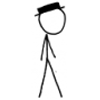Leaderboard
Popular Content
Showing content with the highest reputation since 03/19/18 in Posts
-
Feel free to participate on TC Github and share your and your team of developers knowledge.4 points
-
Enabling the Misc items in the cfg will post many undesired items onto the auctionhouse. The best way (so far) to get glyphs to show up seems to be the following - all credit goes to Mightylink @ cmangos. (Haven't verified all id's one by one, but assuming they are correct for wotlk) All you need to do is add all the glyphs to the force include line, this will ignore any settings and make them start appearing at random times. Here are all the glyphs sorted by class: Code: |Death Knight: 43533,43534,43535,43536,43537,43538,43539,43541,43542,43543,43544,43545,43546,43547,43548,43549,43550,43551,43552,43553,43554,43671,43672,43673,43825,43826,43827,45799,45800,45803,45804,45805,45806 Warrior: 43395,43396,43397,43398,43399,43400,43412,43413,43414,43415,43416,43417,43418,43419,43420,43421,43422,43423,43424,43425,43426,43427,43428,43429,43430,43431,43432,45790,45792,45793,45794,45795,45797,49084 Paladin: 41092,41094,41095,41096,41097,41098,41099,41100,41101,41102,41103,41104,41105,41106,41107,41108,41109,41110,43340,43365,43366,43367,43368,43369,43867,43868,43869,45741,45742,45743,45744,45745,45746,45747 Shaman: 41517,41518,41524,41526,41527,41529,41530,41531,41532,41533,41534,41535,41536,41537,41538,41539,41540,41541,41542,41547,41552,43344,43381,43385,43386,43388,43725,44923,45770,45771,45772,45775,45776,45777,45778 Hunter: 42897,42898,42899,42900,42901,42902,42903,42904,42905,42906,42907,42908,42909,42910,42911,42912,42913,42914,42915,42916,42917,43338,43350,43351,43354,43355,43356,45625,45731,45732,45733,45734,45735 Rogue: 42954,42955,42956,42957,42958,42959,42960,42961,42962,42963,42964,42965,42966,42967,42968,42969,42970,42971,42972,42973,42974,43343,43376,43377,43378,43379,43380,45761,45762,45764,45766,45767,45768,45769 Druid: 40896,40897,40899,40900,40901,40902,40903,40906,40908,40909,40912,40913,40914,40915,40916,40919,40920,40921,40922,40923,40924,43316,43331,43332,43334,43335,43674,44928,44922,45601,45602,45603,45604,45622,45623,46372,48720,50125 Mage: 42734,42735,42736,42737,42738,42739,42740,42741,42742,42743,42744,42745,42746,42747,42748,42749,42750,42751,42752,42753,42754,43339,43357,43359,43360,43361,43364,44684,44955,44920,45736,45737,45738,45740,50045 Warlock: 42453,42454,42455,42456,42457,42458,42459,42460,42461,42462,42463,42464,42465,42466,42467,42468,42469,42470,42471,42472,42473,43389,43390,43391,43392,43393,43394,45779,45780,45781,45782,45783,45785,45789,50077 Priest: 42396,42397,42398,42399,42400,42401,42402,42403,42404,42405,42406,42407,42408,42409,42410,42411,42412,42414,42415,42416,42417,43341,43370,43371,43372,43373,43374,45753,45755,45756,45757,45758,45760 | And here are all the glyphs together you can just copy and paste into the config: Code: |43533,43534,43535,43536,43537,43538,43539,43541,43542,43543,43544,43545,43546,43547,43548,43549,43550,43551,43552,43553,43554,43671,43672,43673,43825,43826,43827,45799,45800,45803,45804,45805,45806,43395,43396,43397,43398,43399,43400,43412,43413,43414,43415,43416,43417,43418,43419,43420,43421,43422,43423,43424,43425,43426,43427,43428,43429,43430,43431,43432,45790,45792,45793,45794,45795,45797,49084,41092,41094,41095,41096,41097,41098,41099,41100,41101,41102,41103,41104,41105,41106,41107,41108,41109,41110,43340,43365,43366,43367,43368,43369,43867,43868,43869,45741,45742,45743,45744,45745,45746,45747,41517,41518,41524,41526,41527,41529,41530,41531,41532,41533,41534,41535,41536,41537,41538,41539,41540,41541,41542,41547,41552,43344,43381,43385,43386,43388,43725,44923,45770,45771,45772,45775,45776,45777,45778,42897,42898,42899,42900,42901,42902,42903,42904,42905,42906,42907,42908,42909,42910,42911,42912,42913,42914,42915,42916,42917,43338,43350,43351,43354,43355,43356,45625,45731,45732,45733,45734,45735,42954,42955,42956,42957,42958,42959,42960,42961,42962,42963,42964,42965,42966,42967,42968,42969,42970,42971,42972,42973,42974,43343,43376,43377,43378,43379,43380,45761,45762,45764,45766,45767,45768,45769,40896,40897,40899,40900,40901,40902,40903,40906,40908,40909,40912,40913,40914,40915,40916,40919,40920,40921,40922,40923,40924,43316,43331,43332,43334,43335,43674,44928,44922,45601,45602,45603,45604,45622,45623,46372,48720,50125,42734,42735,42736,42737,42738,42739,42740,42741,42742,42743,42744,42745,42746,42747,42748,42749,42750,42751,42752,42753,42754,43339,43357,43359,43360,43361,43364,44684,44955,44920,45736,45737,45738,45740,50045,42453,42454,42455,42456,42457,42458,42459,42460,42461,42462,42463,42464,42465,42466,42467,42468,42469,42470,42471,42472,42473,43389,43390,43391,43392,43393,43394,45779,45780,45781,45782,45783,45785,45789,50077,42396,42397,42398,42399,42400,42401,42402,42403,42404,42405,42406,42407,42408,42409,42410,42411,42412,42414,42415,42416,42417,43341,43370,43371,43372,43373,43374,45753,45755,45756,45757,45758,457603 points
-
How to add Waypoints to a creature: Note: I'm just adding a copy paste tutorial without further information on the DB-Structure behind it, because i know, you will understand this soon enough.Example: We want to add this Guy some waypoints 1.) Get the latest sniffer from http://community.trinitycore.org/topic/9849-trinity-cores-sniffer-for-wow-62020338/ 2.) Log in on retail and start the attach_sniffer and follow the Creature until it has completed it's whole path. It's important, that you DO NOT RUN OUT of sight of this mob, else the path will look really creapy. 3.) Close the sniffer if the Path is completed one time 4.) You will see a .pkt - file in your wow directory now 5.) Download and compile https://github.com/TrinityCore/WowPacketParser 6.) Go to the Releasefolder after you finished compiling 7.) Copy the .pkt-file and move the file with drag-and-drop over the WowPacketParser.exe Note: It's recommended to keep these settings <add key="DBEnabled" value="false" /> in WowPacketParser.exe.config 8.) Now you will see a .txt file in your releasefolder 9.) Download and compile https://github.com/Kittnz/WaypointCreator (Branch 6.x) 10.) Go to the release folder and open up the Waypoint Creator.exe 11.) Import the .txt-file 12.) Search for the entry in the searchfield (in this case entry: 74228) 13.) Result: - Rightclick on the table and hit: Create SQL 14.) In the SQL-Output you will now find: Use the command: .go 1923.215 -4636.423 33.2019 to see if you are on the right position 15.) Go ingame (Tc-Server) and choose a fitting creature which is near the path. In this case it's creature with GUID: 286504 - You always find the right guid if you select the creature and type: .npc info 16.) Replace the XXXXXX in SET @NPC := XXXXXX; with the GUID -> SET @NPC := 286504; 17.) Repeat this for all other Paths3 points
-
if you don't have any custom thing i sugest you to drop world database, if you have custom things i recomend you to pull to tdb 335.19031, then 335.19041.... there are to much commits betweeen your db and head.2 points
-
Since we are targeting C++17 compilers, GCC 6.3, clang 4 and Visual Studio 2017 under version 15.7 will become unsupported after summer We give this warning to allow people to ready their systems with enough time to update (it's very likely Debian 10 will be shipped on 2nd quarter 2019). (Visual Studio 2019 release date is on 2nd quarter 2019) https://clang.llvm.org/cxx_status.html https://gcc.gnu.org/projects/cxx-status.html#cxx172 points
-
I wrote an article explaining why I hate most of the World of Warcraft private servers. This is my personal opinion and if you are a developer I ask you to read the disclaimer first. I'd appreciate your feedback about it, enjoy! https://github.com/FrancescoBorzi/why-I-hate-wow-private-servers/blob/master/ENGLISH.md2 points
-
Hi Folks, As mentioned in a later post, I no longer play WoW and decided to not port the trinitycore packages to Debian 11 'Bullseye' which was just released. I have discontinued builds and removed the packages from the repo. Thank you all for using the packages in the past few years and all of the feedback I received! Please check the 'Rolling your own' section on how to set this up for yourself! :-) Cheers! == Original message == Hi folks, Having issues compiling? Don't want to wait for an hour to compile a new server? Want a steady stream of updates? Well then, you came to the right place! With the following instructions, one can install their own TrinityCore server using pre-compiled packages. The current state of the 2 branches is: - 3.3.5a: fully functional and installable using the instructions in this topic - master: Still WIP, the packages are compiled and in the repository, but still need to be tested and validated against the installation instructions. Not compiled automatically. == Background == There are 3 packages, server, database and tools:The database package will also install MariaDB from the default Debian Repository Server package: pre-compiled version using the instructions provided on the TrinityCore wiki. Date and commit-hash are included in version tag. By default this package will also install database, but it is possible to run the database on a remote server. And it will not overwrite any configuration files in place without asking. Database package: Contains TDB335.62 with all the database updates provided by the commit. Also contains a slightly modified auth_database (which has to be setup with the provided script), so you can control the server while it's started without console (in order to run it as a service, details below). Tools package: contains the extractors, so you can run them on your desktop with the client instead of uploading a copy to the server. I also included a script that will queue all the commands you need to generate a data package for your TC server. This package isn't supposed to run on the same system as the server (because it would require you to upload a complete WoW client to your server). The packages come with a default configuration to support service control by SystemD. A few details: /opt/trinitycore - server files and data files /var/log/trinitycore - server logs /var/run/trinitycore - PID files See https://github.com/TrinityCore/TrinityCore/issues/18069 for more info on how and why == Update frequency == These packages will be recompiled everyday at midnight, compiling/uploading takes about an hour per tree, so expect fresh packages: - 3.3.5a: around 01:30 AM CEST - master: not compiled automatically (per 2019-09-09) The script will automatically download the latest TDB version if it is updated in the source files. If there are any changes with the configuration files (new options added etc.) I will add them as soon as I can. == Installation Instructions == This instruction will help you setup a TrinityCore server on a Debian Buster server with it's own local MySQL server. If you require a seperate MySQL server, please adjust where needed. All packages provided are only tested on Debian Buster stable (with updates). !!! WILL NO LONGER WORK ON DEBIAN VERSIONS BELOW 10 !!! It is in your best interest to read the entire instruction first before installing! Install a server with Debian Buster and log in on it You don't need anything except the basic install! Add the following line to /etc/apt/sources.list deb http://repo.element-networks.nl/ buster main Add the repository key for package verification wget http://repo.element-networks.nl/public.gpg -O - | apt-key add - Update your package lists apt-get update Install the server 3.3.5a: apt-get install trinitycore-server3.3.5-en master: apt-get install trinitycore-server-master-en NOTE: This command will install the TrinityCore server and all it's dependencies (including a MariaDB server) If you want to run a seperate database server, run this command with '--no-install-recommends' to skip the installation of the database package. FIRST TIME ONLY: Run the following script to setup the databases setup_database.sh If you run the database on a different server, run the script on that server. Also, change worldserver.conf and authserver.conf accordingly! Extract the MAPS, MMAPS and VMAPS using the extractors. Pro-tip, if you have a (fast) Linux (gaming) desktop, do the following: Install the trinitycore-tools3.3.5 package on your desktop with the WoW client. apt-get install trinitycore-tools3.3.5-en Go to your WoW client folder and run the script cd /to/my/wowclient generate_data_package.sh After extracting all the maps, mmaps, vmaps and dbc's it will ask you the following question: # Your data package is in /to/my/wowclient/trinitycore-data.tgz # Would you like this script to apply it on your server? y/N If you select yes, it will ask you where to upload the data package See https://trinitycore.atlassian.net/wiki/display/tc/Linux+Server+Setup for all the details surrounding the extracting process. Start the server! systemctl start trinitycore-authserver.service systemctl start trinitycore-worldserver.service You can control the server using the following command: telnet localhost 3443 Username: admin Password: ChangeMeNOW! Change the password for the admin account: .account set password admin NEWPASSWORD NEWPASSWORD Create a new user .account create USERNAME PASSWORD Press Enter again to log out Set your client's realmlist to your newly installed server GameClientDir/Data/enUS/realmlist.wtf Note: enUS could also be enGB if you have a European version of the client Start your game, log in and enjoy! == Upgrade to Debian 10 Buster == When upgrading my system to Debian 10 (Buster) I ran into an issue where my MariaDB server was no longer starting properly. In order to fix it, do the following: Make a snapshot of your current machine (and always make backups!) Before upgrading, run the following command, this will upgrade some MariaDB internals to the current version you have running. If you are already up to date, the script will say so. No need to run it with --force mysql_upgrade -u root -p Upgrade your system to Debian 10 via the usual way (lots and lots of guides already on the interwebz, find one) When you run your server on LXC, please enable Nesting and restart the LXC container again. After starting the server, check if MariaDB is running, and run the upgrade script (step 2) again to update MariaDB's internals again. == Updating == Updating the server to a newer version is very easy, I do it using the following script: #!/bin/bash # Upgrade the TrinityCore server to the latest build # Stop running server systemctl stop trinitycore-worldserver.service # Upgrade packages, change the packagename if you wish to run the 'master' branch apt-get update apt-get upgrade trinitycore-server3.3.5-en trinitycore-database3.3.5-en -y -o Dpkg::Options::='--force-confdef' -o Dpkg::Options::='--force-confold' # Start server systemctl start trinitycore-worldserver.service == Feedback == Any feedback is appreciated! I have been running my test-server with this setup for a few days now and it is still alive and kicking. However, my userbase is quite small (5) and I would like to know if the current way of updating is doable. Thoughts, feelings, emotions? == Rolling your own? == Want to compile it yourself, but make it easier? Don't trust me? Need custom patches? No problem! Below are the recipes I use for the build script I use to generate the binaries and the packages. They are still only suitable for Deb based distro's, but feel free to roll your own! https://github.com/Thulium-Drake/trinitycore-recipes2 points
-
2 points
-
This table exists only to send sniffed hotfixes for db2 files that are not loaded by TC. You should never try to manually insert data into it. If you really must know - blob is simply the entire db2 row written as binary2 points
-
2 points
-
Two new full world database has been upload to Github Releases. TDB 735.00 (2018/02/19) was released for the master branch (previous release TDB 720.00 from 2017/04/18). TDB 335.19031 (2019/03/19) was released for the 3.3.5 branch (previous release TDB 335.64 from 2018/02/19). Notes: If you are installing a new DB you only need the 2 full SQLs plus any file at /sql/updates/world/ and sql/updates/hotfixes/ on Trinitycore repository. On 3.3.5: single full SQL file plus any file at /sql/updates/world/2 points
-
Let me first be clear on one thing: I do really appreciate this project, its history and developers and all the efforts that have been made with time to make it so great during all those years. But currently WoW development is slowly dying, and I feel a big change is needed in order to bring back that entusiasm that is no longer here. The current state of the project has some major pain points: - CONTENT. All the content after WOTLK is not stable or complete, so it doesn't add much value to keep what we currently have on master branch; - CONTRIBUTORS. We have less and less contributors, there is no much hope to see the master branch fully playable in future - CODE. The code is full of anti patterns (huge class files, spaghetti code, etc...). This is mostly due to the fact that the codebase has been modified for years and years by many different people. Because of that, it is really complicated for newcomers or less experienced programmers to be able to contribute; - TESTS. There are no tests. At all. No unit test, no integration tests, etc... It is nearly impossible to be sure that you don't break something whenever you make a change in the code; - API/TOOLING. There were some attempts on providing tools for TC (which I really appreciate), however most of them rely on accessing the DB directly OR using external PHP APIs that are not standardized by the project and tend to break easily with time (e.g. when the DB structure changes). Ideally the application server itself should expose the API, or the API project should be part of the official project and be maintained with it; All those reasons, together with the fact that C++ is an old language and there are better modern alternatives make me wonder: why don't we start a new project from scratch, using a modern language? (for example Rust - see this post). So we can use the experience gained during all those years of WoW development to create something that works better, is more developer-friendly and can attract more contributors. I write this post to see if this can be of interest for any of you, please let me know what you think.2 points
-
I'm guessing no one knows apart from those who have managed to fix the issue themselves. However @Aokromes i did find this. struct EuropaTicketConfig { bool TicketsEnabled = false; bool BugsEnabled = false; bool ComplaintsEnabled = false; bool SuggestionsEnabled = false; Would changing the value from false to true yield any results? bool TicketsEnabled =true; Regards, Xedara2 points
-
2 points
-
You could have just asked for it. The reason I didn't throw it up on a gist or dropbox public site was due to people pinging me outside of TC and bugging me for updates and filling up my email/discord channel for the armory. The web app layer is not 100% working. So no... my 1400+ posts have never been about an "every man for himself" attitude. Next time, *your* approach could be, "Hey CDawg, why not share it publicly?"2 points
-
Our dependency versions are set to whatever ships in current stable debian release, not centos1 point
-
you cannot, the more critical files you change the more files compiles.1 point
-
the amount of recompilation depends of the files you change.1 point
-
It is definitely still there in git history, you just need to find the correct commit or tag - however there is no guarantee that you will be able to compile it with latest compiler/dependency versions1 point
-
1 point
-
you must change localadress.1 point
-
There are a lot of things that could have been written better or different, but without trying to compile this myself, there is something that really bothers me and i would say this could potentially result in your crash: You spamforce the boss an attackorder here on every update diff. The more i think about this, the more i wonder where he even gets "target" from in this case? That should not even compile. In general, there is a pretty basic and simple pattern you can follow in UpdateAI: void UpdateAI(uint32 diff) override { if (!UpdateVictim()) return; events.Update(diff); if (me->HasUnitState(UNIT_STATE_CASTING)) return; while (uint32 eventId = events.ExecuteEvent()) { switch (eventId) { case EVENT_NAME: stuff that should happen; break; default: break; } if (me->HasUnitState(UNIT_STATE_CASTING)) return; } DoMeleeAttackIfReady(); }1 point
-
You cannot select it manually, it will happen automatically, depending on dungeon/raid difficulty (only works inside instances)1 point
-
1 point
-
spell.dbc. spellworks shows you the info inside them. or https://tcubuntu.northeurope.cloudapp.azure.com/aowow/1 point
-
Hey folks, I'm currently building a BfA repack, following Windows Server Setup, and at the bottom of this page it says "4. Move the vmaps, maps, dbc, cameras and gt (master only) folders to the same directory as the TrinityCore binaries." Which TrinityCore binaries is it referring to? Sorry for sounding like a div, Isk.1 point
-
It sounds like you connect both worldservers into the same character database, you need to separate them and share only auth (and world if you dont want to customize anything for only one realm)1 point
-
Hi, i'm not a expert at this full topic. But have fight this issue for myself. I have solve this with this steps. Software Version use, base on the Wiki. Visual Studio 2019 (MSVC 16.2) Boost 1.70 (set Env BOOST_ROOT=C:/SDK/boost_1_70_0) Setup from boost_1_70_0-unsupported-msvc-14.2-64.exe cmake 3.15 (cmake-3.15.1-win64-x64.msi) Fix on the Master Branch. Remove or Rename \TrinityCore\cmake\macro\FindBoost.txt. So cmake pickup lastest FindBoost.cmake from C:\Program Files\CMake\share\cmake-3.15\Modules\FindBoost.cmake . To find Boost 1.70.0. Fix TrinityCore\CMakeLists.txt . Add cmake_policy(SET CMP0074 OLD) Fix src/common/Utilities/TaskScheduler.h with patch from 3.5.5 for Visual Studio 2019 see https://github.com/TrinityCore/TrinityCore/pull/2363 Keyword use const . Line ~123 /// Container which provides Task order, insert and reschedule operations. struct Compare { OLD: bool operator() (TaskContainer const& left, TaskContainer const& right) NEW bool operator() (TaskContainer const& left, TaskContainer const& right) const Mybe this helps a bit.1 point
-
I do not know, with arctiumlauncher works perfectly for me. Have you tried modifying the ip address in the file "WTF/Config .wtf" 127.0.0.1? What is your SO? Some ppl with Linux have the same problem.1 point
-
Hello, Which DB table, or Core files conatins the player level up spells? I need to find some spells, and modify them for a class. For example: - Hunter Disengage Spell auto place on action bar on level up. I want to change the Disengage level requirement for placing on the actionbar level req.1 point
-
TDB 335.19031 released new naming standard: 19 year 03 month 1 1st release of month.1 point
-
known bug it needs to be fixed. you did nothing incorrect on your side.1 point
-
Good idea. Basically, when I copied over my client files to the new PCs, I copied over my original copy, which included the original config.wtf (which was pointing to the wrong server, 127.0.0.1). Once I changed it to SET portal "mydnsservername.xyz", then I was golden. So , the error was correct - It was trying to authenticate to my local PC instead of the server across the room on my LAN. Again, once I changed it as shown above, it was able to connect to my master server and authenticate. Viola!1 point
-
To print information about closest gameobject you can use .gobject target The information should contain the gameobject's guid. Then you can delete the object by its guid with .gobject delete <guid>1 point
-
First off are you just exiting the window when the server is on or are you actually using the command on the server to shut down or restart the server for both realm and world? Also can you post your config files link them so I can see what your settings are if you can please thanks.1 point
-
Hey, I'm new to WoW and not really an experienced programmer, but this project has caught my eye. So, I have some questions if someone wouldn't mind answering me. How is this core possible? From what I understand it is completely written from scratch and there aren't any source code leaks from blizz. I'm curious about how the connection between the client and the server is made - since the client is unmodified and we don't have the source for it. All the content Blizzard created... is it integrated into this core? I mean, I'm sure that no one rewrote all the quests, all the respawn position for the mobs, etc. Maybe this data is stored in the client and not the server how I thought... I'd appreciate if you could provide some more information about the making of Trinity Core. It's an interesting subject to talk about.Thank you!1 point
-
Hey Undyne, I know this answer comes late but propably it may help you a bit. At first I wanna make clear, that I'm not a professional on this topic. I know something but not as much as e.g. Shauren. Yes you're right. There was no leak. The software has been written from scratch. The game itself is delivered as common executable binary file and many assets such as 3d models, maps and their terrain information, a client database, images/videos and the ui (the ui components are delivered as addon such as the third party addons). The most important part of the client data are: Maps Client Database I don't know much about the map files and can't tell you something about their structure but their are used to create server side map information for collision calculation and path finding of npcs. The client database contains static information about some ingame content. In 3.3.5 the client database tables are stored in DB2 and DBC files. The files contain information about spells, skills, races, basic item stuff and much more things. Other data for example quests, loot, ingame objects like creatures or gameobjects and their spawn positions are not available in dbc files. Last year I've written a small php library for DB2 file reading. Maybe this is interessting for you https://github.com/Caydan/php7-db2 Client and server communicates via a tcp connection. The traffic of this connection can be catched and evaluated. Each message has an own id in its header. TrinityCore call these ids opcodes. They are used to identify a message which allows us to read the message into the right structure. A list of all patch 3.3.5 opcodes can be found here https://github.com/TrinityCore/TrinityCore/blob/3.3.5/src/server/game/Server/Protocol/Opcodes.h The CMSG prefix means client to server message. SMSG means server to client message. Here an example for you: A player walks through the world and meets a quest giver. The client doesn't know anything (title, description, rewards etc) about this quest but its ID (let it be the ID 120). The client sends now a message CMSG_QUEST_QUERY which contains the ID 120 to the server. The server answers to this request with SMSG_QUEST_QUERY_RESPONSE which contains all information the client needs to display the quest. It is possible to catch the traffic between client and server on retail realms and use the messages to populate the server side database. TrinityCore uses https://github.com/TrinityCore/WowPacketParser to parse the raw data into text files which are readable to humans or in some cases directly into SQL. The opcodes are changing very often when the client gets updated. Also there are information inside the messages which have to be interpreted. Blizzard likes it to use flags e.g. the npc flags. The npc flags can be used to tell a creature to be a vendor, questgiver, inkeeper, banker etc. Blizzard stores this information as 32 bit integer. All these opcodes, the meanings of every bit of a bitmask or different enums are not provided by Blizzard. All these information has to be gathered by reverse engineering the Wow.exe. This can be done by loading the executable into a disassembler like IDA. It will translate the machine code into assembly. Now you have to research millions of lines of assembly code and try to understand what it does, how the client interpretes different messages etc. This kind of research is very fascinating but can also be very frustrating. Hopefully I was able to help you a bit. Cheers1 point
-
1 point
-
1 point
-
I have recently come back and started doing all this again. I noticed on the glyph part of AH you also need to set this line in the worldserver.conf for glyphs. # AuctionHouseBot.Items.Misc # Description: Include misc. items. # Default: 0 - (Disabled) # 1 - (Enabled) AuctionHouseBot.Items.Misc = 1 I had set all my other settings like I wrote before, but AH was still not showing glyphs. After setting the line above, glyphs started coming in once again. So I'm guessing glyphs are listed as Misc items now.1 point
-
Due to .. relatively new changes .. majority of guides and scripts are now outdated. This happens every now and then since the TC scripting "API" changes to better meet the needs of scripts in the core and sometimes external code. Also currently TC master and 3.3.5 branches have different gossip scripting APIs. While guides and old scripts may be a good way to learn things, they always eventually get outdated if no one maintains them. I think that the most uptodate "documentation" is the code in the core itself. So looking at existing gossip scripts you know what to do. Here is an example of a gossip script: https://github.com/TrinityCore/TrinityCore/blob/f6b6f57a6da909426e3171d09f989c554f20b43d/src/server/scripts/EasternKingdoms/BlackrockMountain/BlackrockDepths/boss_tomb_of_seven.cpp#L53-L1081 point
-
Greetings I've got my own local server and been testing various content etc however i've come across a issue regarding the Ticket System. It would seem you can't open a ticket without being redirected to the official Blizzard support ticket team. Is there anyway to make it not do this? For example is there a way to introduce it back into the client interface and if so how? What tools would i need and what files would need editing to make this a reality? I would greatly appreciate any help regarding this issue. Regards, Xedara1 point
-
1 point
-
1 point
-
Hey all, I wanted to write down a guide about preparing your linux server to be able to work as a gdb log tracer + restarter I have been using it for around 2 years with no problem what-so-ever (other than the performance if having a compiled server with full debug flags on) What is GDB? GDB, the GNU Project debugger, allows you to see what is going on `inside' another program while it executes -- or what another program was doing at the moment it crashed. What is Restater? Restarter allows your core to crash, fall, get stuck and come back every time without anyone touching or doing anything manualy. For this guide you acknowledge that you have basic knowledge in operating linux systems and using ssh as a cli 1. First, lets make sure your Freeze Detector is set up corretly by editing the worldserver.conf file in `etc` Find MaxCoreStuckTime and set it to 120 ( MaxCoreStuckTime = 120 ) This will tell the server that if this demon is stuck for 2 minutes the core will crash automaticly leaving the restarter at work.. 2. Make sure you have sendmail installed sendmail is a cli program that allows sending emails without any pre-setup etc Try: /usr/sbin/sendmail -f [email protected] [email protected] or sendmail -f [email protected] [email protected] If you get an email from [email protected] this means it works, if you dont -> Follow the sendmail installation guide which i found very helpful 3. Go to your `bin` folder (where the worldserver bins are installed at) create a new file - for the perpuse of the test call it `commands` (nano commands) put the following code in the file: run -c ../etc/worldserver.conf bt bt full info thread thread apply all backtrace full quit Make sure that if you are using another path or other server config name, you have to alter it in the file. The rest, leave as is, its for the backtrace report to work. 4. Create crashes folder under bin mkdir Crashes the C is capsulated 5. creatre a new file, this file will be used as our restarter, mine is called gdbres.sh (nano gdbres.sh) In the file, put the following code: while : do gdb -x=commands -batch ./worldserver > temp tail -c 60000 temp | sed 1i"Subject: Crash Log" | /usr/sbin/sendmail -f [email protected] [email protected] tail -c 60000 temp | sed 1i"Subject: Crash Log" | /usr/sbin/sendmail -f [email protected] [email protected] mv temp Crashes/log$(date +\%Y-\%m-\%d-\%H-\%M-\%S).log done tail takes the last part of your `temp` file and sends it via mail, the -c 60000 chooses to take 60kb worth of text (which is the aprox gdb crash log filesize) and just send it trough sed li = the subject of that email the last command mv temp /Crashes/blabla moves the temp file to your crash log folder, if you dont have a crash folder it wont move the file and you wont have any log keepting so make sure you created the folder.. 6. Alter the files to be able to execute: chmod +x commands chmod +x gdbres.sh 7. Starting the restarter is an easy job, personaly i use screen if you are using screen do the following: screen -A -dmS world ./gdbres.sh This will start it in a new demon screen and you can forget about starting the core on your own for a while if you are using simple cli commands you can use ./gdbres.sh && to make it start and forget about it Notes: Turning the restarter off gave me lots of problems when i wanted to close it, I started using webmin to be able to close it via their "Running programs" Positive: To update core to tip etc, you can make install then just crash it. you dont have to fully shutdown the core only ctrl+c in the screen folder or shut it down via ingame and it will come back online using the restarter Sometimes the gdb log comes back bigger than 60k, you can always go back to the Crashes folder and take the full crash.. Its usualy not bigger trough To be able to debug your core with full debug flags you will have to use -DCMAKE_BUILD_TYPE=Debug to include additional debug-code in core in the cmake proccess as stated in the linux compile guide1 point
-
It's been almost 10 years that I'm into WoW Emulation, I can still remember the first times when I was 15 playing with the old MaNGOS. At that time I knew almost nothing about the world of programming. Now I'm 24, I work as software engineer and I'm proud of the many things that I learned thanks to the WoW emulation, that helped me a lot. A while ago I decided to make my Computer Science Master's Degree thesis about "Open Source Server Applications for MMORPG" which is about MaNGOS and TrinityCore, and the PvP statistics system that I've created for those applications. The degree was a big success and I scored the maximum grade! That is me (on the left) the day of the degree, during the speech about the thesis: I'm glad to be part of this community built by passionate people willing to share their skills with others, I always appreciated the spirit of the open source behind the WoW emulation projects and I'm writing this just to thank you all guys, for having created this awesome atmosphere during all these years!1 point
-
Hello A small presentation: I’m Yehonal an old dev of wowemu ( by WAD ) and original MaNGOS. Founder of Mangos Zero and dev of TrinityZero. Introduction: Recently i’ve proposed to trinitycore a new structure that allows to separate core functionalities using a modular architecture. This structure allows you to use this project as a real MMO framework. In few words you can choose to: Download only the framework and develop your MMO application Download the platform, based on framework above, to implement an application that supports wow client, or just download the entire server application. Download other modules that extend application above ( For example: AHBot, Duel Reset and other custom things ) This kind of approach allows to enlarge the project audience and possibilities. Unfortunately it hasn’t been accepted The Project: http://www.azerothcore.org I’m here to present you a new Project , called AzerothCore. It’s based on Sunwell Core and of-course TrinityCore and Mangos , but completely restructured to allow: Modules creation: as said , you’re currently able to create/install modules that extends core functionalities without touch any line of core code. So you can have installable extensions that don’t require patches, such as: Duel Reset, Transmog etc. You can also easily publish yours that can be pinned by our staff and included in our official extensions list. More info: here Doing Versioning right: We have various stable and supported versions. Instead master branch is always in development. We have an API that will only change between major revisions and you don’t have to take care about compatibility updating your minor versions More info: here Create something that just work: We’ve based our project on Sunwell Core because they fixed 90% of game contents. Yes, they made a lot of hack fix, but we’re working on code enhancement. However we’re not hack-aware and we won’t be: if we’ve to release a major revision, it must work at least as the previous one and must be stable. So we can accept patches with hack fix and fix in a cleaner way in master branch instead. Fully Open-Source and Free Tools We’ve based our infastructure on github and all its service to guarantee you open and reliable services. We’re also working on a webserver that will contain a demo of all our supported applications. Such as Shin’s tools and a limited game server for demo/testing purpose only. What do you think about this? Help us to develop this great project!1 point
-
TC's mysql requierement is 5.1 or higher. updating to 5.6 won't fix nothing. The problem indeed, lies here. He needs mysql client and server to be the same.1 point
-
1 point
-
Image is broken Did you edit the realm IP address in the auth database?1 point