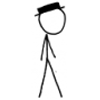Leaderboard
Popular Content
Showing content with the highest reputation since 11/19/17 in Posts
-
Feel free to participate on TC Github and share your and your team of developers knowledge.4 points
-
Will NOT be updated anymore. Source code https://github.com/Shauren/WSTC4 points
-
Two new full world database has been upload to Github Releases. TDB 735.00 (2018/02/19) was released for the master branch (previous release TDB 720.00 from 2017/04/18). TDB 335.19031 (2019/03/19) was released for the 3.3.5 branch (previous release TDB 335.64 from 2018/02/19). Notes: If you are installing a new DB you only need the 2 full SQLs plus any file at /sql/updates/world/ and sql/updates/hotfixes/ on Trinitycore repository. On 3.3.5: single full SQL file plus any file at /sql/updates/world/3 points
-
Enabling the Misc items in the cfg will post many undesired items onto the auctionhouse. The best way (so far) to get glyphs to show up seems to be the following - all credit goes to Mightylink @ cmangos. (Haven't verified all id's one by one, but assuming they are correct for wotlk) All you need to do is add all the glyphs to the force include line, this will ignore any settings and make them start appearing at random times. Here are all the glyphs sorted by class: Code: |Death Knight: 43533,43534,43535,43536,43537,43538,43539,43541,43542,43543,43544,43545,43546,43547,43548,43549,43550,43551,43552,43553,43554,43671,43672,43673,43825,43826,43827,45799,45800,45803,45804,45805,45806 Warrior: 43395,43396,43397,43398,43399,43400,43412,43413,43414,43415,43416,43417,43418,43419,43420,43421,43422,43423,43424,43425,43426,43427,43428,43429,43430,43431,43432,45790,45792,45793,45794,45795,45797,49084 Paladin: 41092,41094,41095,41096,41097,41098,41099,41100,41101,41102,41103,41104,41105,41106,41107,41108,41109,41110,43340,43365,43366,43367,43368,43369,43867,43868,43869,45741,45742,45743,45744,45745,45746,45747 Shaman: 41517,41518,41524,41526,41527,41529,41530,41531,41532,41533,41534,41535,41536,41537,41538,41539,41540,41541,41542,41547,41552,43344,43381,43385,43386,43388,43725,44923,45770,45771,45772,45775,45776,45777,45778 Hunter: 42897,42898,42899,42900,42901,42902,42903,42904,42905,42906,42907,42908,42909,42910,42911,42912,42913,42914,42915,42916,42917,43338,43350,43351,43354,43355,43356,45625,45731,45732,45733,45734,45735 Rogue: 42954,42955,42956,42957,42958,42959,42960,42961,42962,42963,42964,42965,42966,42967,42968,42969,42970,42971,42972,42973,42974,43343,43376,43377,43378,43379,43380,45761,45762,45764,45766,45767,45768,45769 Druid: 40896,40897,40899,40900,40901,40902,40903,40906,40908,40909,40912,40913,40914,40915,40916,40919,40920,40921,40922,40923,40924,43316,43331,43332,43334,43335,43674,44928,44922,45601,45602,45603,45604,45622,45623,46372,48720,50125 Mage: 42734,42735,42736,42737,42738,42739,42740,42741,42742,42743,42744,42745,42746,42747,42748,42749,42750,42751,42752,42753,42754,43339,43357,43359,43360,43361,43364,44684,44955,44920,45736,45737,45738,45740,50045 Warlock: 42453,42454,42455,42456,42457,42458,42459,42460,42461,42462,42463,42464,42465,42466,42467,42468,42469,42470,42471,42472,42473,43389,43390,43391,43392,43393,43394,45779,45780,45781,45782,45783,45785,45789,50077 Priest: 42396,42397,42398,42399,42400,42401,42402,42403,42404,42405,42406,42407,42408,42409,42410,42411,42412,42414,42415,42416,42417,43341,43370,43371,43372,43373,43374,45753,45755,45756,45757,45758,45760 | And here are all the glyphs together you can just copy and paste into the config: Code: |43533,43534,43535,43536,43537,43538,43539,43541,43542,43543,43544,43545,43546,43547,43548,43549,43550,43551,43552,43553,43554,43671,43672,43673,43825,43826,43827,45799,45800,45803,45804,45805,45806,43395,43396,43397,43398,43399,43400,43412,43413,43414,43415,43416,43417,43418,43419,43420,43421,43422,43423,43424,43425,43426,43427,43428,43429,43430,43431,43432,45790,45792,45793,45794,45795,45797,49084,41092,41094,41095,41096,41097,41098,41099,41100,41101,41102,41103,41104,41105,41106,41107,41108,41109,41110,43340,43365,43366,43367,43368,43369,43867,43868,43869,45741,45742,45743,45744,45745,45746,45747,41517,41518,41524,41526,41527,41529,41530,41531,41532,41533,41534,41535,41536,41537,41538,41539,41540,41541,41542,41547,41552,43344,43381,43385,43386,43388,43725,44923,45770,45771,45772,45775,45776,45777,45778,42897,42898,42899,42900,42901,42902,42903,42904,42905,42906,42907,42908,42909,42910,42911,42912,42913,42914,42915,42916,42917,43338,43350,43351,43354,43355,43356,45625,45731,45732,45733,45734,45735,42954,42955,42956,42957,42958,42959,42960,42961,42962,42963,42964,42965,42966,42967,42968,42969,42970,42971,42972,42973,42974,43343,43376,43377,43378,43379,43380,45761,45762,45764,45766,45767,45768,45769,40896,40897,40899,40900,40901,40902,40903,40906,40908,40909,40912,40913,40914,40915,40916,40919,40920,40921,40922,40923,40924,43316,43331,43332,43334,43335,43674,44928,44922,45601,45602,45603,45604,45622,45623,46372,48720,50125,42734,42735,42736,42737,42738,42739,42740,42741,42742,42743,42744,42745,42746,42747,42748,42749,42750,42751,42752,42753,42754,43339,43357,43359,43360,43361,43364,44684,44955,44920,45736,45737,45738,45740,50045,42453,42454,42455,42456,42457,42458,42459,42460,42461,42462,42463,42464,42465,42466,42467,42468,42469,42470,42471,42472,42473,43389,43390,43391,43392,43393,43394,45779,45780,45781,45782,45783,45785,45789,50077,42396,42397,42398,42399,42400,42401,42402,42403,42404,42405,42406,42407,42408,42409,42410,42411,42412,42414,42415,42416,42417,43341,43370,43371,43372,43373,43374,45753,45755,45756,45757,45758,457603 points
-
3 points
-
How to add Waypoints to a creature: Note: I'm just adding a copy paste tutorial without further information on the DB-Structure behind it, because i know, you will understand this soon enough.Example: We want to add this Guy some waypoints 1.) Get the latest sniffer from http://community.trinitycore.org/topic/9849-trinity-cores-sniffer-for-wow-62020338/ 2.) Log in on retail and start the attach_sniffer and follow the Creature until it has completed it's whole path. It's important, that you DO NOT RUN OUT of sight of this mob, else the path will look really creapy. 3.) Close the sniffer if the Path is completed one time 4.) You will see a .pkt - file in your wow directory now 5.) Download and compile https://github.com/TrinityCore/WowPacketParser 6.) Go to the Releasefolder after you finished compiling 7.) Copy the .pkt-file and move the file with drag-and-drop over the WowPacketParser.exe Note: It's recommended to keep these settings <add key="DBEnabled" value="false" /> in WowPacketParser.exe.config 8.) Now you will see a .txt file in your releasefolder 9.) Download and compile https://github.com/Kittnz/WaypointCreator (Branch 6.x) 10.) Go to the release folder and open up the Waypoint Creator.exe 11.) Import the .txt-file 12.) Search for the entry in the searchfield (in this case entry: 74228) 13.) Result: - Rightclick on the table and hit: Create SQL 14.) In the SQL-Output you will now find: Use the command: .go 1923.215 -4636.423 33.2019 to see if you are on the right position 15.) Go ingame (Tc-Server) and choose a fitting creature which is near the path. In this case it's creature with GUID: 286504 - You always find the right guid if you select the creature and type: .npc info 16.) Replace the XXXXXX in SET @NPC := XXXXXX; with the GUID -> SET @NPC := 286504; 17.) Repeat this for all other Paths3 points
-
if you don't have any custom thing i sugest you to drop world database, if you have custom things i recomend you to pull to tdb 335.19031, then 335.19041.... there are to much commits betweeen your db and head.2 points
-
Since we are targeting C++17 compilers, GCC 6.3, clang 4 and Visual Studio 2017 under version 15.7 will become unsupported after summer We give this warning to allow people to ready their systems with enough time to update (it's very likely Debian 10 will be shipped on 2nd quarter 2019). (Visual Studio 2019 release date is on 2nd quarter 2019) https://clang.llvm.org/cxx_status.html https://gcc.gnu.org/projects/cxx-status.html#cxx172 points
-
I wrote an article explaining why I hate most of the World of Warcraft private servers. This is my personal opinion and if you are a developer I ask you to read the disclaimer first. I'd appreciate your feedback about it, enjoy! https://github.com/FrancescoBorzi/why-I-hate-wow-private-servers/blob/master/ENGLISH.md2 points
-
Hi Folks, As mentioned in a later post, I no longer play WoW and decided to not port the trinitycore packages to Debian 11 'Bullseye' which was just released. I have discontinued builds and removed the packages from the repo. Thank you all for using the packages in the past few years and all of the feedback I received! Please check the 'Rolling your own' section on how to set this up for yourself! :-) Cheers! == Original message == Hi folks, Having issues compiling? Don't want to wait for an hour to compile a new server? Want a steady stream of updates? Well then, you came to the right place! With the following instructions, one can install their own TrinityCore server using pre-compiled packages. The current state of the 2 branches is: - 3.3.5a: fully functional and installable using the instructions in this topic - master: Still WIP, the packages are compiled and in the repository, but still need to be tested and validated against the installation instructions. Not compiled automatically. == Background == There are 3 packages, server, database and tools:The database package will also install MariaDB from the default Debian Repository Server package: pre-compiled version using the instructions provided on the TrinityCore wiki. Date and commit-hash are included in version tag. By default this package will also install database, but it is possible to run the database on a remote server. And it will not overwrite any configuration files in place without asking. Database package: Contains TDB335.62 with all the database updates provided by the commit. Also contains a slightly modified auth_database (which has to be setup with the provided script), so you can control the server while it's started without console (in order to run it as a service, details below). Tools package: contains the extractors, so you can run them on your desktop with the client instead of uploading a copy to the server. I also included a script that will queue all the commands you need to generate a data package for your TC server. This package isn't supposed to run on the same system as the server (because it would require you to upload a complete WoW client to your server). The packages come with a default configuration to support service control by SystemD. A few details: /opt/trinitycore - server files and data files /var/log/trinitycore - server logs /var/run/trinitycore - PID files See https://github.com/TrinityCore/TrinityCore/issues/18069 for more info on how and why == Update frequency == These packages will be recompiled everyday at midnight, compiling/uploading takes about an hour per tree, so expect fresh packages: - 3.3.5a: around 01:30 AM CEST - master: not compiled automatically (per 2019-09-09) The script will automatically download the latest TDB version if it is updated in the source files. If there are any changes with the configuration files (new options added etc.) I will add them as soon as I can. == Installation Instructions == This instruction will help you setup a TrinityCore server on a Debian Buster server with it's own local MySQL server. If you require a seperate MySQL server, please adjust where needed. All packages provided are only tested on Debian Buster stable (with updates). !!! WILL NO LONGER WORK ON DEBIAN VERSIONS BELOW 10 !!! It is in your best interest to read the entire instruction first before installing! Install a server with Debian Buster and log in on it You don't need anything except the basic install! Add the following line to /etc/apt/sources.list deb http://repo.element-networks.nl/ buster main Add the repository key for package verification wget http://repo.element-networks.nl/public.gpg -O - | apt-key add - Update your package lists apt-get update Install the server 3.3.5a: apt-get install trinitycore-server3.3.5-en master: apt-get install trinitycore-server-master-en NOTE: This command will install the TrinityCore server and all it's dependencies (including a MariaDB server) If you want to run a seperate database server, run this command with '--no-install-recommends' to skip the installation of the database package. FIRST TIME ONLY: Run the following script to setup the databases setup_database.sh If you run the database on a different server, run the script on that server. Also, change worldserver.conf and authserver.conf accordingly! Extract the MAPS, MMAPS and VMAPS using the extractors. Pro-tip, if you have a (fast) Linux (gaming) desktop, do the following: Install the trinitycore-tools3.3.5 package on your desktop with the WoW client. apt-get install trinitycore-tools3.3.5-en Go to your WoW client folder and run the script cd /to/my/wowclient generate_data_package.sh After extracting all the maps, mmaps, vmaps and dbc's it will ask you the following question: # Your data package is in /to/my/wowclient/trinitycore-data.tgz # Would you like this script to apply it on your server? y/N If you select yes, it will ask you where to upload the data package See https://trinitycore.atlassian.net/wiki/display/tc/Linux+Server+Setup for all the details surrounding the extracting process. Start the server! systemctl start trinitycore-authserver.service systemctl start trinitycore-worldserver.service You can control the server using the following command: telnet localhost 3443 Username: admin Password: ChangeMeNOW! Change the password for the admin account: .account set password admin NEWPASSWORD NEWPASSWORD Create a new user .account create USERNAME PASSWORD Press Enter again to log out Set your client's realmlist to your newly installed server GameClientDir/Data/enUS/realmlist.wtf Note: enUS could also be enGB if you have a European version of the client Start your game, log in and enjoy! == Upgrade to Debian 10 Buster == When upgrading my system to Debian 10 (Buster) I ran into an issue where my MariaDB server was no longer starting properly. In order to fix it, do the following: Make a snapshot of your current machine (and always make backups!) Before upgrading, run the following command, this will upgrade some MariaDB internals to the current version you have running. If you are already up to date, the script will say so. No need to run it with --force mysql_upgrade -u root -p Upgrade your system to Debian 10 via the usual way (lots and lots of guides already on the interwebz, find one) When you run your server on LXC, please enable Nesting and restart the LXC container again. After starting the server, check if MariaDB is running, and run the upgrade script (step 2) again to update MariaDB's internals again. == Updating == Updating the server to a newer version is very easy, I do it using the following script: #!/bin/bash # Upgrade the TrinityCore server to the latest build # Stop running server systemctl stop trinitycore-worldserver.service # Upgrade packages, change the packagename if you wish to run the 'master' branch apt-get update apt-get upgrade trinitycore-server3.3.5-en trinitycore-database3.3.5-en -y -o Dpkg::Options::='--force-confdef' -o Dpkg::Options::='--force-confold' # Start server systemctl start trinitycore-worldserver.service == Feedback == Any feedback is appreciated! I have been running my test-server with this setup for a few days now and it is still alive and kicking. However, my userbase is quite small (5) and I would like to know if the current way of updating is doable. Thoughts, feelings, emotions? == Rolling your own? == Want to compile it yourself, but make it easier? Don't trust me? Need custom patches? No problem! Below are the recipes I use for the build script I use to generate the binaries and the packages. They are still only suitable for Deb based distro's, but feel free to roll your own! https://github.com/Thulium-Drake/trinitycore-recipes2 points
-
2 points
-
This table exists only to send sniffed hotfixes for db2 files that are not loaded by TC. You should never try to manually insert data into it. If you really must know - blob is simply the entire db2 row written as binary2 points
-
2 points
-
Let me first be clear on one thing: I do really appreciate this project, its history and developers and all the efforts that have been made with time to make it so great during all those years. But currently WoW development is slowly dying, and I feel a big change is needed in order to bring back that entusiasm that is no longer here. The current state of the project has some major pain points: - CONTENT. All the content after WOTLK is not stable or complete, so it doesn't add much value to keep what we currently have on master branch; - CONTRIBUTORS. We have less and less contributors, there is no much hope to see the master branch fully playable in future - CODE. The code is full of anti patterns (huge class files, spaghetti code, etc...). This is mostly due to the fact that the codebase has been modified for years and years by many different people. Because of that, it is really complicated for newcomers or less experienced programmers to be able to contribute; - TESTS. There are no tests. At all. No unit test, no integration tests, etc... It is nearly impossible to be sure that you don't break something whenever you make a change in the code; - API/TOOLING. There were some attempts on providing tools for TC (which I really appreciate), however most of them rely on accessing the DB directly OR using external PHP APIs that are not standardized by the project and tend to break easily with time (e.g. when the DB structure changes). Ideally the application server itself should expose the API, or the API project should be part of the official project and be maintained with it; All those reasons, together with the fact that C++ is an old language and there are better modern alternatives make me wonder: why don't we start a new project from scratch, using a modern language? (for example Rust - see this post). So we can use the experience gained during all those years of WoW development to create something that works better, is more developer-friendly and can attract more contributors. I write this post to see if this can be of interest for any of you, please let me know what you think.2 points
-
I'm guessing no one knows apart from those who have managed to fix the issue themselves. However @Aokromes i did find this. struct EuropaTicketConfig { bool TicketsEnabled = false; bool BugsEnabled = false; bool ComplaintsEnabled = false; bool SuggestionsEnabled = false; Would changing the value from false to true yield any results? bool TicketsEnabled =true; Regards, Xedara2 points
-
2 points
-
You could have just asked for it. The reason I didn't throw it up on a gist or dropbox public site was due to people pinging me outside of TC and bugging me for updates and filling up my email/discord channel for the armory. The web app layer is not 100% working. So no... my 1400+ posts have never been about an "every man for himself" attitude. Next time, *your* approach could be, "Hey CDawg, why not share it publicly?"2 points
-
2 points
-
2 points
-
2 points
-
Hi, I want to use Warden, to detect weather a player is using PQR. First I decompiled PQR and found out that the programm injects some LUA code into the client. If I use /run print(SOME_PQR_VARIABLE) before starting PQR the output will is nil as expected. If I use /run print(SOME_PQR_VARIABLE) after starting PQR the output will is a value/adress/none depends on what I print. In the Warden.h there is this Check LUA_STR_CHECK = 0x8B, // 139: byte luaNameIndex (check to ensure LUA string isn't used I created a warden_ckeck in the DB with: INSERT INTO `warden_checks` (`id`, `type`, `data`, `str`, `address`, `length`, `result`, `comment`) VALUES (1, 139, '', 'SOME_PQR_VARIABLE', 0, 0, '', ''); Unfortunately the client always returns 1. No matter if PQR is injected or not. And this is my Problem. Either way this type of Warden check is not properly implemented yet or I do something wrong with the SQL statement. injected_pqr_code.lua2 points
-
I just have to say that this project is amazing. I am having SO much fun. Thank you, everyone who contributed to it. It took me a couple of days to get everything put together, on my spare debian machine, but it works like a champ (even with older hardware).2 points
-
c++14. (we warned MONTHS before release and make definitively unsupported MONTHS after release)2 points
-
It did, i have been able to work on the core all day without the issue reappearing2 points
-
I have heard of this issue on 7.2.5 but not 3.3.5a are you sure you are not using anything custom and everything is from a fresh start including your core files just checking because everything seems to be working like it should for me including 4.3.42 points
-
Meh.. Not really explosive. Just defending the fact that people consistently "demand" things from the community and devs. Sometimes they offer money and when they don't get an answer they are the ones that explode. If you knew me, I'm a very very laid back guy2 points
-
Here's a few more. PS: Either you contribute, or you're not helping. Pushing "Like" on the post isn't gonna do anything. azjolnerub.sql theeye.sql magtheridon.sql gruul.sql ragefire.sql utgardekeep.sql2 points
-
What Aokromes said is true. I will tell you any advices in case you didnt know it: - Dont use cmake if you only changed any lines in any files. Every time that you use cmake, compilation will take more time to compile. - Dont clear proyect in visual studio if you didnt add new files in the project or it will compile everything there. - You can disable tools (map extractors) of source in cmake so it wont compile with the project and it will be faster. Regards1 point
-
you must change localadress.1 point
-
You mean the tag? You clearly did not build the extractor from that tag. WDC3 was introduced much later1 point
-
I checked and the core is master = 9.0.2.37474 and WoW version is now at 9.0.5.37988. Which means that the core and the version is not on the same level. Not sure if I am correct in this, but I am also having this same issue.1 point
-
spell.dbc. spellworks shows you the info inside them. or https://tcubuntu.northeurope.cloudapp.azure.com/aowow/1 point
-
It sounds like you connect both worldservers into the same character database, you need to separate them and share only auth (and world if you dont want to customize anything for only one realm)1 point
-
not confirm! use Arctium launcher not retail tools launcher and extrators https://github.com/ReyDonovan/TrinityCoreReforge/tree/master/contrib/launcher (sorry link)1 point
-
@Influencer you can do that any time https://locka99.gitbooks.io/a-guide-to-porting-c-to-rust/content/1 point
-
Hey Undyne, I know this answer comes late but propably it may help you a bit. At first I wanna make clear, that I'm not a professional on this topic. I know something but not as much as e.g. Shauren. Yes you're right. There was no leak. The software has been written from scratch. The game itself is delivered as common executable binary file and many assets such as 3d models, maps and their terrain information, a client database, images/videos and the ui (the ui components are delivered as addon such as the third party addons). The most important part of the client data are: Maps Client Database I don't know much about the map files and can't tell you something about their structure but their are used to create server side map information for collision calculation and path finding of npcs. The client database contains static information about some ingame content. In 3.3.5 the client database tables are stored in DB2 and DBC files. The files contain information about spells, skills, races, basic item stuff and much more things. Other data for example quests, loot, ingame objects like creatures or gameobjects and their spawn positions are not available in dbc files. Last year I've written a small php library for DB2 file reading. Maybe this is interessting for you https://github.com/Caydan/php7-db2 Client and server communicates via a tcp connection. The traffic of this connection can be catched and evaluated. Each message has an own id in its header. TrinityCore call these ids opcodes. They are used to identify a message which allows us to read the message into the right structure. A list of all patch 3.3.5 opcodes can be found here https://github.com/TrinityCore/TrinityCore/blob/3.3.5/src/server/game/Server/Protocol/Opcodes.h The CMSG prefix means client to server message. SMSG means server to client message. Here an example for you: A player walks through the world and meets a quest giver. The client doesn't know anything (title, description, rewards etc) about this quest but its ID (let it be the ID 120). The client sends now a message CMSG_QUEST_QUERY which contains the ID 120 to the server. The server answers to this request with SMSG_QUEST_QUERY_RESPONSE which contains all information the client needs to display the quest. It is possible to catch the traffic between client and server on retail realms and use the messages to populate the server side database. TrinityCore uses https://github.com/TrinityCore/WowPacketParser to parse the raw data into text files which are readable to humans or in some cases directly into SQL. The opcodes are changing very often when the client gets updated. Also there are information inside the messages which have to be interpreted. Blizzard likes it to use flags e.g. the npc flags. The npc flags can be used to tell a creature to be a vendor, questgiver, inkeeper, banker etc. Blizzard stores this information as 32 bit integer. All these opcodes, the meanings of every bit of a bitmask or different enums are not provided by Blizzard. All these information has to be gathered by reverse engineering the Wow.exe. This can be done by loading the executable into a disassembler like IDA. It will translate the machine code into assembly. Now you have to research millions of lines of assembly code and try to understand what it does, how the client interpretes different messages etc. This kind of research is very fascinating but can also be very frustrating. Hopefully I was able to help you a bit. Cheers1 point
-
1 point
-
nevermind just delete in "WoW_Folder/Data/enUS/" the "patch-enUS-w.mpq" and "patch-enUS-x.mpq" and it worked. Close1 point
-
Greetings I've got my own local server and been testing various content etc however i've come across a issue regarding the Ticket System. It would seem you can't open a ticket without being redirected to the official Blizzard support ticket team. Is there anyway to make it not do this? For example is there a way to introduce it back into the client interface and if so how? What tools would i need and what files would need editing to make this a reality? I would greatly appreciate any help regarding this issue. Regards, Xedara1 point
-
I am having the exact same issue bro, except mine is hosted and I'm on a deadline(probably shouldn't have bought hosting till I fixed all the damn problems) ;( But this issue is strictly by creating a patch via client editing. Now I have no idea how to do this, I'm just a DBA and SQL dev so I made a thread asking the EXACT same thing, on how to do it. Hopefully somebody can tell us where patchs are located in Legion, because I know that WotLK 3.3.5a could be client edited to fix the that problem, and not only that but FireStorm world of Warcraft has fixed the problem themselves by introducing a custom patch into there client, and that was done on there client(7.3.5 trinitycore). I know it's possible, cause Firestorm did it. Now they're an absolutely huge server but I'm willing to do whatever it takes to be able to fix the problem as well, as it's a key aspect of any WoW server.1 point
-
1 point
-
1 point
-
1 point
-
1 point
-
Server side part of it was completed (in same state as current 7.2.5) and is available on a different branch https://github.com/TrinityCore/TrinityCore/tree/7.3.2 Only client part remains1 point
-
Tickets reporting incidents in a granular manner are being closed in favor of keeping tickets that describe large, vague, and obscure issues. For instance, I reported that Skittering Spiderlings in The Hinterlands are attackable rather than lootable only to get that ticket closed in favor of keeping a ticket titled Cataclysm Zones - Quests + Phasing. So now, rather than tackling the spiderling issue, which is an easy fix, we can't apply the solution until the Cataclysm ticket is solved entirely. That is bad policy. The process of Incident Management has been developed, polished, and heavily tested for more than thirty years and separates incidents from problems. The way that @DoctorKraft managed this ticket is the right way to do so: a User-Acceptance Tester (UAT) reported an issue and @DoctorKraft then created a separate ticket that explains the technical problems causing that incident for developers to solve. It allows specialization by having testers reporting issues while developers focus on building code that testers can then test. Furthermore, putting everything into a single huge ticket describing large, vague, and obscure issues goes against the paradigm of divide-and-conquer in software development. That paradigm establishes that the best way to solve a big issue (such as 'Westfall is not scripted') is by breaking the problem into many small problems (such as Quests 'Hot On the Trail: The Riverpaw Clan' and 'Hot On the Trail: Murlocs' are available before completing quest 'Murder Was They Case That They Gave Me' and Two-Shoed Lou is not phased in after getting quest Meet Two-Shoed Lou). That paradigm allows developers and scripters to fix tiny problems that incrementally solve the big issue, rather than having to wait for the entire big issue to be solved in order to apply the fix. Moreover, this policy discourages UAT testers from testing the core. For example, if I wouldn't have tested the Hero's Call Board in Ironforge (which is considered a Cataclysm zone) we wouldn't have discovered that there is a feature missing in the core. Same thing when I tested Rune of Fire in Dun Morough (which is also considered a Cataclysm zone) which allowed us to find that the spell Burn Constriction Totem does not support the `conditions`.`SourceTypeOrReferenceId` for CONDITION_SOURCE_TYPE_SPELL which is also a core issue. But what incentives do I have now to continue to do UAT if the time and effort I spend in such testing is worthless since my reports will get closed on behalf of tickets that describe large, vague, and obscure issues? I suspect this is one of the factors why Ohloh reports a -31% decline in contributors to this project in the last twelve months. If you discourage contributors like UAT testers to participate, what do you expect? I don't think that's what we want as a community. Fortunately, the incident management process in software development has been well documented and developed in the past thirty years. There's no need to reinvent the wheel. But if we want to make this project flourish and more successful that what it already is, we should start adopting best practices and encouraging people--particularly UAT testers--to contribute rather than disincentivize them.1 point
-
for anyone wanting to test the beta irc <--> discord relay : https://discord.gg/HPP3wNh1 point
-
I am new here but have been working with game Emulators for a while. Been a number of years since I have messed around with the WoW emulators but have been working with EQ emulators for a while. Trinitycore is a LOT easier to install / compile compared to the EQ versions. Still with that being said I found the step-by-step instructions in the Wiki to be sadly lacking a LOT of crucial information. When I was stuck I tried searching and that did little but take me right back to the spot with missing information. Whomever maintains the Wiki has the unfortunate tendency to assume installers know some information and simply skip it which will tend to confuse and frustrate people (this problem is VERY common among many people unfortunately.) Many of the people that try to help or instruct others tend to make that same mistake, assuming the people being instructed know certain information. To truly setup step-by-step instructions you must assume the people know absolutely nothing about the setup. That is the only true way to reduce the posts here asking for help. For instance on the Wiki under the Server Setup it mostly takes you through a setup until it reaches this point: ---------------------------------------------- https://trinitycore.atlassian.net/wiki/spaces/tc/pages/2130046/Server+Setup After completing all the steps listed above you can now start your server. Run the authserver (bnetserver on master) and worldserver to run your server. Both must stay running for your server to accept connections to it. Tip: The authserver (bnetserver on master) allows you to enter your username (email on master)/password to connect to the Realm Selection screen, and the worldserver allows you to connect to the realm itself. Once you are in-game, the authserver (bnetserver on master) can be safely closed if you wish. DO !NEVER! create an account directly into your database unless you are ABSOLUTELY SURE that you know what and how to do! The "3" is the GM account level (higher numbers = more access), and the "-1" is the realm ID that stands for "all realms". ------------------------------------------------ Then after that it tells you to startup the worldserver and login using the account you just created?!?! Nowhere in there does it tell you HOW to create the account nor does it tell you how to set the GM access level other than the last line telling you that "3" is GM level... I had to experiment for 10 minutes to figure it out on my own but I was only able to do it because I was used to working in a similar environment with the EQ emulators... But looking back on it there is a very confusing and veiled comment to how the authserver allows you to create the account but it never says "Type this into the authserver command window to create your account" which would prevent a lot of confusion and questions being asked (especially since it should be typed into the worldserver window instead)... Then after telling you to start the worldserver and to create the account it tells you somewhat how to install the databases... Shouldn't the database install come BEFORE telling people how to create an account in the database?? All-in-all, other than downloading and compiling the core, the wiki and FAQ are mostly useless for new people for help... So far I have searched everywhere and I can't find the answer to one simple question that should be in a FAQ or guide somewhere, how to run server / GM commands in-game??? I am sure there is a way but have yet to discover it... IMHO to reduce the number of help posts and duplicates you really need to overhaul many of the newbie FAQ's and Wiki help / install sections with a good sense of how a person that has never worked with an emulator install before should proceed...1 point
-
Actually no, the example you used has 4 npc's running behind eachother. You need to find the first npc for the correct path, it will have a lot less points. The 3 other npc's will use more points because they run in formation thus having more points then needed1 point
-
Its solved! Thanks a milion CDawg. The databse quarry was the one that solved it. Now everything is working, and i can connect from outside my lan. Again, thank you very much.1 point